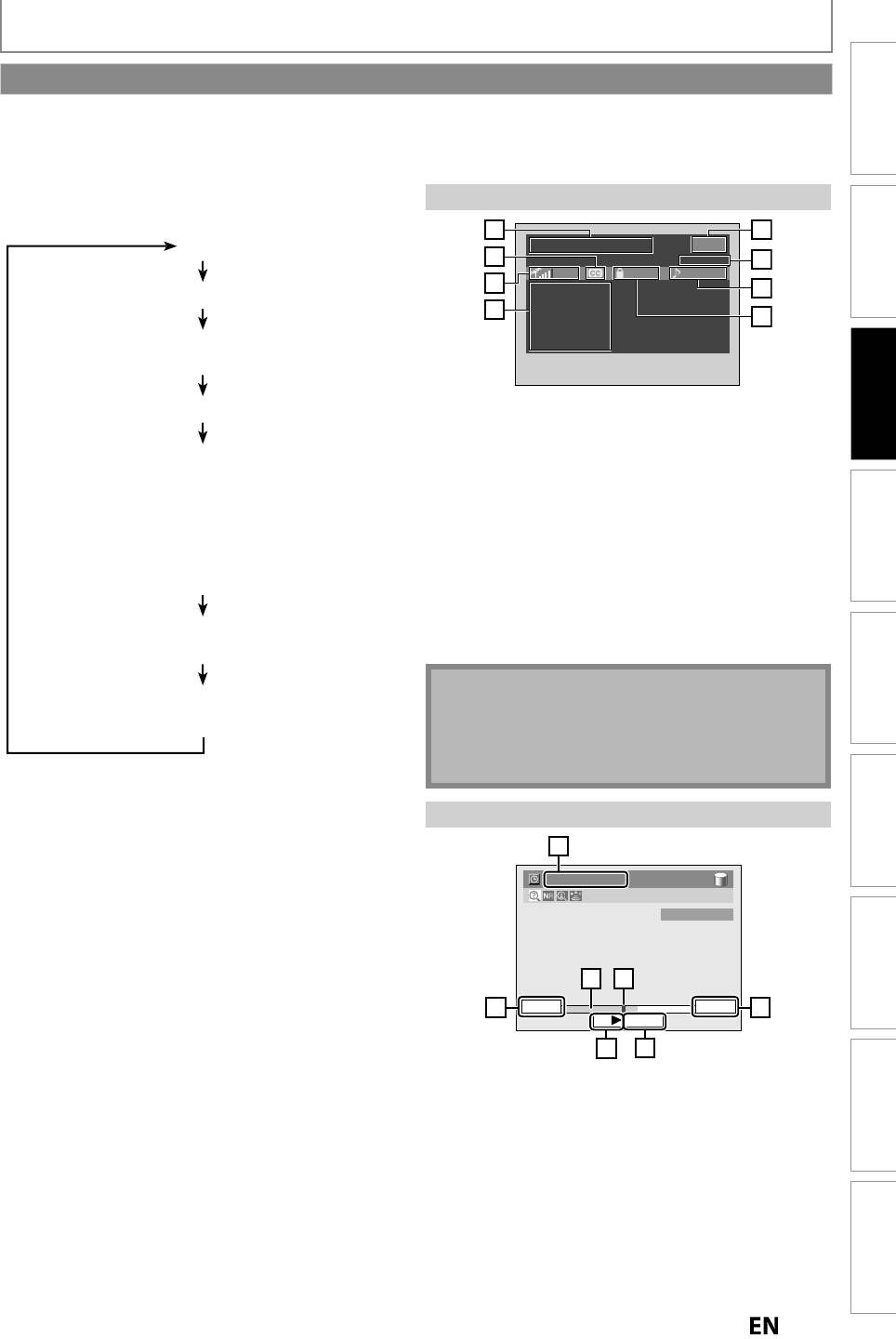
23
EN
EN
Connections
Basic Setup
Recording Playback EditingIntroduction Function Setup Others
Español
Connections
B
as
i
c SetupBasic Setup
Recording Playback EditingIntroduction Function Setup Others
Español
T
his unit uses the following on-screen displa
y
s and menus to guide
y
ou to the eas
y
operations.
T
he on-screen displa
y
s give
y
ou the in
f
ormation on the loaded disc or the disc/
f
ile in pla
y
back, or the HDMI status, etc.
T
he menus allow
y
ou to change the various kinds of settings for pla
y
ing back, recording, or editing to suit
y
our preference.
BEFORE YOU START
PROGRAM TITLE NAME
WLIW-DT
69.1
INFORMATION-1
INFORMATION-2
INFORMATION-3
INFORMATION-4
INFORMATION-5
INFORMATION-6
90 TV-PG ENGLISH
1
2
3
4
5
6
7
8
1.
Program tit
l
e (max. 2
l
ines
d
isp
l
a
y
e
d)
2.
Closed Caption (Indicates that the program being
b
roa
d
cast is avai
l
a
bl
e wit
h
c
l
ose
d
captioning.)
3.
Si
g
nal stren
g
th (Indicates the si
g
nal stren
g
th of the
current channel.
)
4.
Program gui
d
e (max. 6
l
ines
d
isp
l
a
y
e
d)
5.
Cha
nn
el
n
u
m
ber
6.
Broadcast statio
n
7.
Au
d
io
l
anguage (“Ot
h
er” is
d
isp
l
a
y
e
d
w
h
en t
h
e
au
d
io
l
an
g
ua
g
e cannot
b
e acquire
d
, or t
h
e acquire
d
languages are other than English, Spanish or French.)
8.
P
ro
g
ram ratin
g
Note
•
When the program guide is displa
y
ed in more than 6
lines
,
use
[
K
/
L
]
to
sc
r
o
ll
.
•
“No description provided.” is displa
y
ed when the
pro
g
ram
g
ui
d
e is not provi
d
e
d
.
2:59:44 / 3:31:31
10:42AM
10:10AM
7:10AM
CH 10
7
65
4
4
4
4
4
3
4
4
2
4
4
1
1.
Starting time o
f
the autostart recording
2.
Status o
f
the time autostart recording
Live : In
d
icates w
h
en watc
h
in
g
l
ive TV
B
: Indicates when pla
y
ing back the autostart recording
.
3.
T
h
e time t
h
at t
h
e picture current
ly
d
isp
l
a
y
e
d
on t
h
e
sc
r
ee
n i
s
b
r
oadcasted
4
.Current time
5.
The pro
g
ress of the autostart recordin
g
6.
Current point o
f
the pla
y
back o
f
the autostart recording
7
.Elapsed time o
f
the pla
y
back o
f
the autostart
r
ecordin
g
/ total time of the autostart recordin
g
T
he on-screen displa
y
changes in the
f
ollowing order
a
s
y
ou press
[
DISPLAY
]
.
O
FF
DTV Program Gui
d
e (on
l
y in DTV mo
d
e)
A
utostart Recording In
f
ormation
(on
l
y in HDD mo
d
e w
h
en no tit
l
es are p
l
aying
b
ac
k
)
HDD
/
DVD Information
/
Men
u
T
itle Name In
f
ormation
(onl
y
when DVD+RW/DVD+R/DVD-RW/DVD-R, or HDD
is in pla
y
back
)
or
File Name In
f
ormation
(
onl
y
when a CD with MP3/JPEG/KODAK Picture CD files
is in pla
y
back
)
M
P3 Ta
g
In
f
ormation
(only when an MP3
f
ile is in playback)
HDMI Inf
o
rm
a
ti
o
n
(onl
y
for the images output through the HDMI output)
Guide to On-Screen Display / Menu
D
TV Pro
g
ram Guide
Autostart Recordin
g
Informatio
n


















