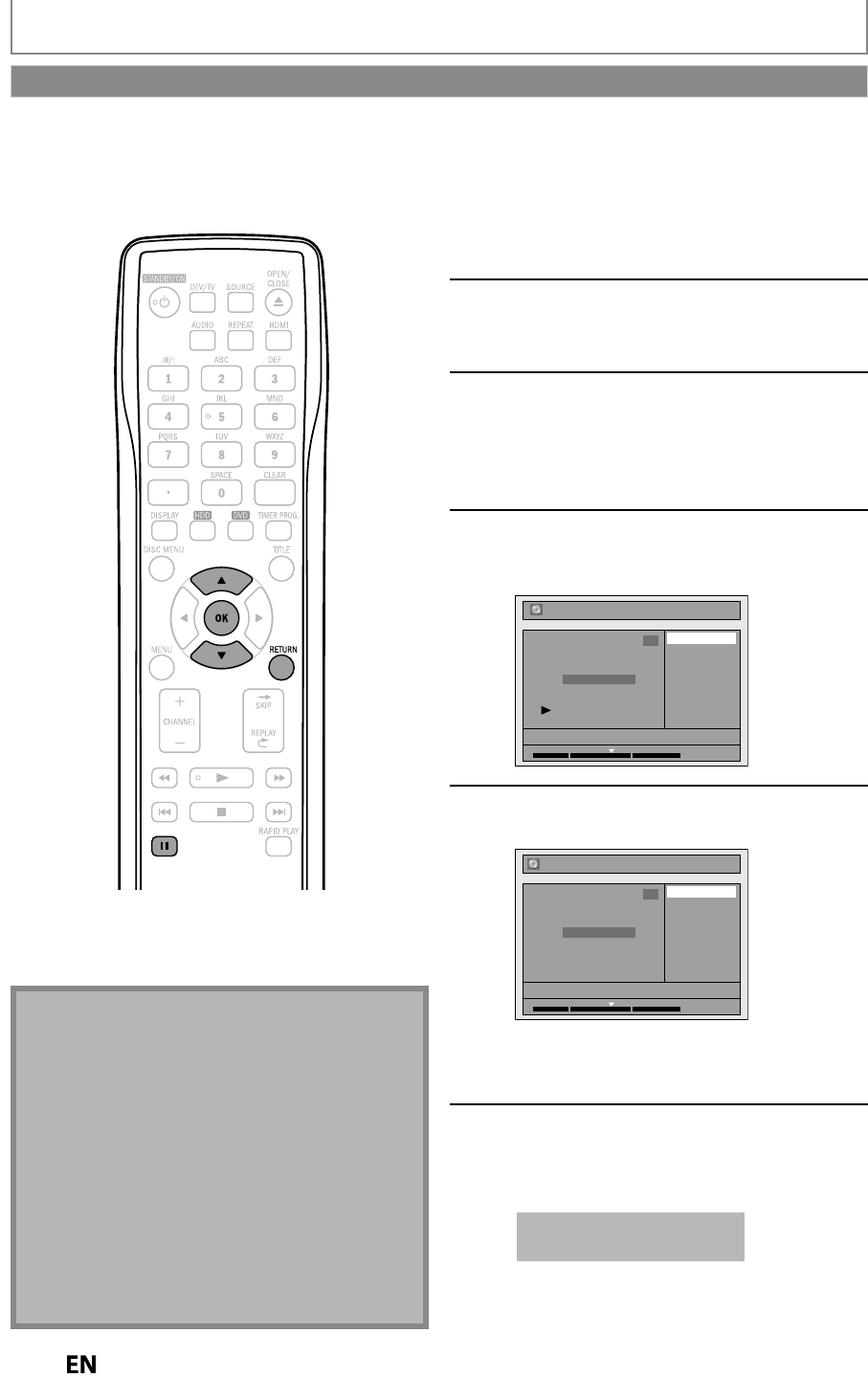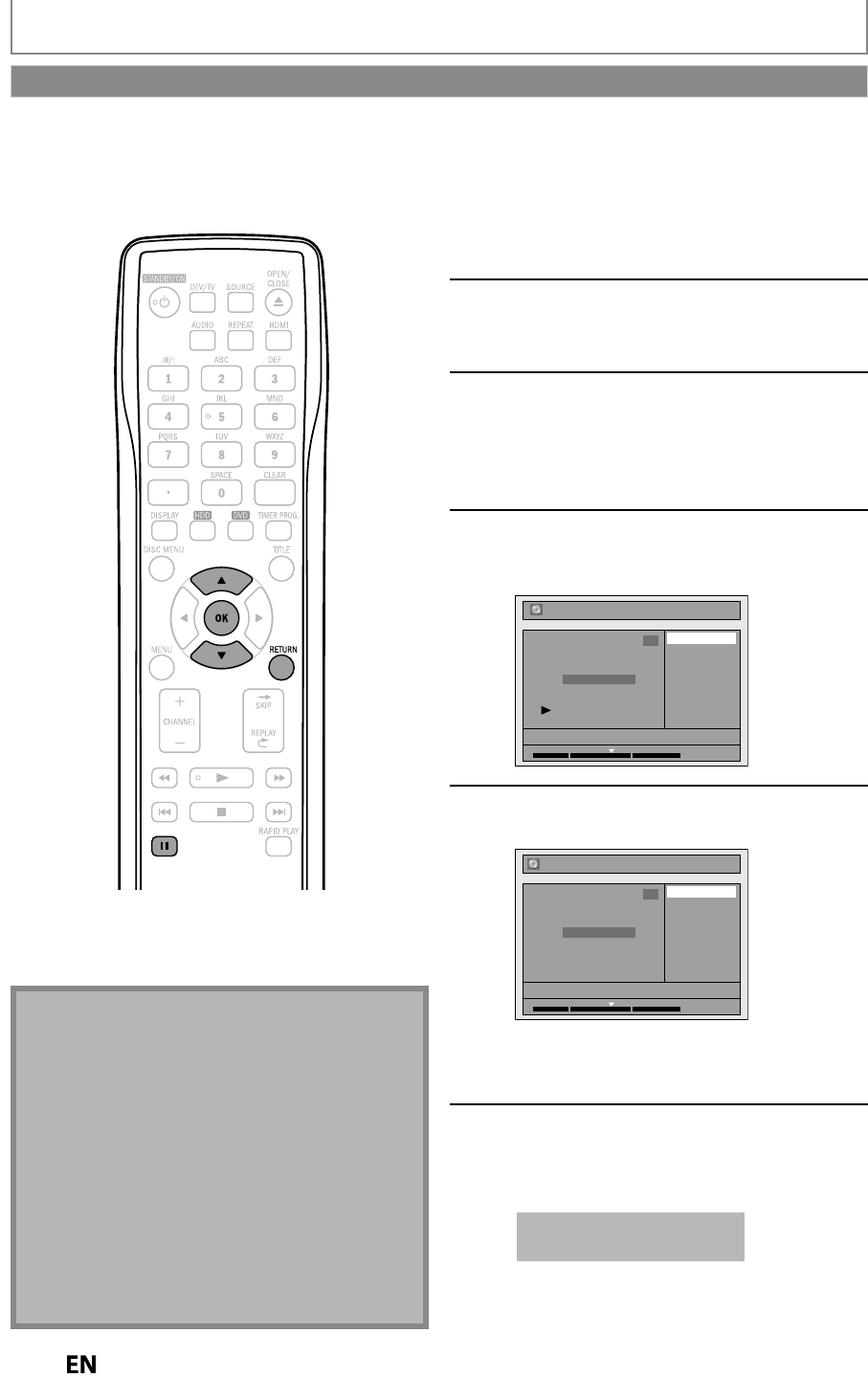
EDITING
To a
a c
a
ter mar
:
Fo
ow ste
s in “How to Access t
e
Edit Menu” on page 83 to displa
“E
it” men
Use
] to se
ect “C
apter Mar
”,
t
en press [OK].
Submenu will a
ear.
P
a
ac
t
e tit
e up to t
e point
w
ere
ou want to set a new c
apter
m
rk
W
en it comes to t
e
esire
point, press
PAUSE
Use
] to select “Add”, then
ress
OK
e.
.
DV
Delete
Delete All
Add
NOV/21/10 11:00AM CH12 SP
1
Chapter 2/ 3
Edit - Chapter Mark
1 : 05 : 00
Use
] to select “Yes”, then
ress
OK
Edit - Chapter Mark - Add
No
Yes
NOV/21/10 11:00AM CH12 SP
1
Chapter 2/ 3
F
1 : 05 : 00
A new c
apter mar
is now a
e
To add more cha
ter marks, re
eat ste
s 3 to 5
Press [RETURN] once or repeate
to
go
ac
to t
e tit
e
ist.
For DVD
the data will be written onto the disc
momentaril
.
T
is operation may ta
e a
i
e to
e comp
ete
.
You can put chapter marks in each title. Once a chapter is marked,
ou can use it for the chapter search feature
Note
or adding or deleting chapter marks
Maximum number o
chapter marks in a title is 99
(
or HDD/DVD) and the maximum number o
chapter
marks in total is no limit (
or HDD) / 254 (
or DVD).
I
the number o
the chapter marks exceed the limit,
you cannot a
any more c
apter mar
s.
Onl
with regard to DVD editing,
ou ma
not be
able to add chapter marks dependin
on the
duration of the title or the number of cha
ters.
Onl
with regard to DVD editing, remaining time o
t
e
isc ma
ecrease w
en a
ing c
apter mar
s or
increase w
en c
earing c
apter mar
s
epen
ing on
t
e recor
ing time or e
ite
contents.
When you search
or a point at step 3, you can also
use the special playback
unctions such as
e
c
Chapter Marks (Add)