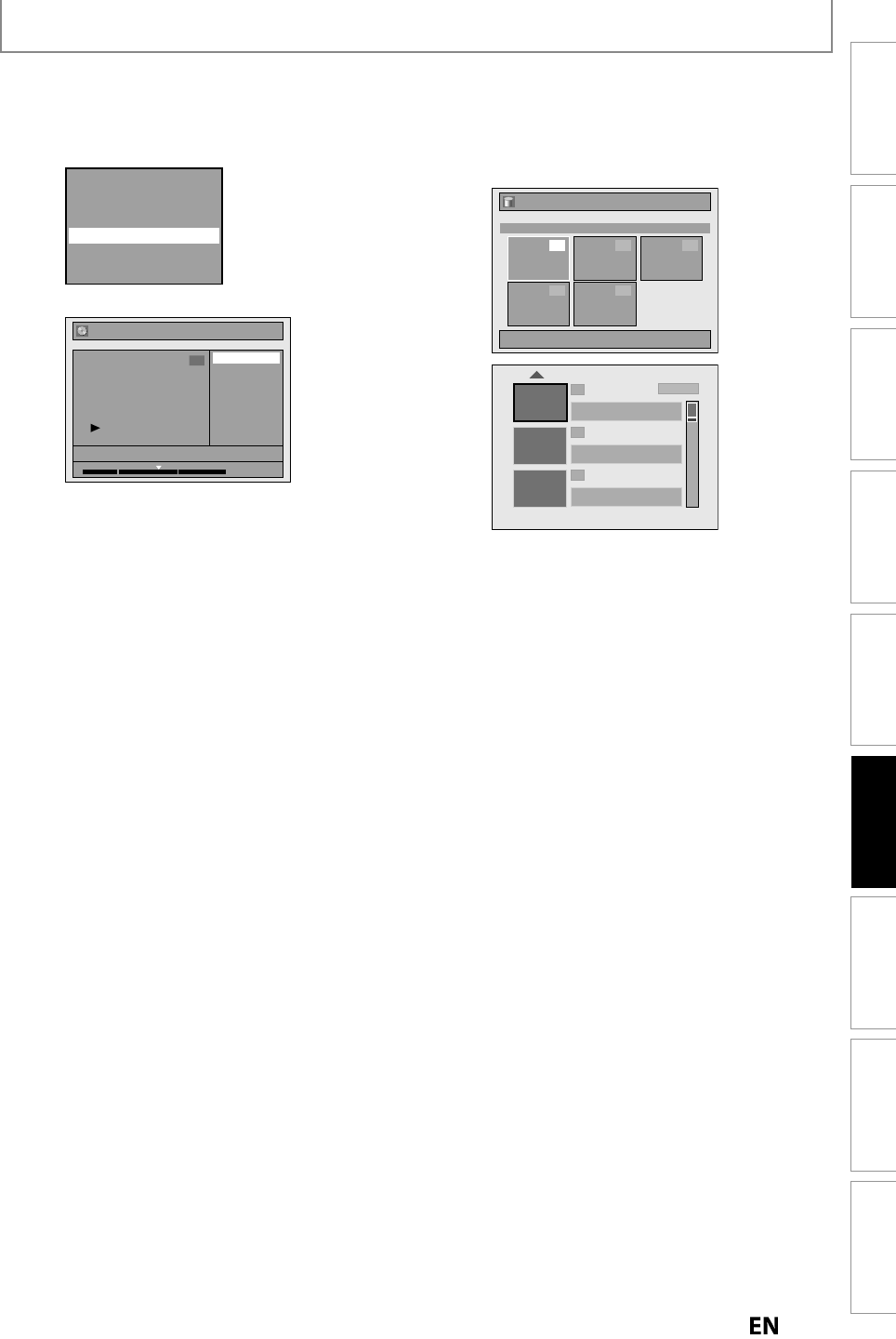
85
EN
EN
Playback
Editing
Recording
Basic Setup
ConnectionsIntroduction Function Setup Others Español
EDITING
4
Use
[
K
/
L
]
to select “Title Delete”
,
t
hen press [OK].
HDD m
ode
Resume Playback
Play From Start
Edit
Title Delete
Delete Multiple Titles
Dubbing
DVD mo
d
e
Edit
Title Delete
Edit Title Name
Chapter Mark
Index Picture
Title Dividing
Hide Chapter
NOV/21/10 11:00AM CH12 SP
1
1 : 05 : 00
C
on
f
irmation messa
g
e will appear.
5
Use
[
K
/
L
] to select “Yes”, then
p
ress
[O
K
]
.
T
he
t
i
tle
i
s
n
o
w
deleted.
Title List
1 / 1
Title 2
12:00AM (1:00:00) MON JAN/ 4/10
CH10 SP
1
4 5
2 3
1
2
3
EMPTY SPACE
0:21:14 SP (2Hr)
NOV/22/10 11:35
AM
CH13 EP
MON NOV/22/10 0:10:33
EMPTY SPACE
1:37:52 SP (2Hr)
SP(2Hr)


















