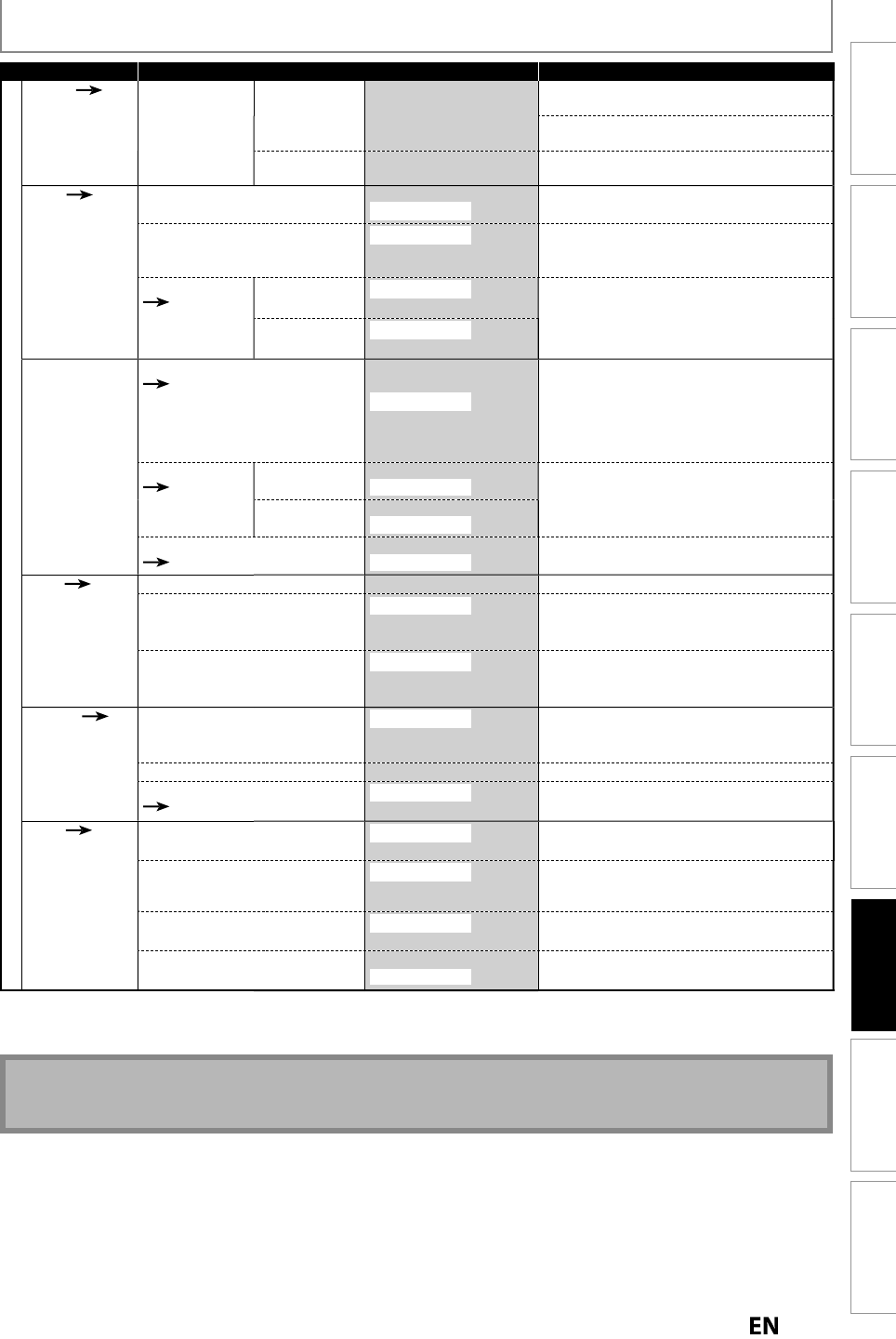
103
EN
EN
Editing
Function Setup
PlaybackRecording
Basic Setup
ConnectionsIntroduction Others Español
N
ote
•
Your change to each setting sta
y
s on even when the power is off.
• An item which is not currentl
y
available is gra
y
ed in the settings.
LIST OF SETTINGS
Menu Items (highlight is the default) Contents
Genera
l
Settin
g
Disp
l
a
y
pages 108-11
0
V
-C
h
i
p
Do
wn
loadable
R
ating
B
l
oc
k
Settin
g
Clea
r D
o
wn
loadable
R
ating
T
o set t
h
e ratin
g
.
C
lear the downloadable rating in
f
ormation
a
n
d
its setting.
C
han
g
e
Pass
w
o
r
d
C
han
g
e the password
.
Vi
d
eo
pages 111-11
2
P
rogressive
S
can
ON
O
F
F
T
o set t
h
e progressive scan mo
d
e (set to "ON")
o
r t
h
e inter
l
ace scan mo
d
e(set to "OFF").
T
V As
p
ec
t
4:3 Letter
B
o
x
4
:3
P
a
n
&
Scan
1
6:
9 Wi
de
S
et a picture size accordin
g
to aspect ratio o
f
y
our TV
.
V
ideo In
p
u
t
pa
g
e 55
L
1
(
Rear
)
Vi
d
eo I
n
S-Vi
d
eo I
n
S
et the video input t
y
pe for the external input
.
L
2
(
Front
)
Vi
d
eo I
n
S
-Vi
deo
I
n
Recor
d
in
g
Auto C
h
a
p
te
r
pa
g
e 43
O
F
F
5
min
utes
1
0
min
utes
1
5
min
utes
30
min
utes
60
min
utes
I
nsert c
h
a
p
ter mar
k
s at a
p
reset time
i
n
te
rv
al
’
s.
A
uto
Fin
a
liz
e
pa
g
e 65
D
i
sc
F
u
l
l
ON
O
F
F
S
et the unit to finalize the disc automaticall
y.
E
n
d
o
f Tim
e
r R
ec
ON
O
F
F
M
a
k
e Recor
d
ing Compati
ble
page 43
ON
O
F
F
S
et to pro
h
i
b
it a
dd
itiona
l
recor
d
ing (OFF) or
t
o replace the title list a
f
ter recording (ON)
.
Cl
oc
k
pages
32
-
34
Cl
oc
k
Setting
S
et t
h
e c
l
oc
k.
Auto C
l
oc
k
Setting
O
F
F
A
uto
M
a
n
ual
S
et t
h
e c
l
oc
k
automatica
ll
y.
D
a
y
light Saving Time
ON
(
MAR-NOV
)
ON
(
APR-OCT
)
O
F
F
S
et the clock for the da
y
light saving time.
C
h
a
nn
e
l
pa
g
es 29-3
1
A
uto
C
h
a
nn
e
l Pr
eset
A
ntenn
a
Ca
bl
e (Ana
l
og
)
Ca
bl
e (Ana
l
og / Digita
l)
T
une the channels automaticall
y
.
M
anua
l
C
h
anne
l
Preset
T
une t
h
e c
h
anne
l
s manua
ll
y.
T
V Au
d
io Se
l
ect
page
3
7
Ste
r
eo
S
A
P
S
et the analog TV audio type
f
or output and
recor
d
ing.
H
D
MI
pages 11
3
-11
4
F
ormat
R
GB
Y
CbCr
S
et the color space
f
or the HDMI output
.
HDMI Au
d
io
ON
O
F
F
S
et to output t
h
e HDMI au
d
io signa
l
.
S
et to “OFF” to not output t
h
e HDMI au
d
io
s
igna
l
.
R
GB Rang
e
N
o
rm
al
En
ha
n
ced
S
et the black-white contrast level
f
or HDMI
RG
B output
.
f
un-Link
(
HDMI CEC
)
ON
O
F
F
S
et to utilize
f
un-Link
(
HDMI CEC
)
.


















