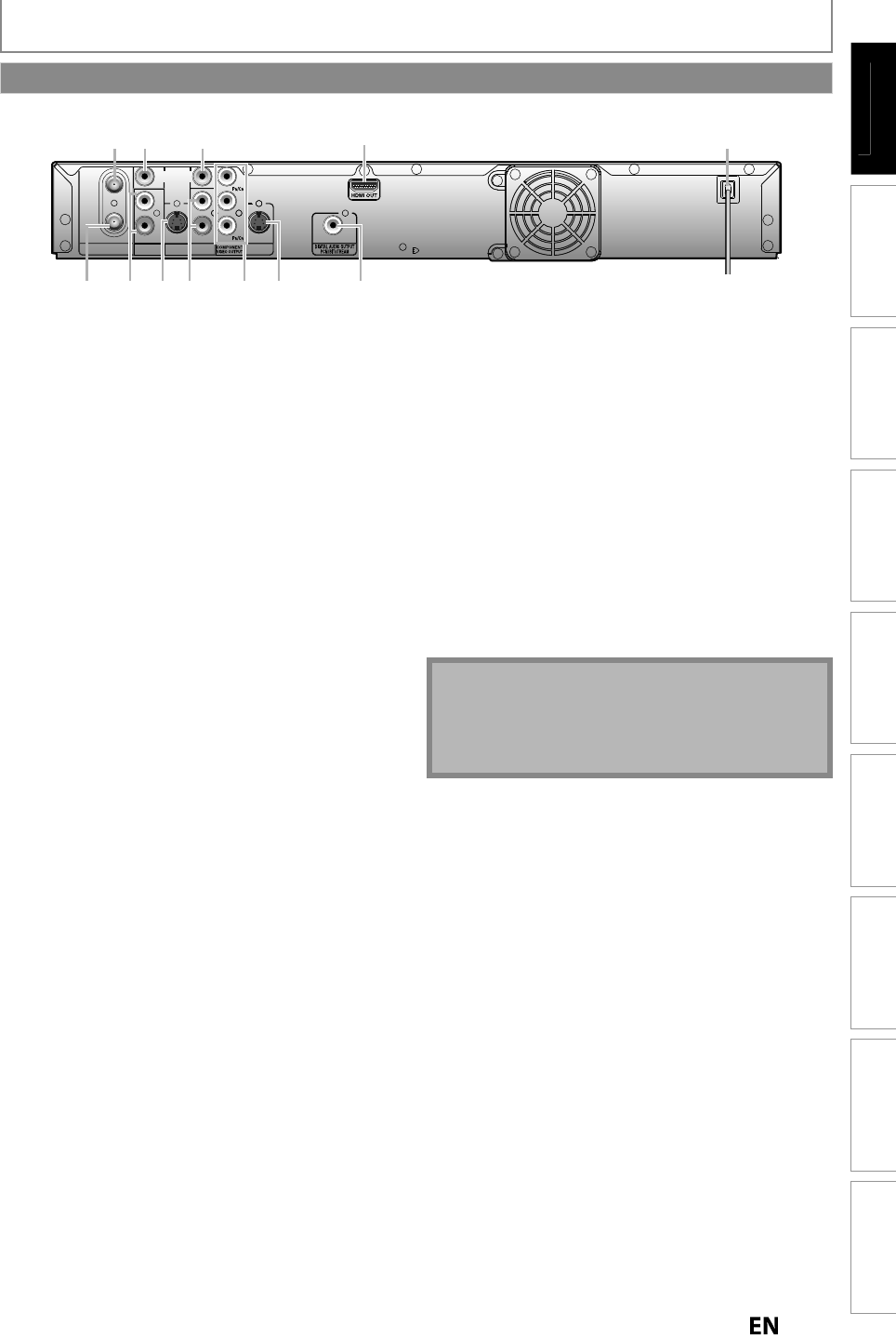
11
EN
EN
Recording Playback Editing
Introduction
Connections Basic Setup Function Setup Others
Español
Recording Playback Editing
I
ntro
d
uctio
n
Introduction
Connections Basic Setup Function Setup Others
Español
1. ANTENNA IN jac
k
U
se to connect an antenna.
2. VIDEO IN jac
k
(
L
1
)
Use to connect externa
l
d
evice wit
h
an RCA vi
d
eo
ca
bl
e.
3. VIDEO OUT jac
k
Use to connect a TV monitor, AV receiver or ot
h
er
de
vi
ce
wi
th
a
n R
C
A vi
deo
cable.
4. HDMI OUT jac
k
Use an HDMI ca
bl
e to connect to a
d
isp
l
ay wit
h
an
H
DMI compati
bl
e port.
5. AC Power Cor
d
• Connect to a stan
d
ar
d
AC out
l
et to supp
l
y power to
t
h
is unit.
•
Unplug this cord
f
rom the AC outlet to completely
s
h
ut
d
own t
h
e unit.
6. DIGITAL AUDIO OUTPUT (COAXIAL) jac
k
Use to connect an AV receiver, Do
lb
y Digita
l
d
eco
d
er
or ot
h
er
d
evice wit
h
a
d
igita
l
au
d
io coaxia
l
input jac
k
wit
h
a
d
igita
l
au
d
io coaxia
l
ca
bl
e.
7. S-VIDEO OUT jac
k
Use to connect the S-video input o
f
a TV monitor, AV
receiver or ot
h
er
d
evice wit
h
an S-vi
d
eo ca
bl
e.
8. COMPONENT VIDEO OUTPUT jac
k
s
Use to connect a TV monitor wit
h
component vi
d
eo
i
nputs wit
h
a component vi
d
eo ca
bl
e.
9. AUDIO OUT jac
k
s
Use to connect a TV monitor, AV receiver or ot
h
er
d
evice wit
h
an RCA au
d
io ca
bl
e.
10. S-VIDEO IN jac
k
(L1
)
Use to connect the S-video output o
f
external device
w
it
h
an S-vi
d
eo ca
bl
e
.
11. AUDIO IN jac
k
s
(
L1
)
Use to connect externa
l
d
evice wit
h
an RCA au
d
io
c
a
bl
e.
12. ANTENNA OUT jac
k
Use to connect an RF coaxia
l
ca
bl
e to pass t
h
e signa
l
f
rom the ANTENNA IN to your TV.
Note
•
Do not touch the inner pins o
f
the jacks on the rear
panel. Electrostatic discharge ma
y
cause permanent
d
ama
g
e to t
h
e unit.
•
T
h
is unit
d
oes not
h
ave t
h
e RF mo
d
u
l
ator.
FUNCTIONAL OVERVIEW
IN
OUT
VIDEO
IN
AUDIO IN
(
L1
)
S-VIDEO
S-VIDEO
AUDIO OUT
OUT
L
R
VIDEO
OUT
Y
ANTENNA
R
L
COAXIAL
IN
21
9
3 5
4
810 712 11 6
Rear Panel


















