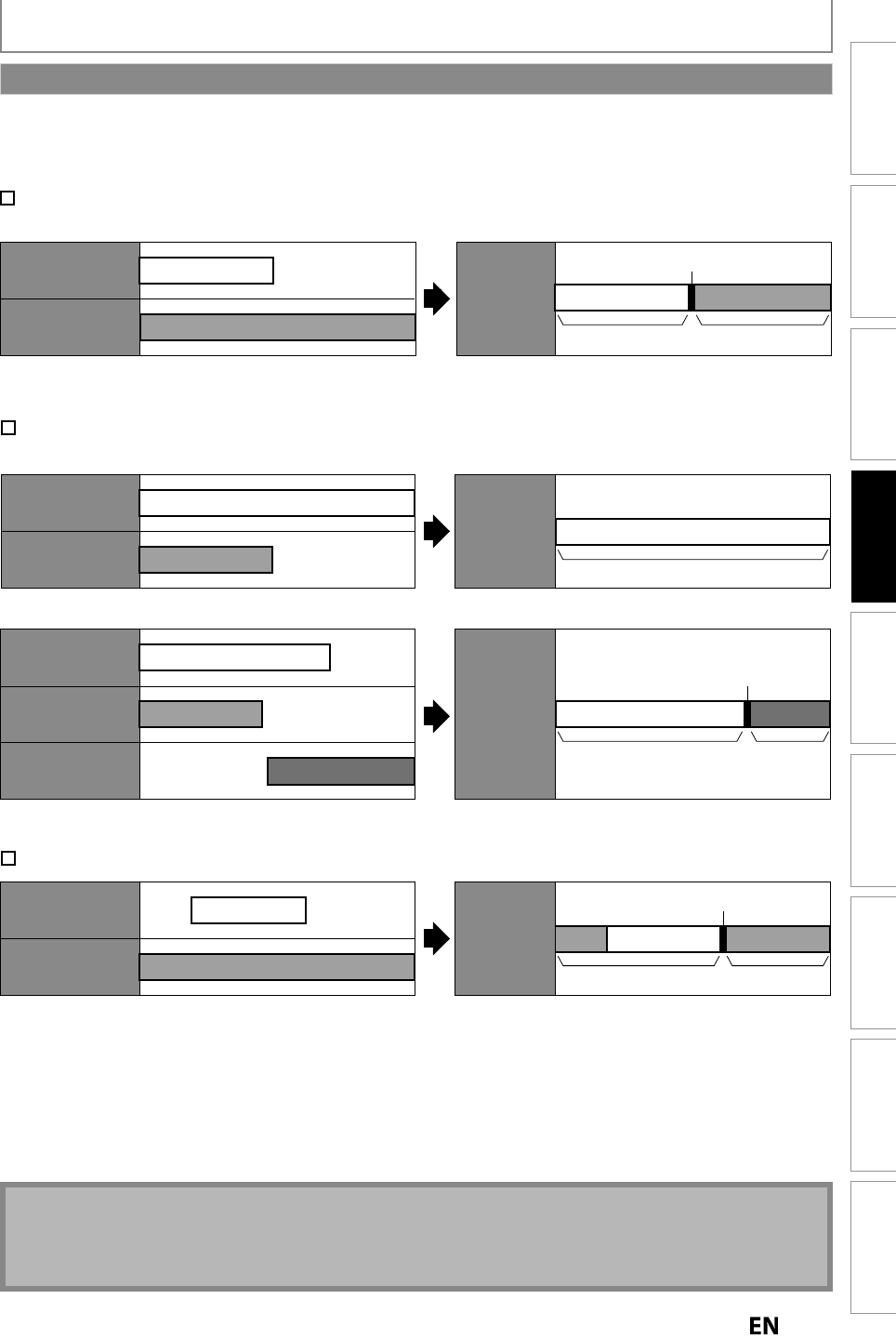
53
EN
EN
Recording
Basic SetupConnections Playback EditingIntroduction Function Setup Others
Español
SPECIAL RECORDING
W
hen you overwrite on the unnecessary title, there were various circumstances such as
f
ollows. Please note that
f
ollowing cases onl
y
describe the overwriting without an
y
recording mode discrepanc
y
. To avoid accidental deletion
p
lease check i
f
there is no important title a
f
ter the overwriting point.
When overwriting title is shorter than the existing title:
(overwriting from the beginning of the title)
overwrite
recording : A
existing title : B
after
overwriting
30 - 180 seconds will be cut o.
When overwriting title is longer than the existing title:
(overwriting from the beginning of the title)
overwrite
recording : A
existing title : B
after
overwriting
When overwriting in the middle of the title:
30 - 180 seconds will be cut o.
30 - 180 seconds will be cut o.
overwrite
recording : A
existing title : B
after
overwriting
overwrite
recording : A
existing title : B
existing title : C
after
overwriting
title name : A
title name : A
title name : B
title name : A
title name : C
title name : B*
title name : B
*
Overwritten section and the rest of the sections will
have the same title name as the original existing
title (B).
Note
• W
h
en a tit
l
e name is overwritten, its in
d
ex picture is a
l
so overwritten
.
• “Auto Chapter” interval time is reset at the overwritin
g
start point.
• A chapter mark is put at the be
g
innin
g
o
f
the overwrite title when overwritin
g
in the middle o
f
the title.
Hints for Overwriting


















