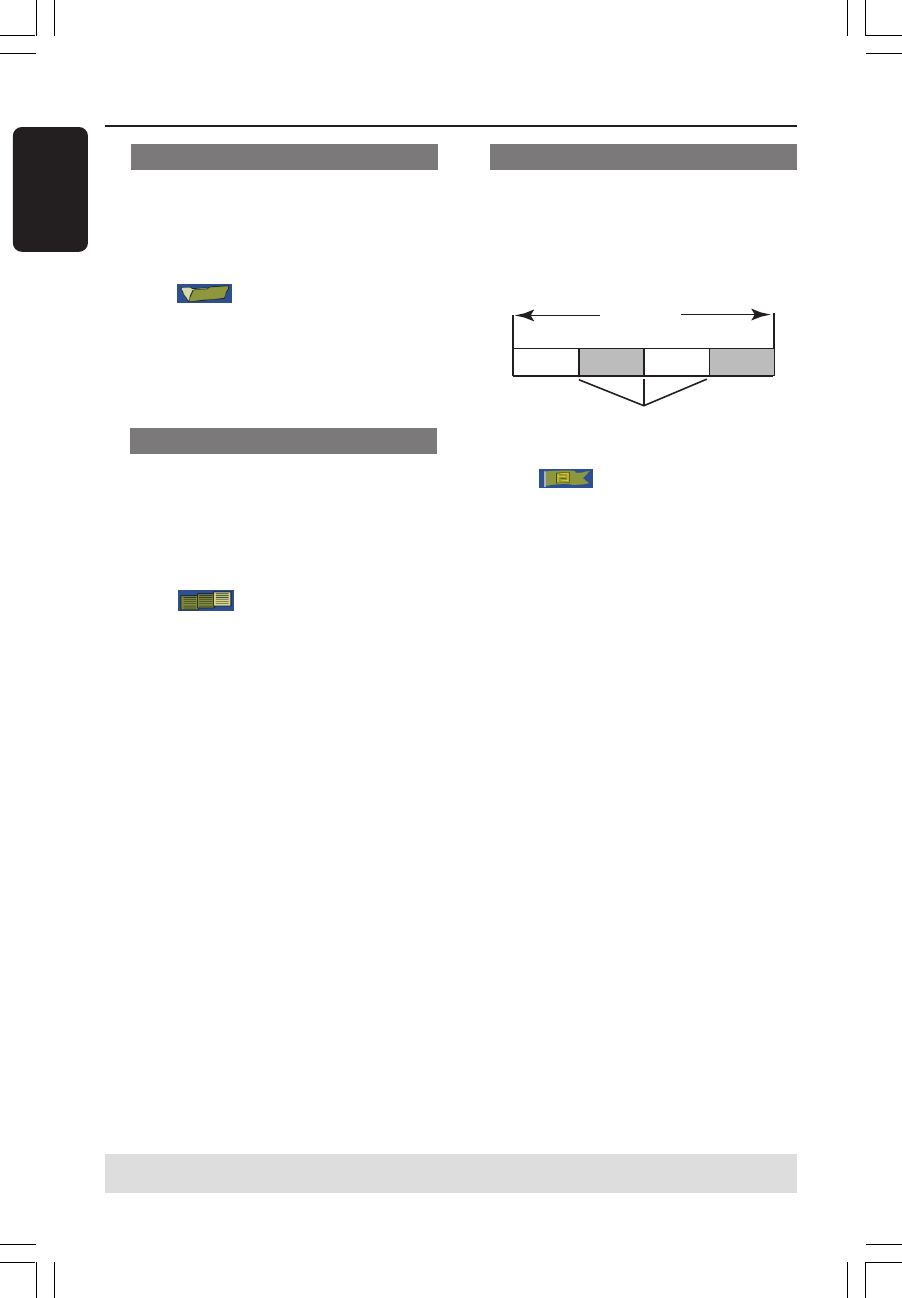
40
English
Selecting a title
It shows the current title and the total
number of titles in the disc. It also allows
you to select another title.
1 In video editing menu, use 3 4 keys to
select { Title } and press OK.
2 Use the numeric keypad 0-9 to key in
a title and press OK.
➜ The DVD recorder will play the
selected title.
Selecting a chapter
It shows the current chapter and the
total number of chapters in the title. It
also allows you to select another chapter
within the title.
1 In video editing menu, use 3 4 keys to
select
{ Chapter } and press
OK.
2 Use the numeric keypad 0-9 to key in
the chapter and press OK.
➜ The DVD recorder will play the
selected chapter.
Creating chapter marker
You can create a chapter by inserting
chapter marker at any point within a title
during playback. This will allow you to
access a specific point in the recording
easily or set a chapter you wish to hide.
Title
Chapter Chapter Chapter Chapter
chapter markers
1 In video editing menu, use 3 4 keys to
select
{ Chapter Marker } and
press OK.
2 Use 3 4 keys to select one of the
options and press OK to confirm.
{ Insert Chapter Marker }
Select this to insert a new chapter marker at
the current point of playback.
{ Delete Chapter Marker }
Select this to delete the current chapter
marker (it refers to the closest marker before
the current point of playback.) The current
chapter will then combine with the chapter
before it.
{ Delete All Chapter Marker }
Select this to delete all the chapter
markers in the current title.
Editing/Finalizing Recording (continued)
TIPS: No further recording and editing can be carried out on a finalized DVD+R.
Press 1 to exit the menu.
034_060_dvdr3355-37A_eng5 21/3/05, 3:26 PM40


















