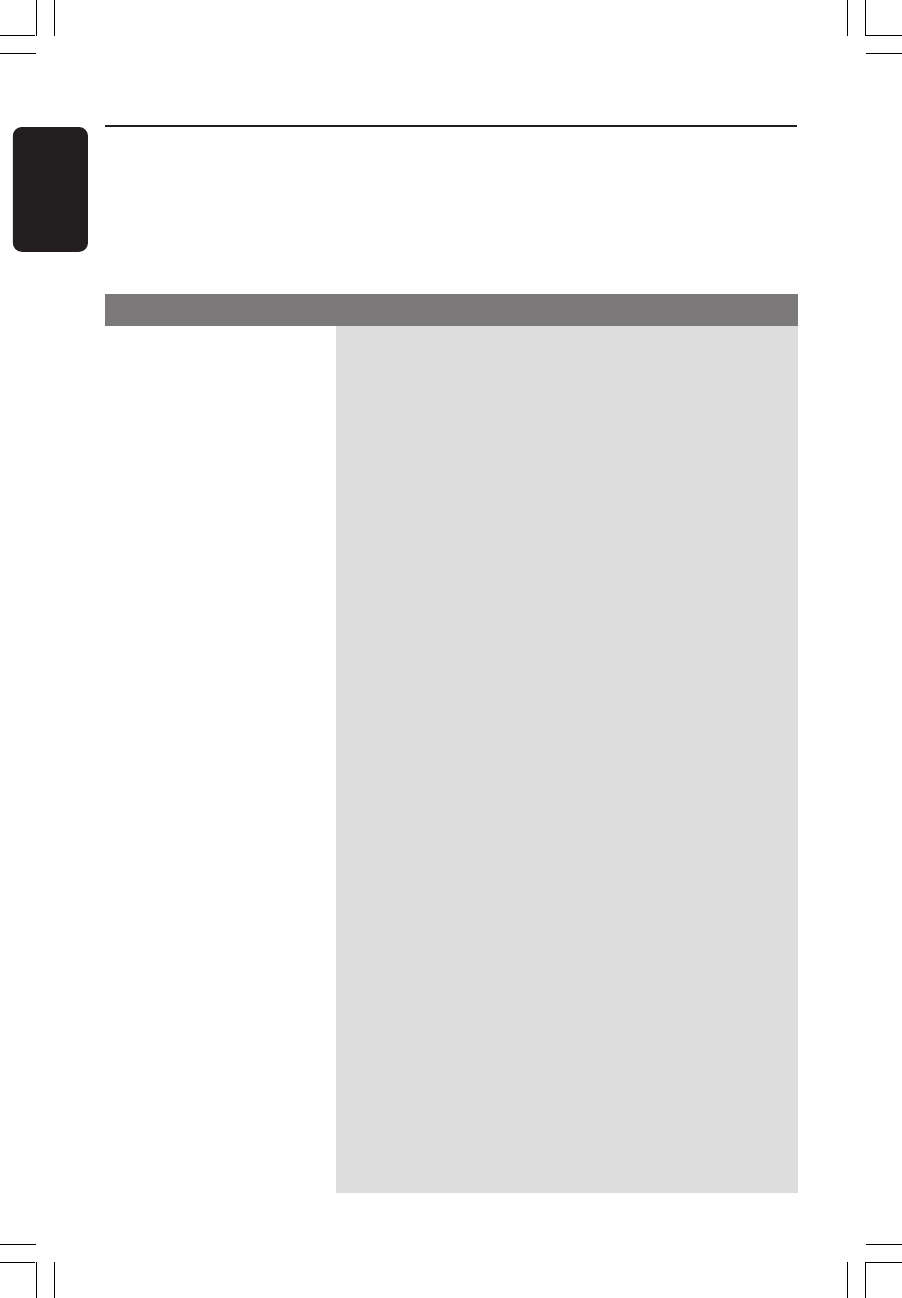
56
English
WARNING
Under no circumstances should you try to repair the system yourself, as this will
invalidate the warranty. Do not open the system as there is a risk of electric shock.
If a fault occurs, first check the points listed below before taking the system for repair. If
you are unable to remedy a problem by following these hints, consult your dealer or
Philips for help.
Problem Solution
No power.
Remote control does not
work.
Disc does not play.
No sound.
Distorted sound coming
from a connected hi-fi
amplifier.
Unable to play DivX movies.
– Press STANDBY-ON button on the front of the DVD recorder
to switch on the system.
– Make sure the AC outlet has power.
– Aim the remote control directly at the sensor on the front of the
DVD recorder (not towards TV. ) If the DVD recorder receives a
signal from the remote control, icon D will appear on the
display.
– Remove any obstacles between DVD recorder and the remote
control.
– Batteries are weak, replace the batteries.
– Press REC SOURCE on the remote control to select an input
source.
– Insert the disc with the label facing up.
– Wrong region code. The DVD must be coded for ALL regions or
Region 1 in order to play on this DVD recorder.
– There is no recording on the disc or wrong disc type. Read
chapter “Playback - Playable discs” for details.
– Make sure the disc is not scratched or warped. Clean the disc or
replace a new one.
– Check if the disc is defective by trying another disc.
– Check the audio connections, the red and white jacks. Read
chapters “Getting Started - Connecting the audio cables” for
details.
– Set the Digital output correctly, based on the equipment you
connected to the DVD recorder. Read chapter “Accessing
System Menu - Digital Audio Output” for details.
– PAL input signal received from external device is not supported.
– Do not connect any cables from the DVD recorder to the
'Phono' input of your amplifier.
– Do not connect the DVD recorder’s Coaxial DIGITAL AUDIO
OUT jack to an analog jack (red/white) on the connecting
devices.
– Check that the DivX file is encoded in ‘Home Theater’ mode
with DivX 5.x encoder.
Troubleshooting
034_060_dvdr3355-37A_eng5 21/3/05, 3:29 PM56


















