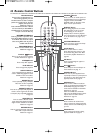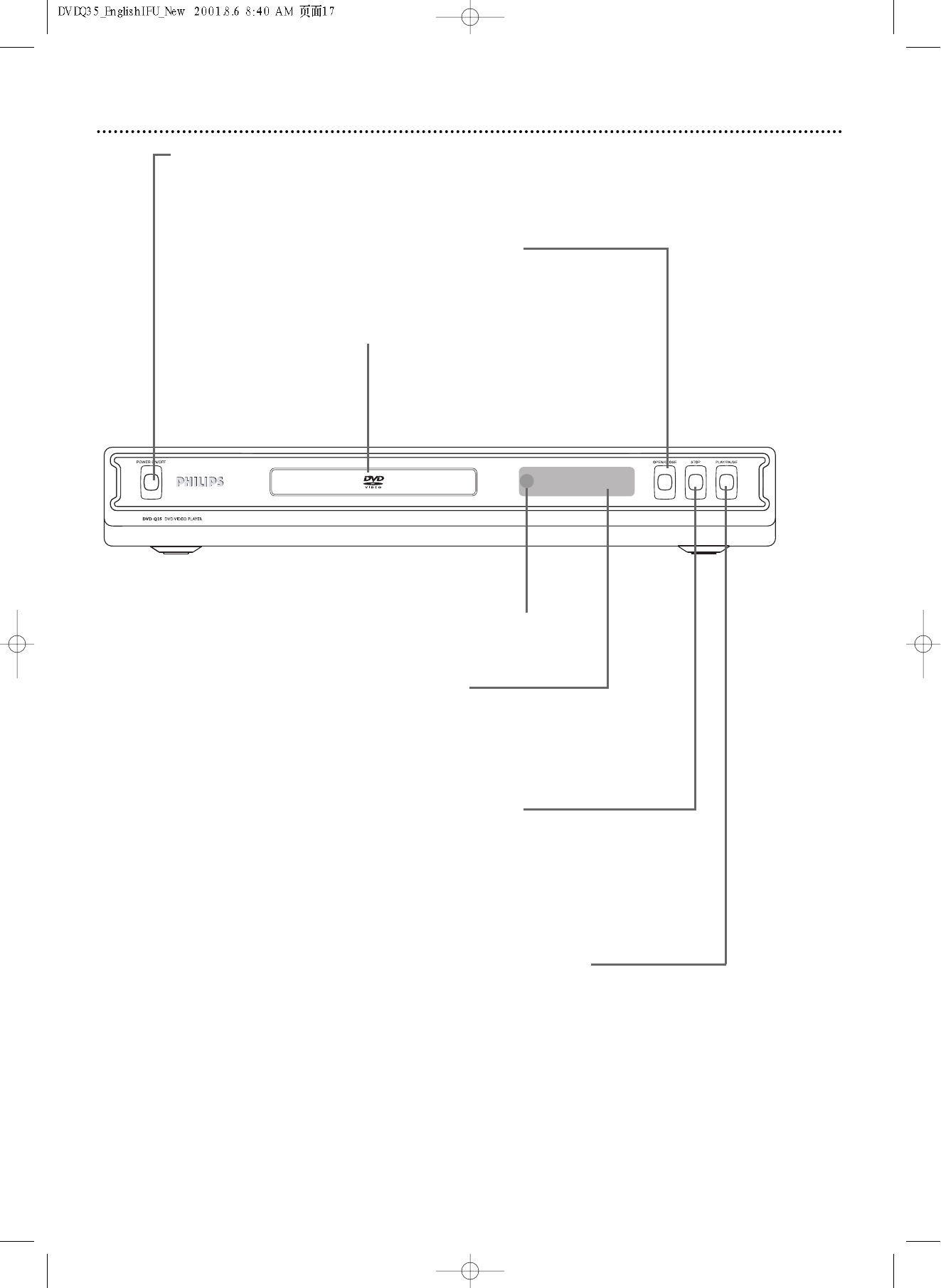
Front Panel 17
Display
Current Disc information appears here, includ-
ing elapsed playing time, current Track number,
or active feature (NEXT when you move to
the next Chapter, RPT ALL when playing a
Disc repeatedly, etc.).
Disc Tray
Insert a Disc here. Load the
Disc with the label facing up.
Details are on page 15.
OPEN/CLOSE button
Press to open or close the Disc tray.You also
can open or close the disc tray by pressing and
holding the Number 1 button on the remote
control for two seconds.
POWER ON/OFF button
Press to turn the DVD Player on or off.The button is depressed (or pressed down) when the power is on.
The button is released when the power is completely off.To turn on the DVD Player using the POWER 2
button on the remote control, the POWER ON/OFF button on the Player must be depressed.
STOP button
Press once to stop Disc playback. Play will resume
from the same point the next time you start play-
back. Or press STOP twice to stop Disc playback.
Play will resume from the beginning of the Disc
the next time you start playback.You must stop
playback by pressing STOP twice in order to
access PREFERENCES in the DVD Player’s Setup
menu.
PLAY/PAUSE
3388
button
Press to start playing a Disc. Press once during
playback to pause play; press again to resume
play from the same point.
Remote Sensor
Point the DVD Player’s remote
control here when using the
remote to operate the Player.