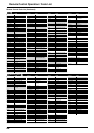42
Watching Videos and DVDs
If you have applicable equipment connected to the Display, you can easily watch videos and DVDs using the
Display’s remote control.
You can select the external equipment to access.
To operate other manufacturers’ equipment, you need to register the code for the equipment. (see page 43)
1
Select the input mode. (see page 13)
HDMI1
HDMI2
HDMI3
HDMI4
COMPONENT
PC
INPUT
INPUT
2
Select the remote control mode.
Press the key to select.
DISPLAY
VCR DBS/CBL
DVD
3
Operate the connected equipment, pointing Display’s remote
control at the equipment.
Example
VCR MODE DVD MODE
VCR Record Record
– Skip Reverse/Forward
Rewind/Fast Forward Reverse/Forward
Stop Stop
Pause Pause
Play Play
(For other operations, see page 47)
COMPO.
PC
INPUTCH
HDMI
フ
DISPLAY
INPUTCH
HDMI
フ
PC
COMPO.
DISPLAY