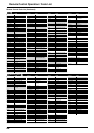44
Note:
Press to return to Setup menu when confirmation screen is displayed.
[from the unit]
1 Press the MENU button till the Setup menu is displayed.
2 Press the or button to select “OSD Language”.
3 Press the ENTER button for more than 5 seconds.
4 Press the or button to select “YES”.
5 Press the ENTER button.
6 Press the or button to select “YES”.
7 Press the ENTER button and wait for 10 sec.
Shipping condition
1
Display the menu screen.
2
Select “Setup”.
Sound
Picture
Setup
Pos. /Size
2
OK
1
select
3
Select “OSD Language”.
Component/RGB-in select
RGB
External scaler mode
Power save
Standby save
Power management
Auto power off Off
Off
On
Off
Off
OSD design Type1
OSD position Upper left
OSD Language English (UK)
Screensaver
Signal
1
select
4
Press for more than 5 seconds.
5
Select “YES”.
YES NO
Reset to factory default.
1
select
2
OK
6
Select “YES” and wait for 10 sec.
YES NO
All saved data will be erased
CONTINUE?
1
select
2
OK
Executing this function restores all settings and adjustment values in the following menus to the
factory-set default values, as shipped.
On-screen menu: Picture, Advanced settings, Setup, Pos. /Size, Sound, Options
Unlocking profiles (Memory lock: Off, Password: 0123)
This function allows you to reset the unit to the factory setting.