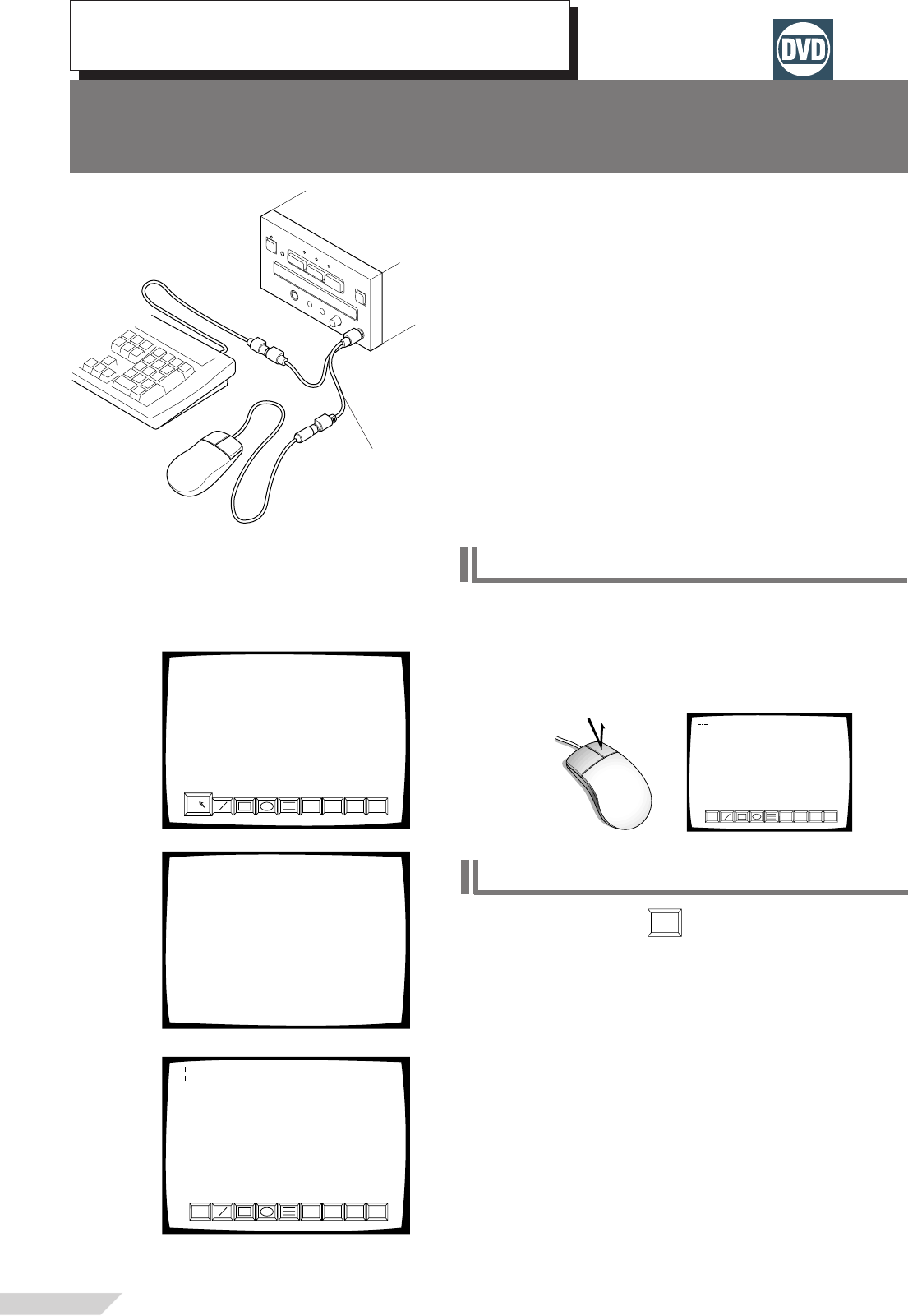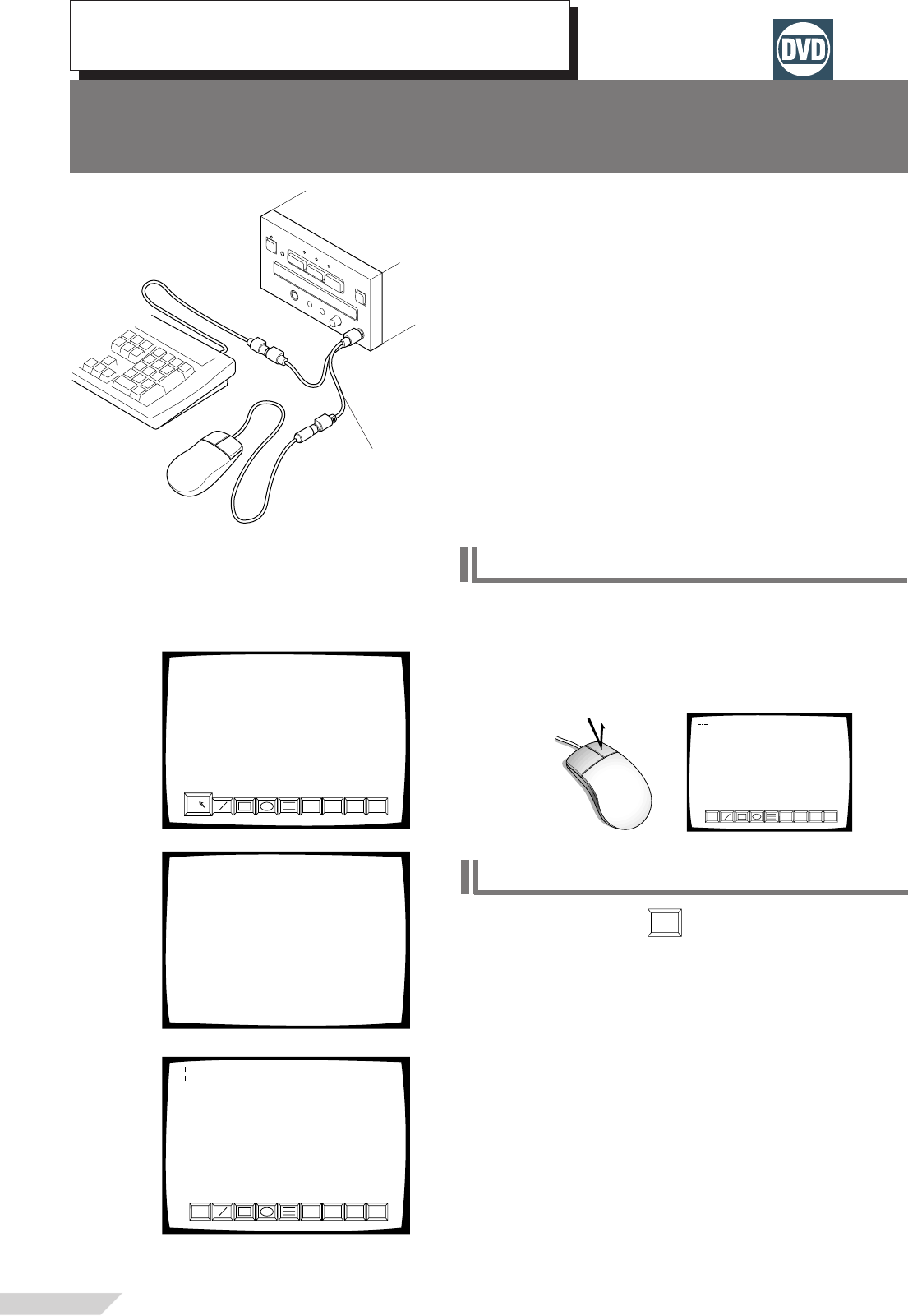
<VRB1208>
18
The video blackboard function of this unit allows you to draw characters
and pictures just like on a blackboard. The drawn characters and
pictures can be displayed alone or superimposed on the disc video.
OPERATION USING THE MOUSE OR
KEYBOARD
Connect the PS/2 mouse or PS/2 keyboard to the mouse/keyboard
connector of this unit.
Be sure to put this unit to the standby mode or unplug the power cord
before connecting the mouse or keyboard to this unit.
If you want to use both the mouse and keyboard, connect them using
a commercially available ”Y“ cable.
* The power rating for the mouse/keyboard connector of this unit is
5 V and no more than 100 mA.
Do not use a mouse or keyboard with a current drain exceeding
the rating of 100 mA.
Certain PS/2 mouse models and PS/2 keyboard models may not
be usable with this unit. For details, please consult PIONEER
TECHNICAL SUPPORT.
CHARACTER INPUT/PICTURE DRAWING
Character input/picture drawing
P IONEER_
INPUTTING CHARACTERS
1. Move the cursor to
ABC
and press click the mouse’s
left button.
2. Move the cursor to the position where you want to
input the first character.
÷ The cursor changes to the I cursor in the area where character
input is possible.
3. Click the mouse’s left button.
÷ “_” is displayed overlapped with the I cursor.
4. Input a character.
÷ Characters can also be input from the PC keyboard provided that
this is connected.
The PC keyboard can input characters by distinguishing the
numerals, symbols and uppercase/lowercase alphabet as well as
carriage returns.
5. Click the mouse’s right button after completing the in-
put.
÷ The Blackboard screen is displayed again.
÷ To save the characters, use the procedure in “Saving characters or
pictures” on page 20.
”Y“ cable
1-3
4
5
ABC
COLR SAVE
UNDO EXIT
ABC
COLR SAVE
UNDO EXIT
Input of PIONEER
ACTIVATING THE BLACKBOARD FUNCTION
1. Press the POWER button.
2. Click the right button anytime to display the Blackboard
screen.
÷ This causes forward play to stop automatically. Forward play
resumes when video blackboard mode is exited.
Blackboard screen
DVD VIDEO BLACKBOARD