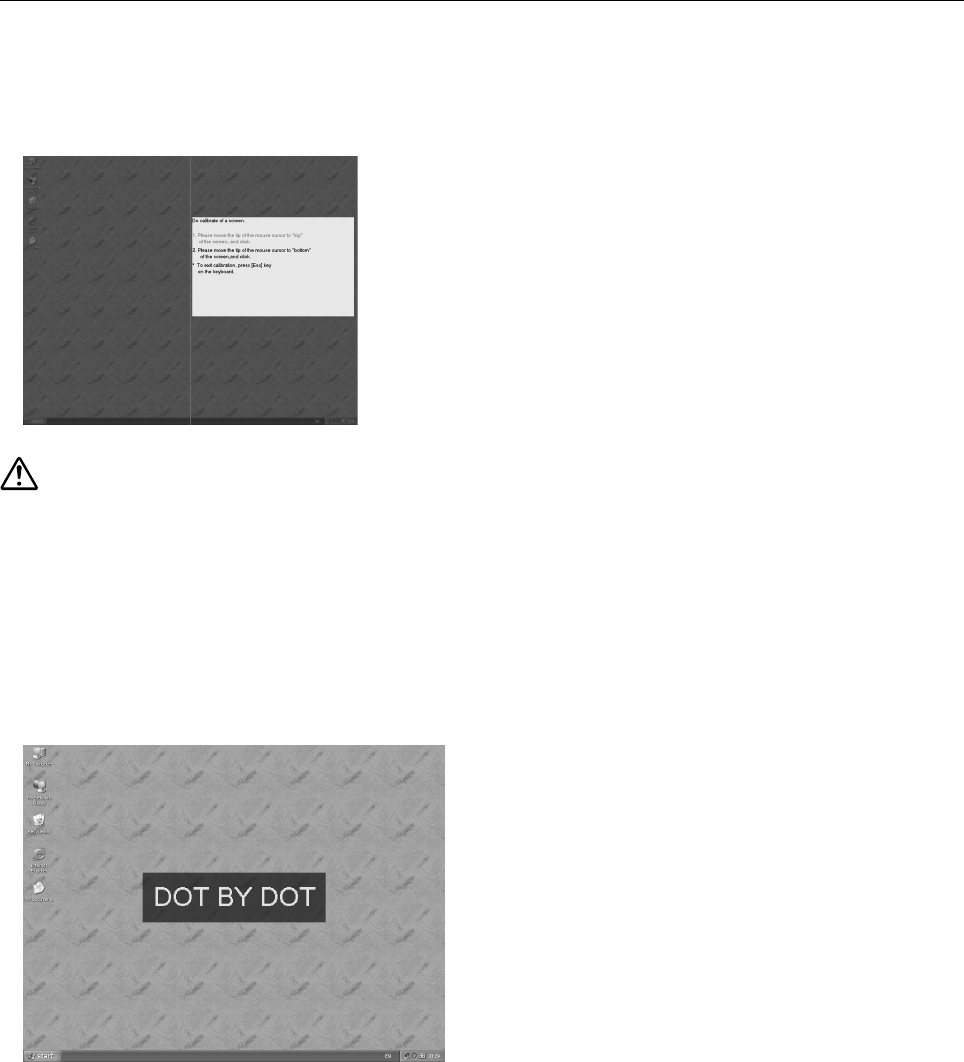
30
4. Installing and Using Software
b) Calibration (Detail-2)
When the plasma display is in the “PARTIAL” mode, use the mouse to click the two points, the upper and lower points
to calibrate.
Follow the on-screen calibration instructions and touch the points in the upper and lower half of the screen.
Notes:
¶ Use the mouse to make settings in this screen.
¶ The set calibration is stored and is available atsubsequent startups.
¶ Although the brightness of the screen drops during calibration using Detail-2, it is still possible to verify the display position and adjust
the plasma display.
c) Easy Setting
Press the assigned hot keys to set the preset values for the screen modes that are available at current resolution.
The name of the screen mode being adjusted appears at the center of the screen as shown below but disappears
automatically after setup.
“FULL”, “4:3” and “DOT BY DOT” modes can be set.


















