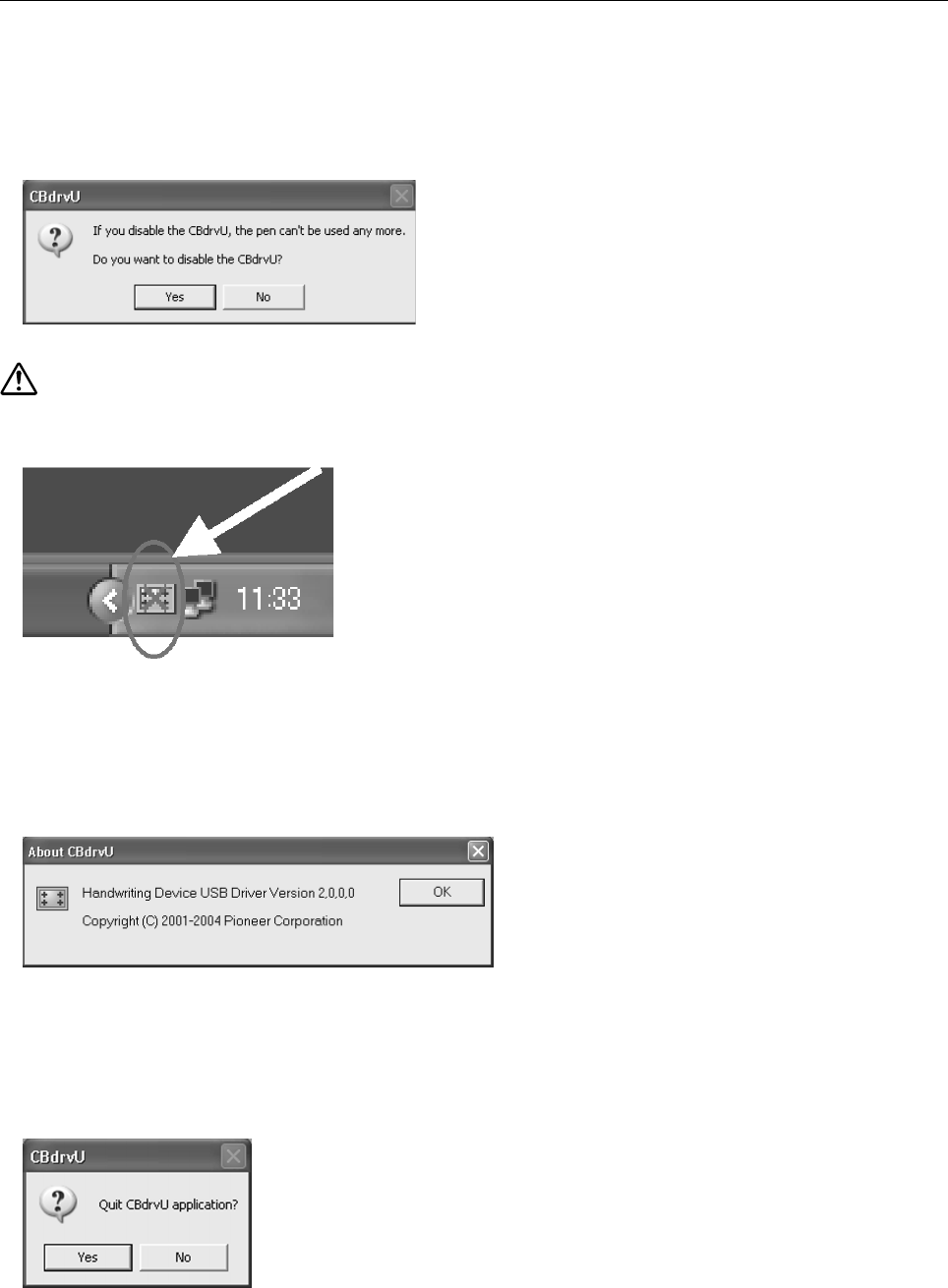
34
4. Installing and Using Software
4.2.5 Disabling CBdrvU
Enable/disable CBdrvU.
a) Disabling CBdrvU
Checking the “Disable CBdrvU” checkbox displays the following message.
Note:
The pen cannot be used when CBdrvU is disabled. The CBdrvU icon appearance then changes as shown below. Screen appearance
varies with computer environment.
b) Enabling CBdrvU
Unchecking the “Disable CBdrvU” checkbox enables CBdrvU and the pen becomes available.
4.2.6 About CBdrvU
Check driver version.
Have the driver version information ready when making inquiries about the software.
4.2.7 Exit
Exit CBdrvU.
The scan device cannot be used after exiting the application. To use the application again, restart the driver using the
mouse.


















