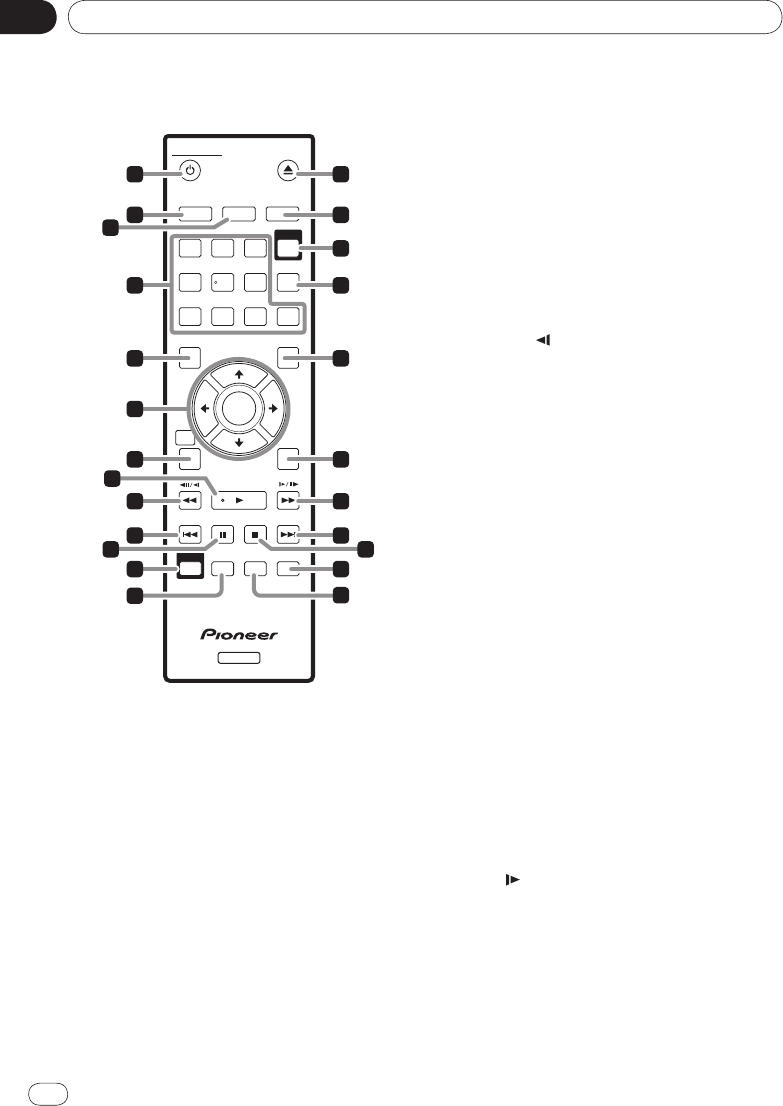
En
Section
02
10
<J2L90901B>
Part Names and Functions
10
Remote control
STANDBY/ON
OPEN/CLOSE
AUDIO
SUBTITLE
ANGLE
1
23
CLEAR
USB
DVD/
4
5
6
7
89
0
TOP MENU
MENU
ENTER
RETURN
PLAY MODE
ZOOM
DISPLAY
PLAY
PREV
PAUSE
DVD
STOP NEXT
HOME
MENU
REC
USB
5
6
10
11
4
8
12
13
1
2
3
7
9
22
14
16
15
19
20
21
23
24
18
17
1 STANDBY/ON (page 16)
2 AUDIO (page 18)
3 SUBTITLE (page 19)
4 Number buttons (0 to 9)
Use these to specify and play the title,
chapter, track or file you want to view/
listen to. Also use them to select items on
menu screens, etc.
5 TOP MENU
Press to display the top menu of the
DVD-Video.
6 /
/
/
Use these to select items, change set-
tings and move the cursor.
ENTER
Use this to implement the selected item
or enter a setting that you have changed.
7 HOME MENU
Press to display/
hide the Home Menu.
8 PLAY (page 16)
9 /
/
(page 17)
a PREV (page 18)
b PAUSE (page 16)
c USB REC (page 21)
d PLAY MODE (page 23)
e OPEN/CLOSE (page 16)
f ANGLE (page 19)
g DVD/USB (page 21)
h CLEAR
Press to clear the selected item. Use
this for example if you input the wrong
number.
i MENU
Press to display the menu screen or Disc
Navigator.
j RETURN
Press to return to the previous screen.
k /
/
(page 17)
l NEXT (page 18)
m STOP (page 16)
n DISPLAY (page 20)
o ZOOM (page 19)


















