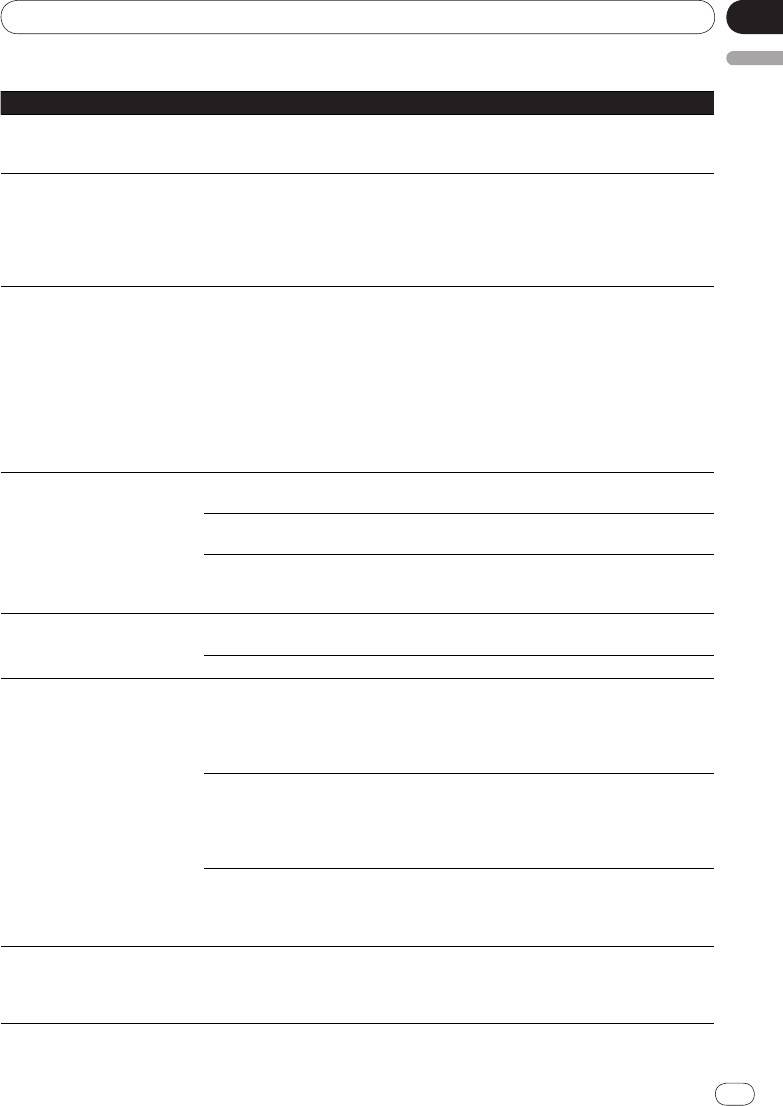
En
Appendix
06
English
35
<J2L90901B>
Additional information
35
Problem Check Remedy
The player’s power turns off
automatically.
Is Auto Power Off set to On? If Auto Power Off is set to On, the player’s
power turns off automatically if no operation
is performed for over 30 minutes (page 32).
Power turns on or off automati-
cally.
Is KURO LINK set to On?
(DV-420V only)
The player’s power may turn on together
with the power of the TV connected to the
HDMI OUT terminal. If you do not want
the player’s power to turn on when the TV’s
power is turned on, set KURO LINK to Off
(page 32).
Input of connected TV and AV
system switches automatically.
Is KURO LINK set to On?
(DV-420V only)
The input of the TV and AV system (AV
receiver or amplifier, etc.) connected to the
HDMI OUT terminal may automatically
switch to the player when playback starts
on the player or the menu screen (Home
Menu, etc.) is displayed. If you do not want
the inputs of the connected TV and AV
system (AV receiver or amplifier, etc.) to
switch automatically, set KURO LINK to Off
(page 32).
Picture is not displayed. Is the video cord properly con-
nected?
Connect the cord properly, inserting the
plug all the way in.
Is the video cord damaged? If the video cord is damaged, replace it with
a new cord.
Is the input on the connected TV
or AV receiver or amplifier properly
set?
Switch to the proper input, referring to the
connected device’s operating instructions.
Picture is stretched, or aspect
ratio cannot be switched.
Is the aspect ratio properly set on
the connected TV?
Refer to the TV’s operating instructions and
set the TV’s aspect ratio properly.
Is TV Screen properly set? Set TV Screen properly (page 29).
During playback, picture is
disturbed or dark.
This is not a problem with the
player.
This player supports Macrovision copy
protection. With some TVs, the picture may
not display properly when playing discs
including copy prevention signals. This is
not a malfunction.
Are the player and TV connected
via a video deck?
When the player and TV are connected via a
video deck, the player’s analog copy protect
function may cause the picture being played
on the video deck not to display properly.
Connect the player and TV directly.
Is the TV system properly set? The factory default setting is AUTO. If the
picture is distorted, switch the TV system
to the one used in your country or region
(NTSC or PAL) (page 43).
Playback stops momentarily or
the disc is not properly played.
Are you playing a disc that was
edited on a DVD recorder, etc.?
When edited images are played, the picture
may stop momentarily at points where
images were combined, and the disc may
not play as edited.


















