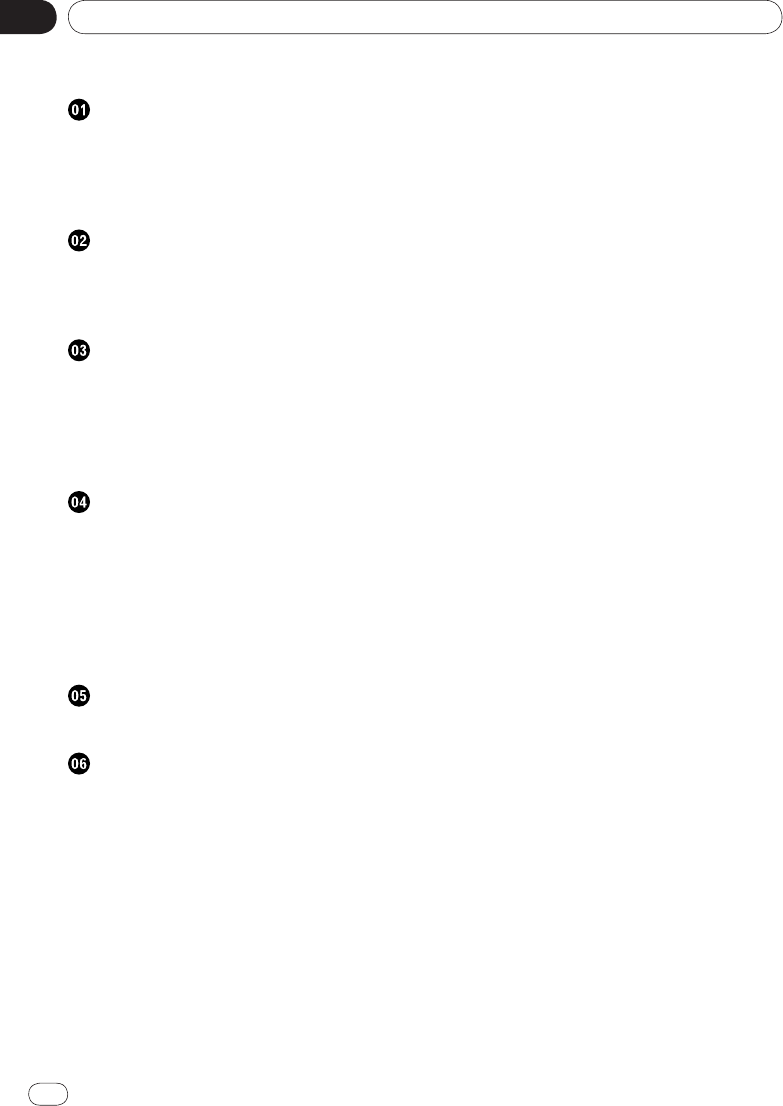
En
4
<J2L90901B>
Contents
4
Before you start
What’s in the box .............................................. 5
Loading the batteries in the remote control
.......... 5
Playable discs ................................................... 6
Playable files ..................................................... 7
Part Names and Functions
Front Panel........................................................ 9
Remote control ............................................... 10
Front Panel Display ........................................ 11
Connections
Connecting using an audio/video cable
........ 12
Connecting using an HDMI cable
(DV-420V only) ................................................ 12
Connecting using a component video cable
...... 15
Connecting using a digital audio cable
........ 15
Playback
Playing discs or files ...................................... 16
Playing files stored on USB devices ............. 21
Recording audio CD tracks on USB devices
...... 21
Playing using the Disc Navigator ................. 22
Playing using the Play Mode function ......... 23
Adjusting the audio ........................................ 25
Adjusting the picture quality ......................... 26
Changing the Settings (Initial Settings)
Operating the Initial Settings menu ............. 27
Additional information
Troubleshooting ............................................. 34
Language Code Table and Country/Area
Code Table ...................................................... 42
Setting the TV system .................................... 43
Cautions on use ............................................. 43
Handling discs ............................................... 44
Specifications ................................................. 46


















