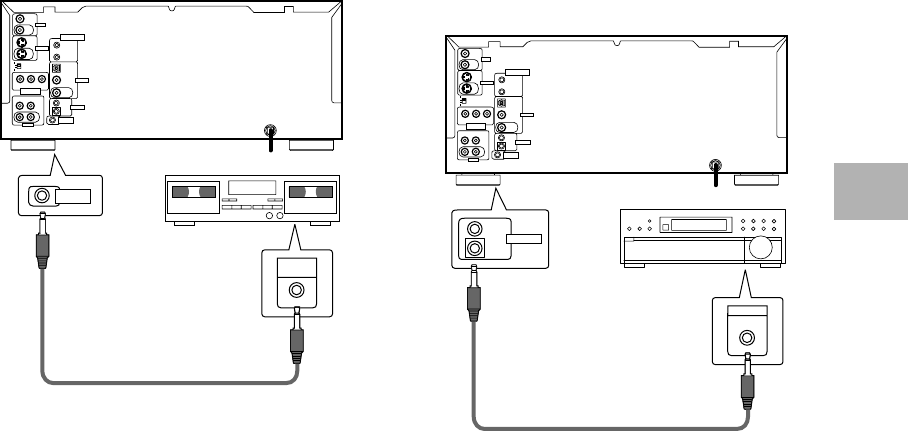
19
System Control Connections
Using a commercially available cord with a mini plug
(3.5 mm dia. with no resistance) to connect this player’s
CONTROL IN jack to the CONTROL OUT jack of another
PIONEER component bearing the Î mark, you can
control the player as though it were a component in a
system (system control).
• If you connect for system control, you cannot operate
the player directly. Point the remote control unit at the
component (AV amplifier, etc.) connected to the
CONTROL OUT jack to operate.
• When controlling as a system, be sure to make a
connection to the amplifier using an audio or video
cord, even when using only digital components.
• For details, refer to the operation manuals of the
connected components.
Pioneer component
with Î mark
CD-Deck Synchro Connections
If you have a Pioneer cassette deck that has the
CD-Deck synchro function, connect the CD-DECK
SYNCHRO jacks on this unit to the identical jack on the
cassette deck using a commercially available cord with a
mini plug (2.5 mm dia. with no resistance).
• For details on connections and operation, refer to the
operating instructions supplied with the cassette
deck.
• When CD-Deck synchro recording is carried out using
several discs in the player, use the program play
function (page 57).
• The CD-Deck synchro recording function does not
work with Video CDs or DVDs.
CD DECK
SYNCHRO
CD-DECK
SYNCHRO
CONTROL
OUT
CONTROL
OUT
IN
Pioneer cassette deck
MAKING CONNECTIONS


















