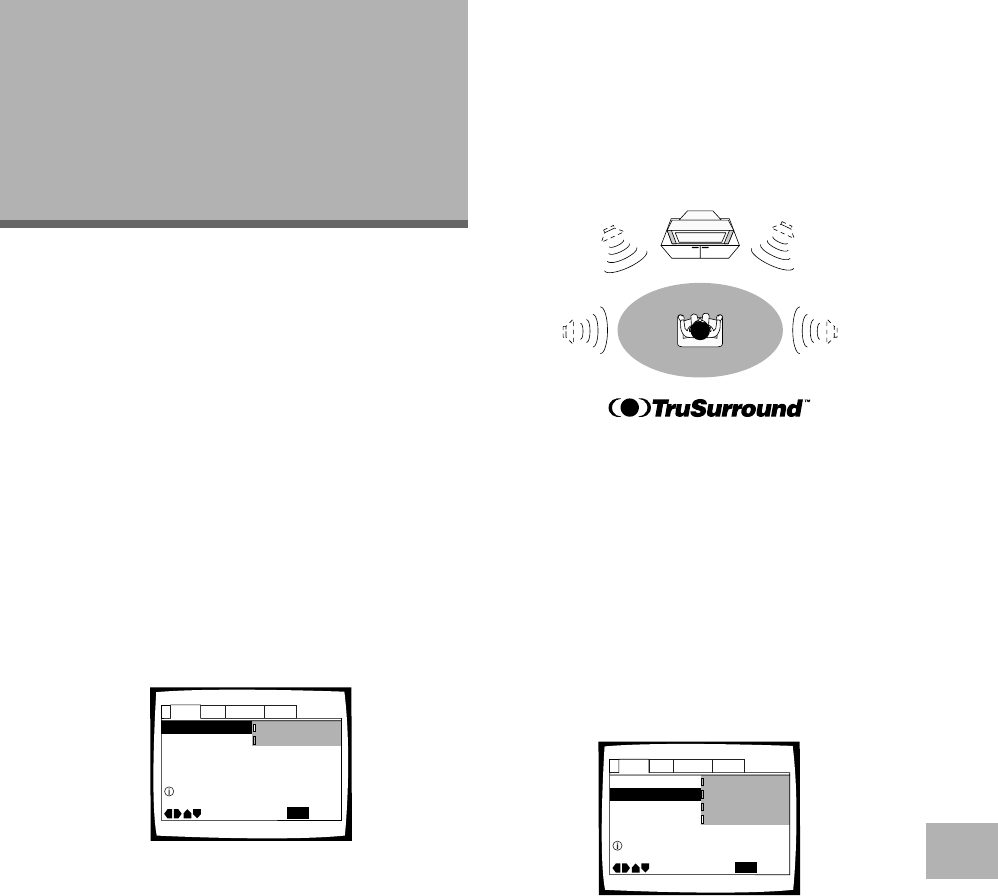
49
Getting Surround Sound from
Stereo Speakers – DVD/Video CD
Depending on the audio source, this player is capable of
switching between Virtual Dolby Digital (multichannel
audio sources) and TruSurround (stereo audio sources) to
produce a surround sound effect from stereo speakers.
This function works only when connections are
made to the AUDIO OUT jacks.
Settings: Off*
VDD/TruSurround
*Factory setting
Notes
• There is no effect when the audio source is 96 kHz LPCM or
during CD playback.
• While the Virtual Dolby Digital function is on, when AUDIO is
pressed on the remote, “VDD” appears at the upper left of the
screen.
• When the Virtual Dolby Digital function is on during playback,
and “Dolby Digital 3 PCM” is selected in the [Dolby Digital
Out] setting in the Setup screen Audio 1 menu, there is no
audio output from the digital output jacks.
Advanced
Functions
This player is compatible with DVD, Video CD, and CD
disc formats. Users already familiar with Video CD or CD
will already be familiar with some of the functions the
player is capable of performing. With DVD, an even
greater number of possibilities and functions are
available.
Note
DVDs differ in content and do not all contain the same
information. Therefore some functions in this section may not
work or have no effect on some DVDs.
SETTING THE LANGUAGE OPTIONS /
ADVANCED FUNCTIONS
Audio DRC -
Virtual Surround
Audio2 GeneralLanguageVideo1
Move
Exit
Off
VDD/TruSurround
SETUP
Surround effect from 2 speakers
Adjusting the Dynamic Range
of the Audio Soundtrack – DVD
Audio DRC stands for Audio Dynamic Range
Compression. When Audio DRC is on, soft sounds such
as dialog can be heard more clearly without making loud
sounds even louder. Select from three levels of
compression depending on how much effect you want.
When Audio DRC is set to “Off”, there is no effect on
the audio source.
Make changes to the [Audio DRC] setting in the Setup
screen Audio 2 menu.
Settings: Large
(maximum compression of audio source)
Medium
(moderate compression of audio source)
Small
(slight compression of audio source)
Off*
*Factory setting
Note
Audio DRC is only effective with Dolby Digital audio sources.
Audio DRC
Virtual Surround -
Audio2 GeneralLanguageVideo1
Move
Exit
Large
Medium
Small
Off
SETUP
Dynamic playback at low volume
TruSurround and Virtual Dolby Digital
TruSurround uses technology that simulates
multichannel surround sound using only two speakers.
Virtual Dolby Digital works in conjunction with Dolby
Digital audio sources to create a realistic surround
sound. Virtual Dolby Digital is selected automatically
when Dolby Digital sources are loaded.


















