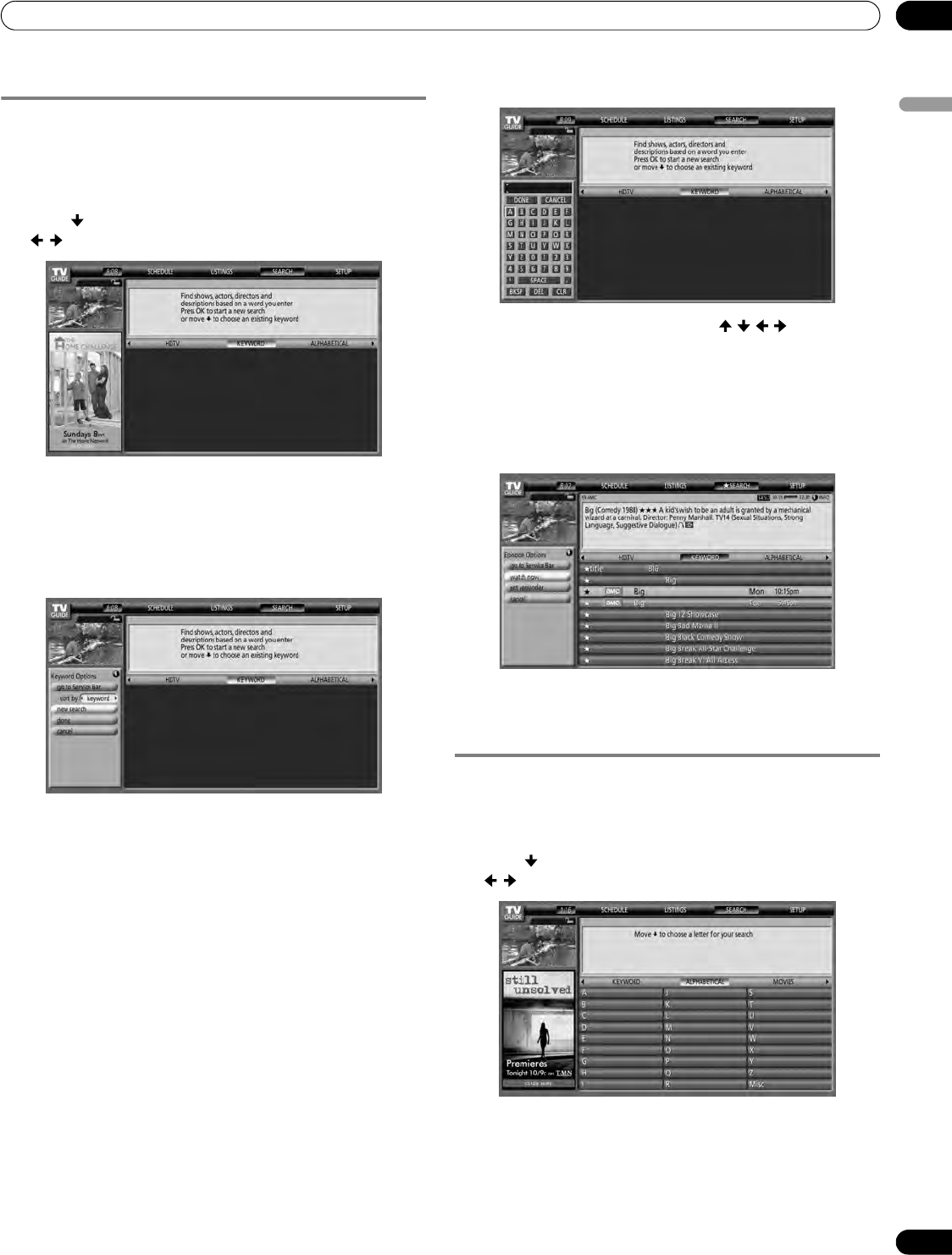
49
En
TV Guide On Screen™ System Operation
10
English
Searching by keyword
Here you search for shows based on keywords you enter. The
keywords you create are stored so you can use them again in the
future.
1 Select “SEARCH” from the Service bar at the top of the
screen.
2 Press to move to the search category bar, then press
/ to select “KEYWORD”.
• If you already entered any keywords, they are displayed.
Just select one if you want to search for it again.
• To edit or delete one of the displayed keywords, highlight it
and then press MENU. From the panel menu you can
choose “edit search” or “delete search”.
3 Press ENTER to display the Keyword Search menu.
4 Select “new search”.
5 If you want to change the category, move up and select
the category you want.
• To search using only the keyword, leave the category set to
“All”.
• If you select a category (“HDTV”, for example) then you’ll
only see programs in that category that also match the
keyword.
6 Highlight “enter keyword” and press ENTER.
7 Input the keyword for the search.
• Highlight characters by pressing / / / , then
pressing ENTER to input them.
• The keyword you input is stored so that you can use it
again whenever you need it.
8 Select “DONE” to start the search.
9 Highlight a program listing, then press MENU to display
the Episode Options panel menu.
• If the program listing is a program now being broadcast you
can press ENTER to start watching it immediately.
Alphabetical search
This search is designed to display all programs that start with a
particular letter.
1 Select “SEARCH” from the Service bar at the top of the
screen.
2 Press to move to the search category bar, then press
/ to select “ALPHABETICAL”.
PDP5080HD.book Page 49 Monday, April 9, 2007 7:49 PM


















