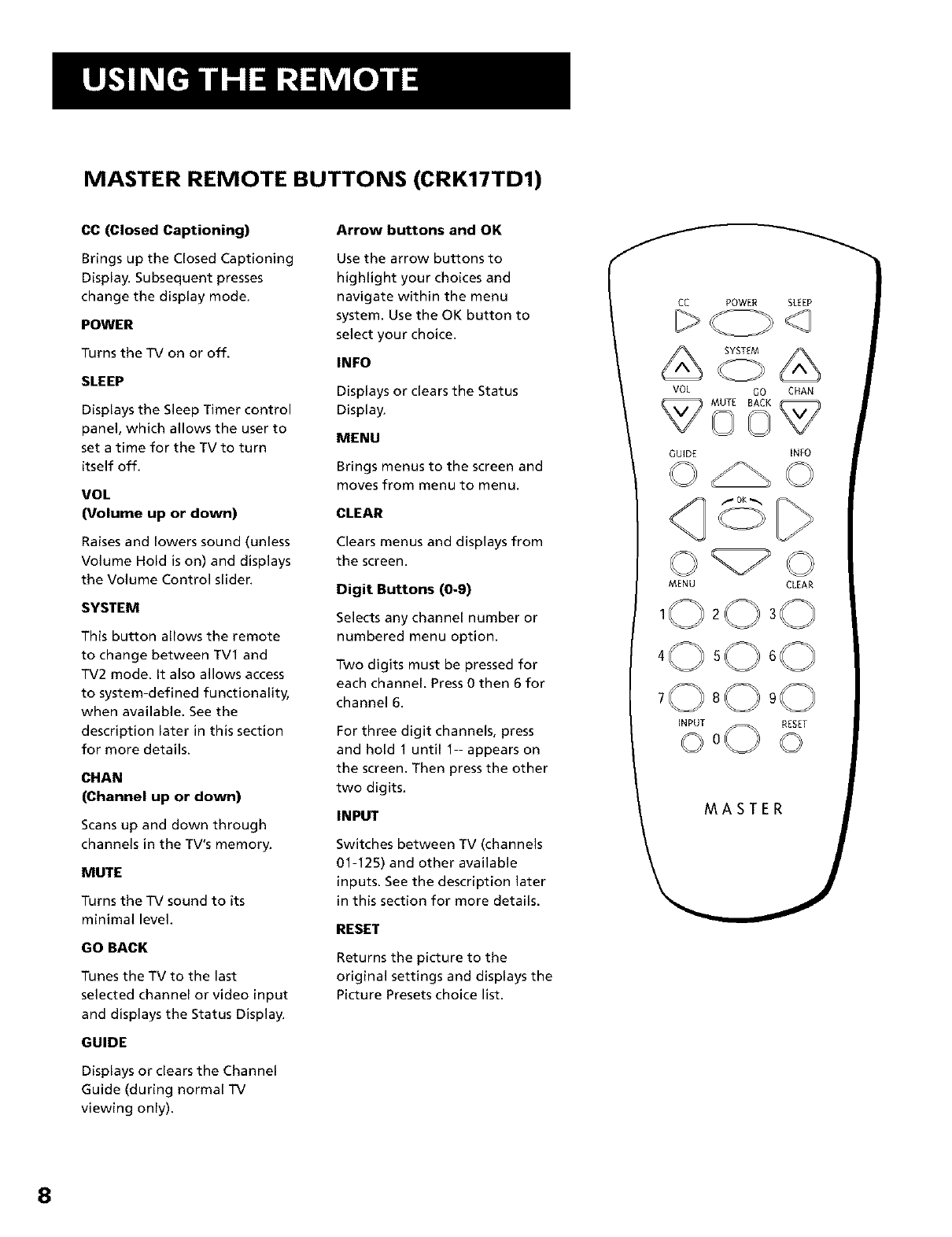
MASTER REMOTE BUTTONS (CRK17TD1)
CC (Closed Captioning)
Brings up the Closed Captioning
Display. Subsequent presses
change the display mode.
POWER
Turns the TV on or off.
SLEEP
Displays the Sleep Timer control
panel, which allows the user to
set a time for the TVto turn
itself off.
VOL
(Volume up or down)
Raises and lowers sound (unless
Volume Hold is on) and displays
the Volume Control slider.
SYSTEM
This button allows the remote
to change between TV1 and
TV2 mode. It also allows access
to system-defined functionality,
when available. See the
description later in this section
for more details.
CHAN
(Channel up or down)
Scans up and down through
channels in the TV's memory.
MUTE
Turns the TV sound to its
minimal level.
GO BACK
Tunes the TV to the last
selected channel or video input
and displays the Status Display.
GUIDE
Displays or clears the Channel
Guide (during normal TV
viewing only).
Arrow buttons and OK
Use the arrow buttons to
highlight your choices and
navigate within the menu
system. Use the OK button to
select your choice.
INFO
Displays or clears the Status
Display.
MENU
Brings menus to the screen and
moves from menu to menu.
CLEAR
Clears menus and displays from
the screen.
Digit Buttons (0-9)
Selects any channel number or
numbered menu option.
Two digits must be pressed for
each channel. Press 0 then 6 for
channel 6.
For three digit channels, press
and hold 1 until 1-- appears on
the screen. Then press the other
two digits.
INPUT
Switches between TV (channels
01-125) and other available
inputs. See the description later
in this section for more details.
RESET
Returns the picture to the
original settings and displays the
Picture Presets choice list.
CC
VOL
POWER SLEEP
SYSTEM
GO CNAN
MUTEO OBACK
GUIDE INEO
MENU CLEAR
3©
o©
INPUT RESET
MASTER
8


















