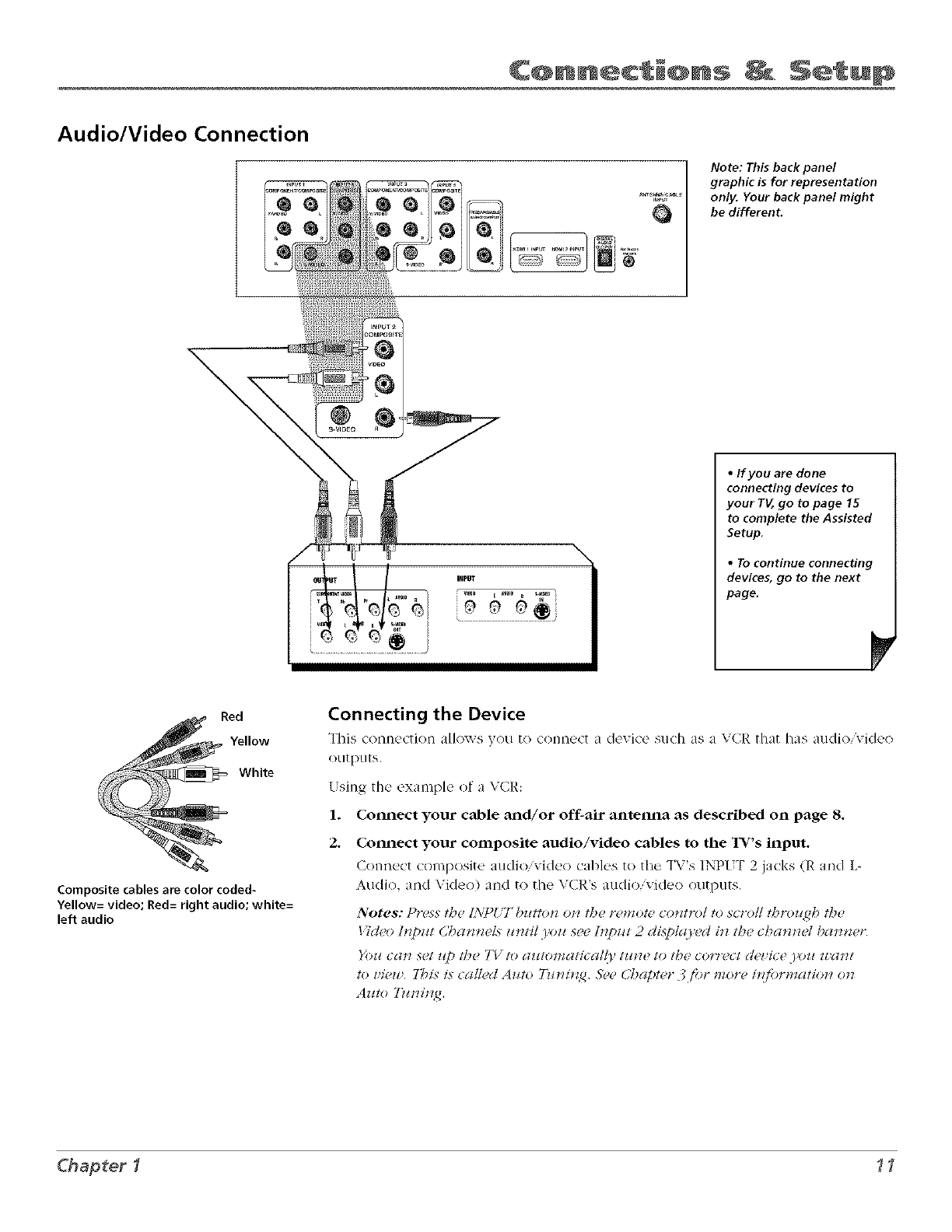
Audio/Video Connection
Q
Note: This back panel
graphic is for representation
only. Your back panel might
be different.
\
• If you are done
connecting devices to
your TV, go to page 15
to complete the Assisted
Setup.
• To continue connecting
devices, go to the next
page.
Red
Yellow
White
Composite cables are color coded-
Yellow= video; Red= right audio; white=
left audio
Connecting the Device
This conm, ction allows you to __onn_ct a device such as a _,CR that has auclioiviclu(>
outputs
Using the example of a VCR:
1. Connect your cable and/or off-air antelma as described on page 8.
2. Cmmect your composite audio/video cables m the TV's input.
Connect composite audi(Wvideo cables to the TV's INPUT 2 jacks (R and L-
Audio, and Video) and co the VCR's audio/video outputs
Notes: Pr_)ss tb_ /NPUTbzcttotz o_ the rcmot_,cow,fro/to scro// thro_¢_h t/)_
Vidco ll_])z_/ (,_)an_eN z_nti! )'oz_ see Ir_])zd 2 disJ)!_(1,ed it1 the cbatl_d t)an_er
)'oz¢can set ¢@ the TV /u a_t/omatica!/) tz¢_ to/be corr_*ct d(_ icc )'oz_ zcdnt
to z'iezz, 7;_H,vis ca/!cd Aztto TTeni7N, See dTJ@/er .;,fi)r snore il_fi)rmatio_7 otz
Chapter1 11


















