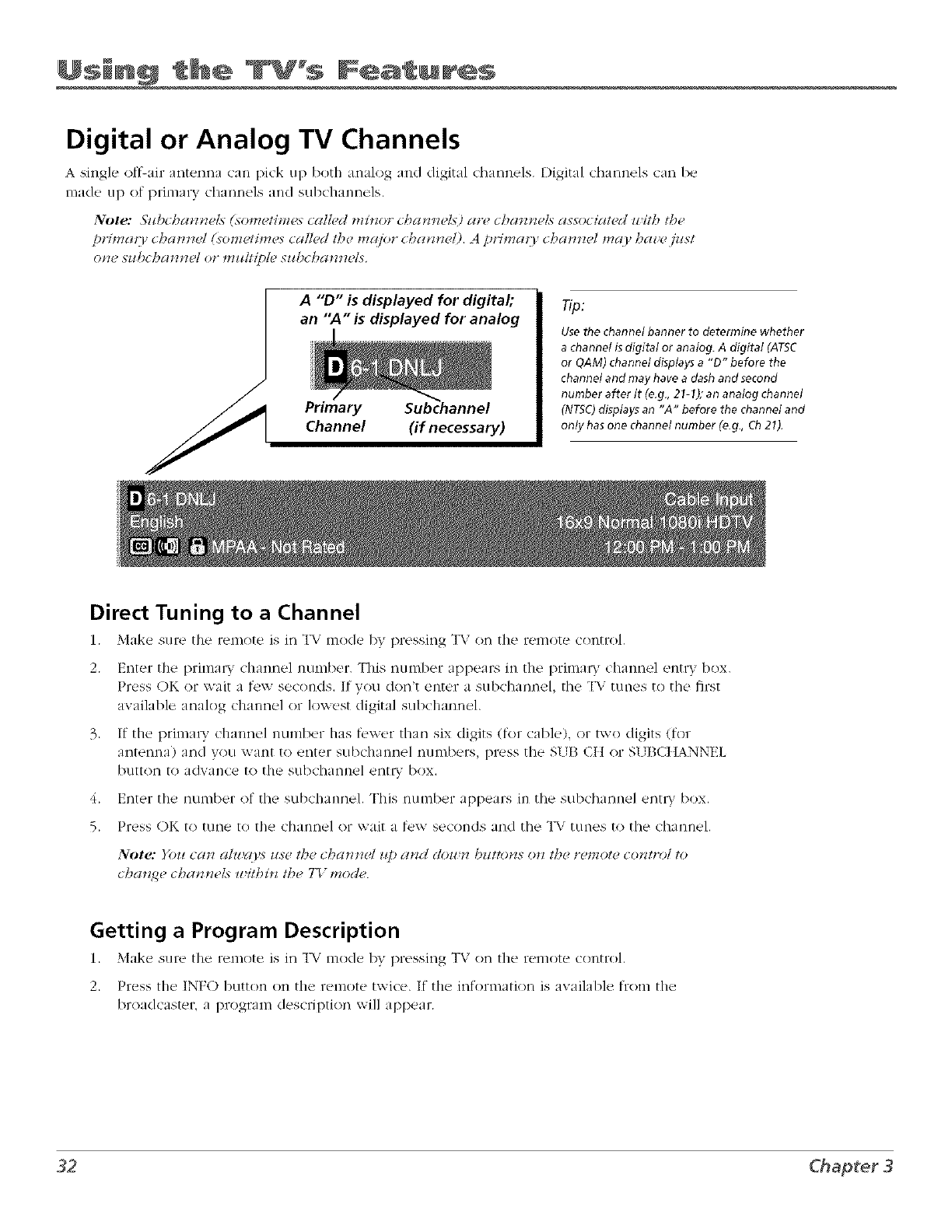
Using the TV% IFea ures
Digital or Analog TV Channels
A single <;ft-air antenna cao pick Ul> I':ofl/ atlal<;g and digital daannels, l)igJtal daannels can be
IliadS! !1l) Of 1)17111/_11"yC[]aon_']s arid stll)chai/lqc,ls,
Note: ,5'ztbct_c_z_dx (somet#_zes called mhzor _bc_r_z*4,s9 c_re cbcmrzels associated u,/tt_ the
grima_ 3, cbamzel (sometimes ccdled the mc!jo_ cba_z_ze!). A prima O, cbam_el mc O, bave /usl
O]I( _ SZlbC_)(!IIJlO[ ()l* _ZlZt[t_ 91_" S_I[)C/)CI]IJIC/S.
A "D" is displayed for digita#
an "A" is displayed for analog
Primary
Channel (if necessary)
Tip:
Use the channel banner to determine whether
a channel is digital or analog. A digital (ATSC
or QAM) channel displays a "D" before the
channel and may have a dash and socond
number after it (e.g., 21-1); an analog channel
(NTSC)displays an "A" before the channel and
only has one channel number (e.g., Ch 21).
Direct Tuning to a Channel
1, _,'Iald.(_ sure [ll_' r(,l]]O[(, is J[l T\, tIlo(l_ _ bv pr(_'ssJt_t_ TV o[1 []le r(_[]]o[( _ (on[rol,
2, _I_t[('l" [h_! D[+II]]_]I+_ ' (h_]Ill_t( '] l_(lI]]b(21", Y]lis I_t[l[Ilb('[ " _l[)p('_ll+_q 111[11_! D[+II]]_]I_, ' ([]_/IlI_t(!] ('ll[l+y box,
I)l'(_ss ()K or wait _1 [f_w s_,(Ol/(Is, I[ you (]o/_'t ('liter [ Stlb(l-t_l/_13el, th(' T\, ttll/(,s to t['_ _ 131-st
avai]abk- analog clm[m_d or Iow_,s[ digital sul)chanm,l.
3. ff d_e primmy dmnnul m]mb_'r has tower d_an six digits tier cabk_), or two digits (for
aH[enml) a[_d you x%am to _nt_'r subchannel humblers, im_ss fl_e SI B CH or SI I_CItANNEL
I)!l[[(51q [o _I(]V_I[](_' [O [h_' s!lbcll_lllll('[ ('II[l_ box,
:I, I_n[_,r []/e /_LIn/b('l _ (5[ [h(' SLll)(]/11/1_], This []uI//bf_l _ aDD_li-S 11/ [I]_ _ stll)d'_arln_,l _'n[ly box,
_, PI('SS ()K to tLln_ _ to t]/_ d/a[]rl_,] (51- _xait a f_,w S(,_'Ol/(]s and t]-I( _ TV t(ll/_,s to tl-l__ _h_ln[]_d,
cba_ge cbam_e_ u,#b#_ the 7_ mode
Getting a Program Description
1, _'Iak_' sure [11_' r('lllO[(' is ill T\' tIlo(]( _ [)y DrC'ssJn_ TV o11 [lie r(_[]lo[( _ (on[rol,
2. Pr¢'ss tl_' INFO button on tl_ rt,mo[e twk¢,, ff tl_ intormafion is available, tram [1_
I'_loa<lcaster, a program descril_fion ',',ill _l[)l_X'm.
Chapter 3


















