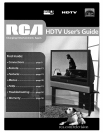C@lnlne¢ i@ns Setup
i
Get the Picture
The first part of conuecting your T\ is to get the picture, also knox\ r_ ts i signal. The back panel
of your TV allows you to receive analog and digital channels by using the ANTi NNA,CABLE
INI _J. , __¢graphic belov, for the location of tile jack.
ANTENNA/CABLE INPUT
Note: This back panel graphic is
for representation only. Your back
panel might be different.
What You Need To Know
Your TV is €!quipped with a QAM (Qu:Klrature Amplitude Modulation) tuner that enables ruception
of unscrambled digital cable content. If you have regular cable, your I_ _will receive some digital
channels that are available through a cable connection. Your 1_7 can also receive analog and digital
off:air cable signals iron] all indoor or outdoor al'ff('[lna.
Coaxial cable
Getting Cable Channels
Conm,(t a coaxial cabk, from the cable TV wall outlet to the ANTENNA, CAI3LE INP!T on the back of
the T_, to receive cable c['_al/l/els.
What You Need
Coaxial cable
What You Need To Know
• \Xhen you're ready to v,atch digital channels, make sure you are tuned to / digital cha[mel. Digital
statio_ls typically have a dash in tile channel number and a numl)er follox_iug the dish which is a
sul)channel. Go to page 17 for i]lore information.
• \VI]en you're ready to watch an all llog challllel, make s[ire you are ttlRed to ;11/ analog chHr/nel.
arlalog stations contain no t_l()lTe then three (ligits. Go to page 17 _)r t_l()lTe JrlfortilatJorl.
Outdoor antenna
Getting Off Air Channels
Conne(t a <<>axialcable from m of_'-air autetml to th(- ANTENNA CABLE LNpI.T to ruceixu fl'uu local
off-air digital and analog channels.
What You Need
IDd()or or Olltd()or aDt_'I_lla
Indoor antenna
What you Need to Know
• \qsit v,ww,at/temla',vub.<)rg to get help deciding ",\hat typ(_of ant(qltla to usu to re__eiv__thu local
digital channels available to you, By entering where you live, this mapping program tells you
what local analog and digital stations are available using a certain antenna. Once you determine
what type of antenna you need, go t<>rca.com.
Depending on VOLlrantenna capability, it may be necessat T to rotate your antenna and repeat the
chaHnel search to find all of*_air channels in your area. To speed this process, uncheck the box
Detect a*_te*_na or cable, sz_q*_alAlso to avoid erasing channels already found, uncheck the box
.S'<,a*vhcha*_{.ls _,:lread), in t_!.j;cha_z*vcl li._t
Chapter I