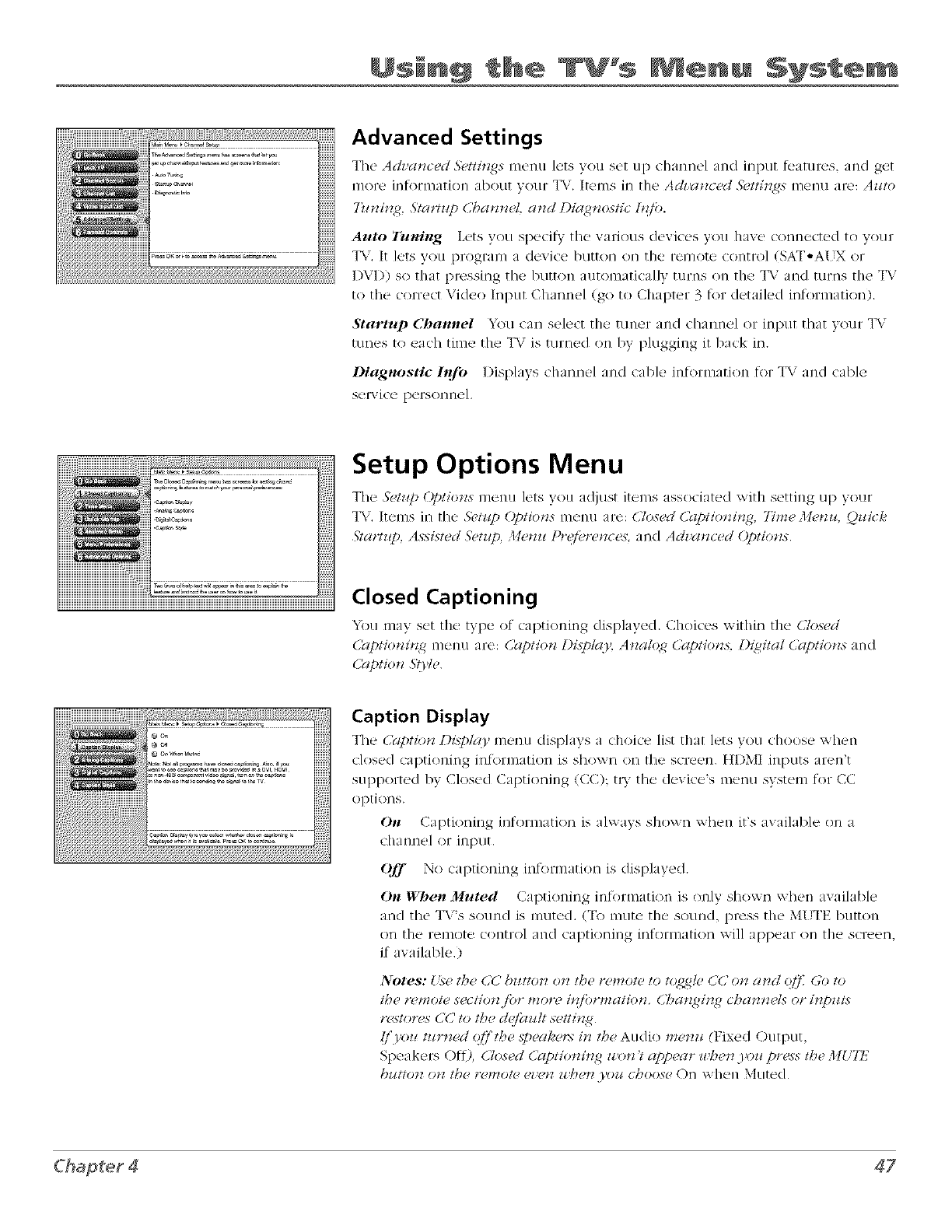
Usin9 tlhe I @nu Nystet
Advanced Settings
T[3c _ ddl:'_lYlc_:d 5'_tti_l_s menu lets _o!1 set lip _hai_nel and Jt_pLIt k' fftlr('s, alld get
ii]or( _ IH_orI_l_ltloH _tbotlt _o!lr W\. It_'HIS ii3 the2 Adl_lH(ed St?tt_l'l_s I_l_'[]L] ar_': Allto
Tz_i_g, StaFtztp Cham_el, a_d Diag_osti( D_/b.
Auto Tuning Lets you specit_; the various devices you have connected to your
TV. It lets you progral-l/ a device, button on the tel-now control (SAT-A(JX or
DVI)) so that pmssi*'tg the button automatically turns on the TV and turns the ]%'
to the correct Video Input Channel (go to Chapter 3 ff)r detailed intommtion).
Startup Channel You can select the tuner ind cha[mel or input that your TV
tunes t(> each time the T\ is turned on b} plugging it back in.
l_'agnostic Dtfo l)ispla3s chann(A and cable inJ'ormati(m for T\, and cable
service p(,rsoi?H(!L
Setup Options Menu
The Setup option,s i1]ellLi lets you adjust items associated v,ith setting up your
T\. Items in the Set¢¢D ()ptior_s tlletltl are: C7osed cktptio_Hr_g, 77m( ]letzu. Quick
g?artz@, Assisted getup, lle_m Pr_¢[_re_ces, and Ach,cmced Optio_zs
Closed Captioning
YOu may set the t) p(' ot c/pti(mhag displayed. Chok('s _ itlfin the (7osed
(._!pt/(mi_g nwnu ar(': (Y_pti(m Dis_/cO'. A_alog (.?_pti(ms. [)_*jtal (.?_ptio_s and
(apti(m 5_1qe.
Caption Display
The (2tptio_z D_pl O' m_,nu displays a (hok:_, list that lets you (hoos_, wh_,n
closed captioning inR)rmatio*l is shown on the scax'n. IIDMI inputs awn't
SUl)ported by Closed Captioning (CC); try the' devk'Cs IIk'IlLI Svs[('lI/ for CC
options.
Oft Captionii_g il]fOlTiilatio/_ IS always sho\vI] v,h_'ll it's available on a
challilel or input.
Off No cal_ti(>ning intbrmltk)n is displayed.
On When _lguted Captioning inff)rmation is only shown when available
and the "l*:'s sound is muted. (To mute the sound, press the M(TE button
on the remote control and captioning infolTi'_lation will appear on tile screen,
if available.)
Notes: Use the CC bzctto*v o_ the remow to toggh, (7C o*z a_vd off; Go to
tb(, remote s¢ctio_k/br mor_, i*{/brmation. C/)a_Ni_<q chan_els or D_puts
restores CC to the (hj2.m/t sr,ttin_
[/')'oz_ mr*u,d q(f the speakers in the Audio metro (Fixed Output,
Speake> Oil), CTosed C?tptio*ffng l_'o*_> appear when you press the MUTF
b_//'/'()tl ()?Z t]27(" re,_r}()/'_, el(,*l it,heir )'otl choose ()n whel/Muted


















