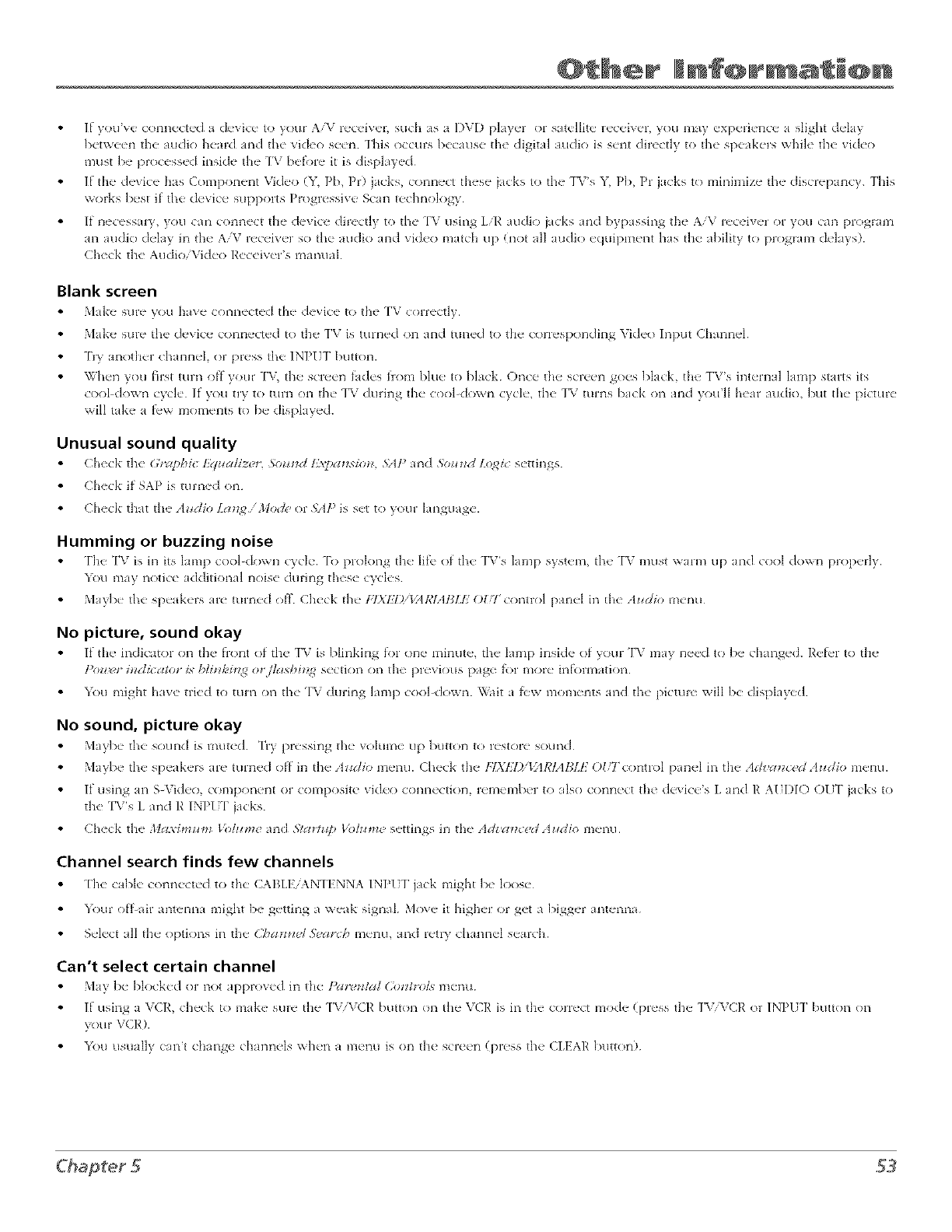
O lhelr I lnfQirl at @ln
If you've connected a doric( to yore AV recciw:r, such as a DVD play_:r or satellite r_:c_:iwr, you may c_pcriencc i slight &:lay
I)_t\\r_%'n 113__ :ILl(I](>heard md the video sccn This occurs because the digital audio is sent directly to th__ spc_kl.TS \_hik' the video
nmst 1)c processed inskk the TV I>:f_)l'c it is displayed
If the ch:vke has Compon_:nt Vkteo CY, Pb, Pr) ja_-ks, connect these lacks to the _l*-'s Y, Pb, Pr jacks to minimize the: discrepancy This
works best if the device supports Progressive Scan techno]ogy
If necessary, 3ou can connect the &_:vice directl 3 to the TV using I.iR audio jacks and bypassing the AiV receivel or 3ou can program
an audio delky in the A/V receiver so the audio and video match up (not all audio equipment has the ability to pro)gram delays).
Check the AudioiVich_:o Receiver's manual.
Blank screen
Mike sur_ you have _onnc_tcd th_ clcvkc to th_ TV col'rc_tly.
Mike sur_ the ckvkc _onncct_d to the TV is turned on and tuned to the _oncspondin_. Video Input Channel
TIy another channel, or press the INPUT button.
When you first turn of I your TV, the screen iades ilom bkle to black Once the screen goes black, the TV's int_-:rnal lamp starts its
cool do\_n cycle If you try to turn on tl_e _1_"during the cool<k)x_ n cycle, the _1_"turns back on and you'll hear at_dio, but the picture
\rill take i {bxvmoments to be displayed.
Unusual sound quality
Check if SAP is turned on
Check that the A_dio La_/Mod_' or ';AP is set to your language.
Humming or buzzing noise
The-"TV is in its lamp cool<k)_ n (_.'(Ic'. To prolong the liic <>1tl>-:TV's lamp syst_:m tl>-:TV must _r_ll'l__}I__Cl _OO1do\_ n pr_)p_:rly.
52Xl may notice additional noise during these cycles
Maybe the speakers are turned off Check the FIXFI)i_211_IAt;LE 0[7' control panel in the A_dio metal
No picture, sound okay
If the indk _tor on the front (>1the TV is blinking fin"one minute the lamp inside (>1your TV may need to 1)c d_angc<]. Refer to the
Poz_'_?rindha/or i_,bli_,le&_ <>r,/l_:,l_h{gsection <)n the previous page fl>rmore int_>rmation.
3_)tl might h_ve tried to turn on the TV during lamp cool<k>_ n. \Mfit a fL'w moments and the picture will be displayed.
No sound, picture okay
3day])c' the SOUl-l(_ is l-l'_klt_%t. TI'_ i>l'__'ssil'lg the' v(>IUl_C tlp ])[lttol2 t(> l'_'st(>l'_" _oklnct
Maybe the spcak_-'rs arcturn_:d off in the A_dio menu. Chc_-k the-"F/XI_I) U_IRIAt_I.EOt'Tcontrol pan_-d in the-"A</z'<m_,d Al_(/io menu.
If using an S-Video. component or composite video connection, remember to dso connect the device's L and R A[]I)IO OI]T jacks to
the TV's L and R INPI T jacks.
Check the .gk_xim_*m _q>h_meand S[_wt_g>l&k*me' _ettings in the Arh_mc_,d Az_dio menu.
Channel search finds few channels
The _ablc _-onnc_-tcd to the CAI_I.E ANTENNA INPUT jack might 1)c loose
Your oft air antenna might be getting a weak signal Move it highel or get a bigger antenna
Select all the options in the <>an_u/Se_lrcb menu. and ret W channel search
Can't select certain channel
May bc blocked or not approved in the t4_r_H_/(,o_flroL_ mcntl
If using a VCR, check to make sure the TV,VCR button on the VCR is in the correct mode (press the _I_'iVCR or INPUT button on
yotu VCR).
_)tl usually cm't chmge channels _ he:n a menu is on the screen (ple_s the: CLEAR butt(>n/
Chapter .5


















