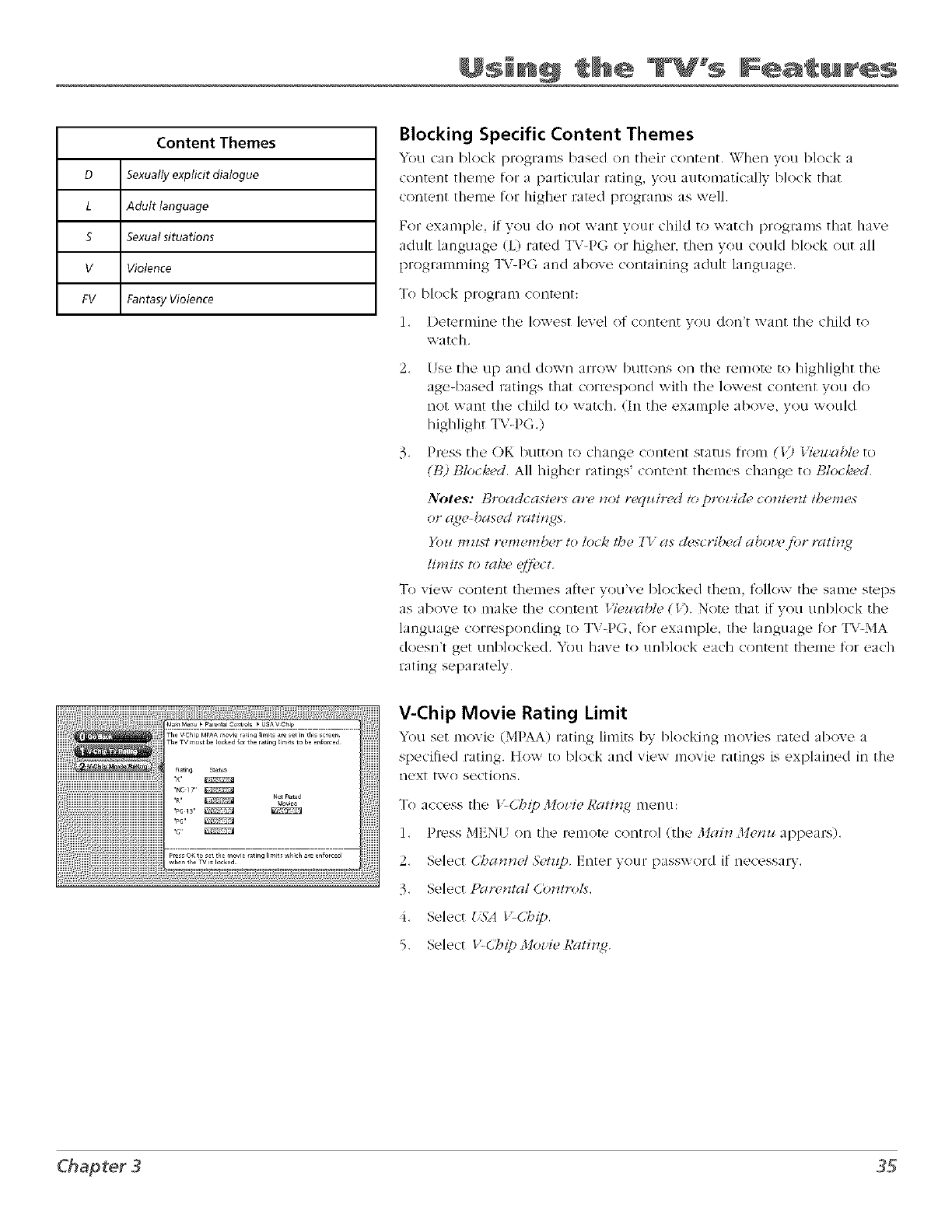
tlhe
Content Themes
D Sexually explicit dialogue
L Adult language
S Sexual situations
V Violence
FV Fat_tasy Violet_ce
Blocking Specific Content Themes
You can block programs bas_'d on th_qr content. \\hen you block a
cO/3t('nt theln(' for a palti( tllar rating, yotl atltomati( ally block that
content theme for higl-_er rated progran/s as well.
For example, if you do not want yotlr child to watch progl7alns that h0.ve
adult language /L) rated TV-PG or higher, theH you could block out all
programming qY-PG and above containing adtdt language.
To block program coi-fft,nt:
1. Determine the lowest level of content vou don't want the child to
watch.
2.
.
{se tile up and down arrow buttons on the remote to hig/alight the
age-based ratings that correspond with die lowest content you do
not want die child to watch. (In the example above, you wotlld
highlight _I_'-PG.)
Press the OK button to change contel'tt status fronl (V) Viewabk, to
(ID IUocked. All higher ratings' content themes change to t3locked.
Notes: Broadcastm*s a*w *_otrc,q_Urcd to proz'id{, co*_tm_t th*,m{,s
or d<ge-bas_?drath_.s
)qizt mzt:,t *'{?m_,mb_,rto lock the TI" as Uesc*'ib_,dabot e./br ratit_<q
limits to take ¢_[_{_ct,
To view content the[n('s alter you've blocl<ed them, follow the same steps
as above to make thu content Weu,able (V). Note that if you unblock the
language corresponding to TV-PG, Rir example, the language for _:-MA
doesn't get unblocked. YOu have to unblock each content theme for each
rating separately.
V-Chip Movie Rating Limit
You set movie (MPAA) rating limits I)y blocking movies rated abort _ a
specified rating. How to block and view movie ratings is explained in the
next two sections.
To access the ILC/gl_ M(>zie Rati*_g me0u:
1. Press MEN! on tile remote control (the Maisv M{,*_ appear,s).
2. Select Cha*z*l{,l &_mp. Enter your passxvord if necessa W.
3. Select Pdr(,*Tt(ll (,b_Ttro/s.
4. Select U.gA V-Chip.
5. Select V-dY_ipMozie lqatilvf7.


















