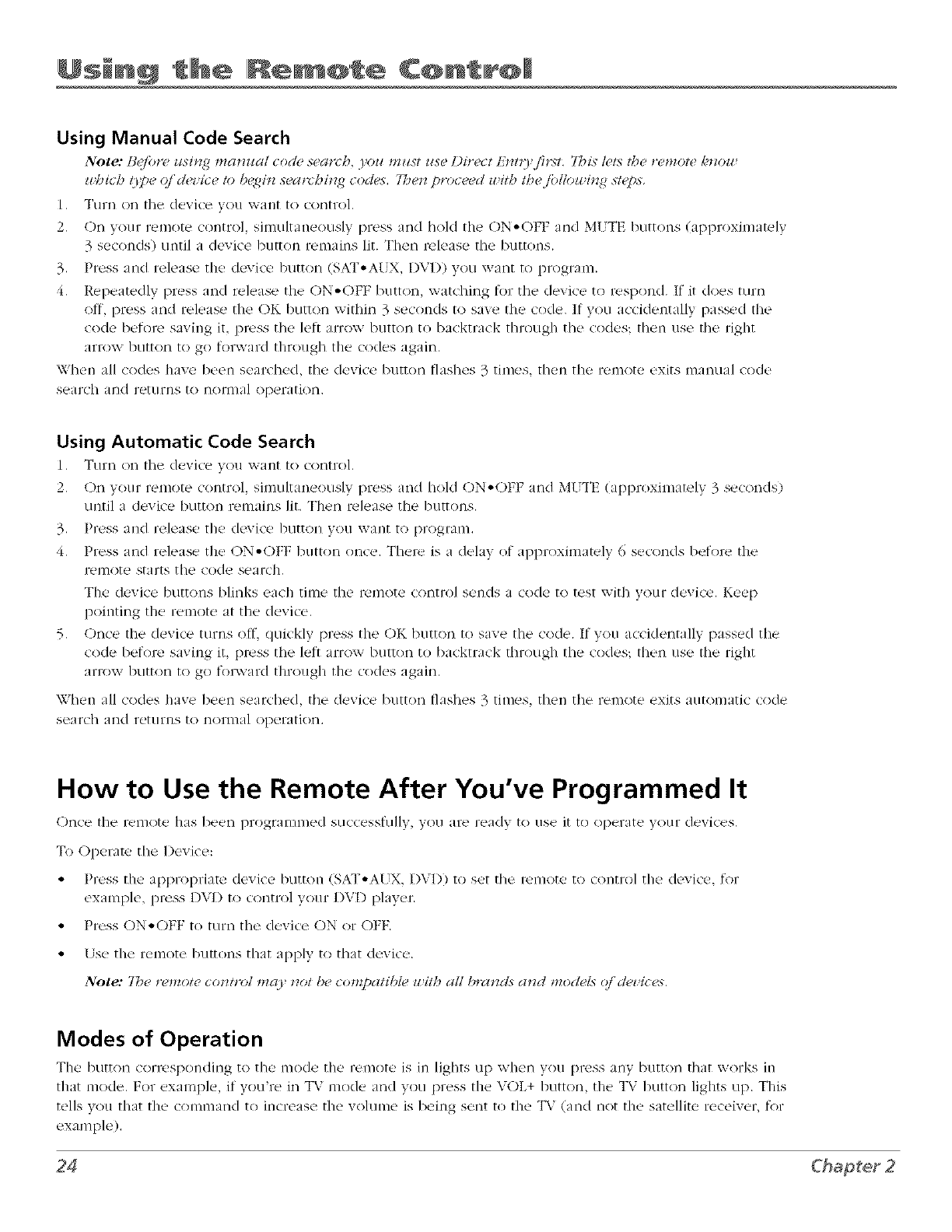
Using tlh@
Using Manual Code Search
Note: t3ff/i_r_ _ z_._i_,,q md_l_a/ codv s_arcb, )'o_ m_._t _sc_/)ir_ct t_I_ll3./'l_/, 7his l_qs tlg_ r_mot_ [tr_od_
wbicb O'pe_?fd_vicc to b_'_4i_searcbitL_ coders,7b_q7proc_cd z_itb tb_,/bl/owin_ st_,ps<
[. Tt]m on tile device you want to control.
2. On your remote control, simultaneously press and hold tile ON-OFF and MITE buttons (approximately
3 seconds) until a device button remains lit. Then release the buttons.
3. Press and release tile device button (SAT-AUX, DVD) you want to program.
4. Repeatedly press and release the ON•OFF button, watching for the device to respond. If it does turn
off, press and release tile OK button within 3 seconds to save tile code. If you accidentally passed the
code before saving it press the left arrow button to backtrack through the codes: then use the right
arrow button to go forward through the codes again.
When all codes have been searched, the device button flashes 3 tin'tes, then the relnote exits maiiual code
search and ret!lriis to nona_al operation,
Using Automatic Code Search
1. TLIrtl Oil th(' (k_vic( ' you \v:lnt to (oi_ttrol.
2, On your remote ¢(mtrol Mmultaneously press and hold ON"OFF and MI_TE (approxinmtely 3 seconds)
until a device button remains lit. Then release the buttons.
3, Press alld release the device' blltton you want to prograln,
4. Press and release tile ON,,OPF button once. "Ihere is a delay of approximately 6 seconds before tile
remote starts the code search.
The device buttons blinks each time the remote control sends a code to test with your device. Keep
pointing the remote at the device.
5. Once the device turns oft, quickly press the OK button to save the code. If you accidentally passed the
code before saving it, press the let} arrow button to backtrack through the codes_ then use the right
arrow button to go foP,yard through the codes again.
When all codes have been searched, tile device button flashes 3 times, then tile remote exits automatic code
search and returns to nortnal operation.
How to Use the Remote After You've Programmed It
()rice the tell/ore has been prograll)lned successl_.llly, you are ready to use it to operate your devices.
To Operate the Device:
• Press the appropriate device button (SAT•AUX, [)VI)) to set tile remote to control the device, fbr
example, press DVD to control your DVD player.
• Press ON*OFF to turn the device ON or OFF.
• /se tile remote buttons that apply to that device.
Note: 711(.rz,mote conttwl m( O,*sot b("compatibly withall brarTds arid mod<,l.sq/'d<.z i(es.
Modes of Operation
The buttOll correspondi/_g to the inod_, the' reTnote is in lights lip xvh_,rl you press ;ill}" btlttO/1 tllat works in
that mode. For example, if yo!l'r(' in ]_,7 mode and you press the VOL+ I)utton, the _IWbutton lights up. This
tells you that tile conmmnd to increase tile volume is being sent to tile _IV (and not tile satellite receiver, lbr
example).


















