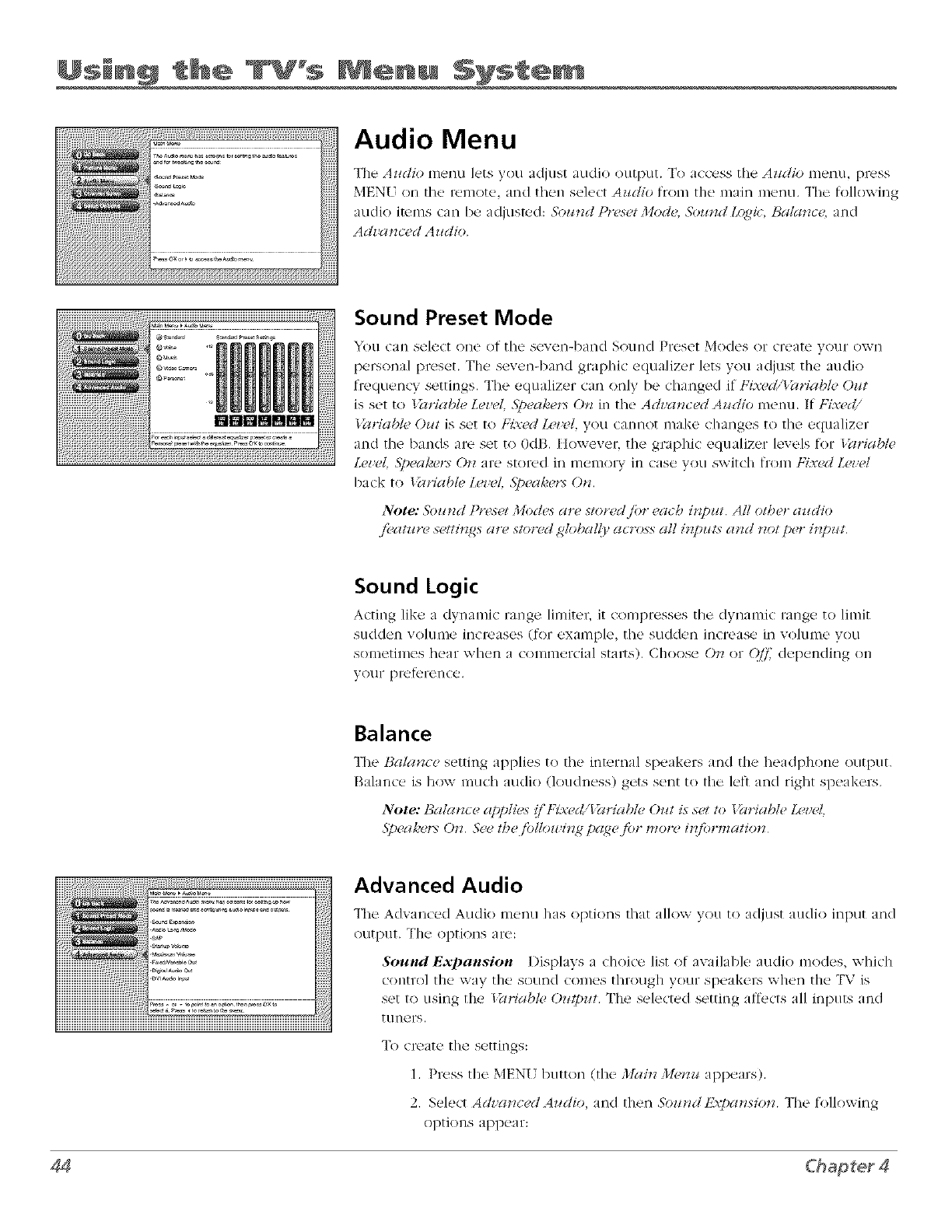
Using the TV% I enu
Audio Menu
The Aztdio menu lets yotl adjust audio output. To _ccess tile Aztdio menu, pr<_ss
MENU on the remote, and then select Az_dio from the main menu. The following
audio items can be adjusmd: S'oz_t_dPreset Mode. So_t_zd[_4qi¢-,!3alat_c{<and
Adz'a_zc#d Azldio,
Sound Preset Mode
Yo[I can sele(t one of the sevend3at-_d Sotlnd Preset Modes or c_'eate yonr own
personal l)R_set. The seven-band graphic eqn _lizer lets you adjust the audio
frequency settings. The equalizer can only he changed if Fixedi_at:iabh, Oz_t
is set to V_Fiabh, Level ,S_,at_eFs O1_in the Arl_,'ancedA_rlio menu. If Fixcrg;
_}tpiab[_, Otlt is set to Fixcd Lezwl, you cannot make changes to the equalizer
and the bands are set to 0dB. Hoxkever, the graphic equalizer levels for _}tt:iaMe
Lez'eL ,S>_,atee*w0_l are stored in memo W in case you ,switch t_-om FLw,ci Lcl¢l
hack to *@riabl_, t#zwl. ,s}>_,aketw()t_.
Note: ,S'oztndPFCS*'t_$fodcsar_, stnFed./i>*"each il'lpztt All <>the**a*tdio
fi,ature S_'llZllgS_ll'e store_l glnbal{3, acrnss all t'_put._ cs_2cl_zolp_r il'tp_t.
Sound Logic
Acting like a dynamic rang{, limitcr, it (ompresses the dvnami< range to limit
sIIdden vohnlle inere tses (for exan_ple, the sudden increase in _ohlnle yon
SOllletillles hear v, hen a (Olllnler('ial starts). Choose Or_or(._/.)'_depending on
your l)re[_'ren( e.
Balance
_e Ba_nce setting applies to the internal speakers and the headphone output.
Balance is how much audio (loudness) gets sent to the lef_ and fight speakers.
Note: i3ah_*_c_,app/ics i/'Fix_L'_Driab/_, O_t i._s_>tto I'_*dablc L_,ud.
.S)'_(,aL_+,rsO,l. &,e tbe.lbllou i*_gpa<qe.fi>rmore l'qfi_rmatio_
_i ¸¸¸ ._p
iiiiiiiiiiiiiiiiiiiiiiiiiiiiiiiiiiiii_ .D_,_ o_
iiiiiiiiiiiiiiiiiiiiiiiiiiiiiiiiiiiiiiiiiiii_ _vl_l_
Advanced Audio
The Advanced Audio menu has options tl-lat allow you to adjust audio input and
OLItpll[, The options are:
Sound Expansion I)isphtxs _ choice list of available audio modes, xxhich
control the way the sonn(l (olnes thr()ugh y()tlr speakers when the TV is
set to using the _riablc O_tpzzt. The selected setting affects all inputs and
tllners.
To cleate the settings:
1. PRess the MEN[ button (the Ma_n .gIct_u appears).
2. Select Ad_'a*_c_,dA_dio, and then So_HvdF-vpa_vsinn. The following
options appear:
Chapter 4


















