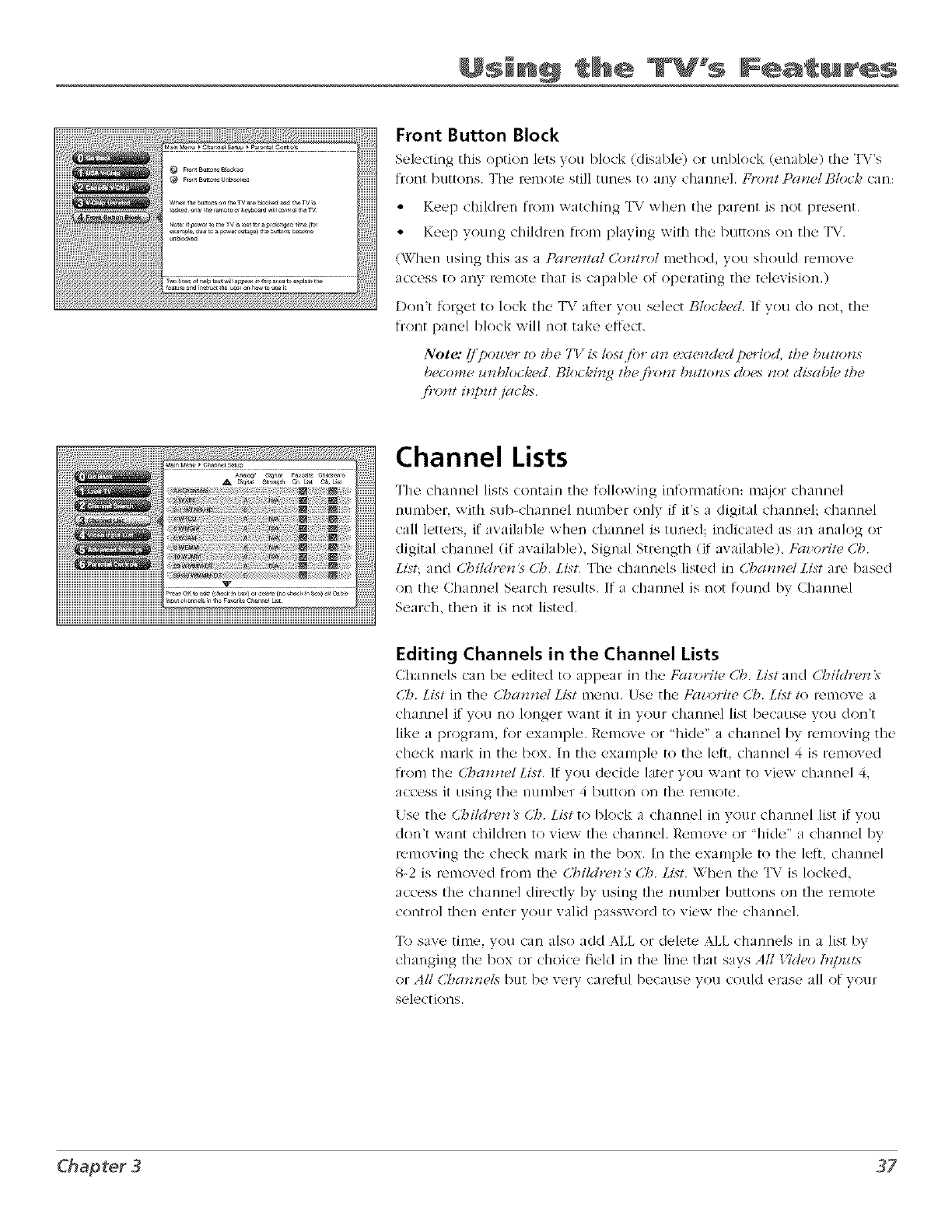
tlhe
Front Button Block
Sek!cting this option k,r.s you block (disable) or unblock (enable) the TV's
tront buttons, The remote still tunes to any channel, t.)>*vtPatu.l ]:_lock can:
• Keep children from watching _1_rwhen the parent is not present,
• Keep young children h-ore playing with the buttons on the _I%',
(When using this as a Pare*_tal (/o_t_*ol method, you should remove
access to any remote that is capable of operating the television,)
Don't lotget to lock the _1_;after vou select Bk>c,_ed, If VOtl do not, the
h'ont panel block will not take effect,
Note: {/'po_wr to the TV L_lost /br an exte*zcled peHod, lbe butlo*zs
become u_zblocL?ed,g/oc#i_ tbe fi'o_zt b_tttoJ_sdoes tzot disable, the
./)*o*zti_p_t /a(L>s
Channel Lists
The channel lists contain the tk)llowing intk>nnation: major channel
mlmber, with sub-channel number only if it's a digital channel; channel
call letters, if available when channel is tuned; indicated as an analog or
digital channel (if available), Signal Strength (if available), 3kzzo*'iteCh
List; and 6_'_il<tre*__ (,7_.List, "Ihe channels listed in Cha*_zel List are based
on the Channel Search results, If a channel is not found by Channel
Search, then it is not listed,
Editing Channels in the Channel Lists
Chann_'ls can be edit_d to appear in the Fal'or#_, Cb List and Cbi/dreJ_ _
Cb, List in the (,_a*_tzel LLsl menu, l. se the Fa_'oHte Ch, List to re,move a
channel if you no loJ_ger want it in yo!lr channel list because you don't
like a program, lk)r example, Remove or "hide" a channel by removing the
check mark in the box, In the example to the lett, channel 4 is removed
from the 67_amz_4 List, If you decide later you want to view channel 4,
ac(ess it using the nun/bet 4 bLittor/ on the remote,
(se the 62"_ildve*z}@ List to block a channel in your channel list if you
don't want children to view the channel, R_move or "hide" a channel by
removing the check mark in the box, In the example to the let}, channel
8-2 is removed h'om the C]_ild_w_ _ 67_. List, When the _i_"is locked,
access the channel directly by using the number buttons on the remote
control then enter your valid password to view the channel,
To save time. you can also add ALLor delete ALL channels in a list by
changing the box or choice field in the line that says All Video [_[)z¢t,_
or All Cha*_m,L_but be ve_w ca_xfful because you could erase all of your
selections,


















