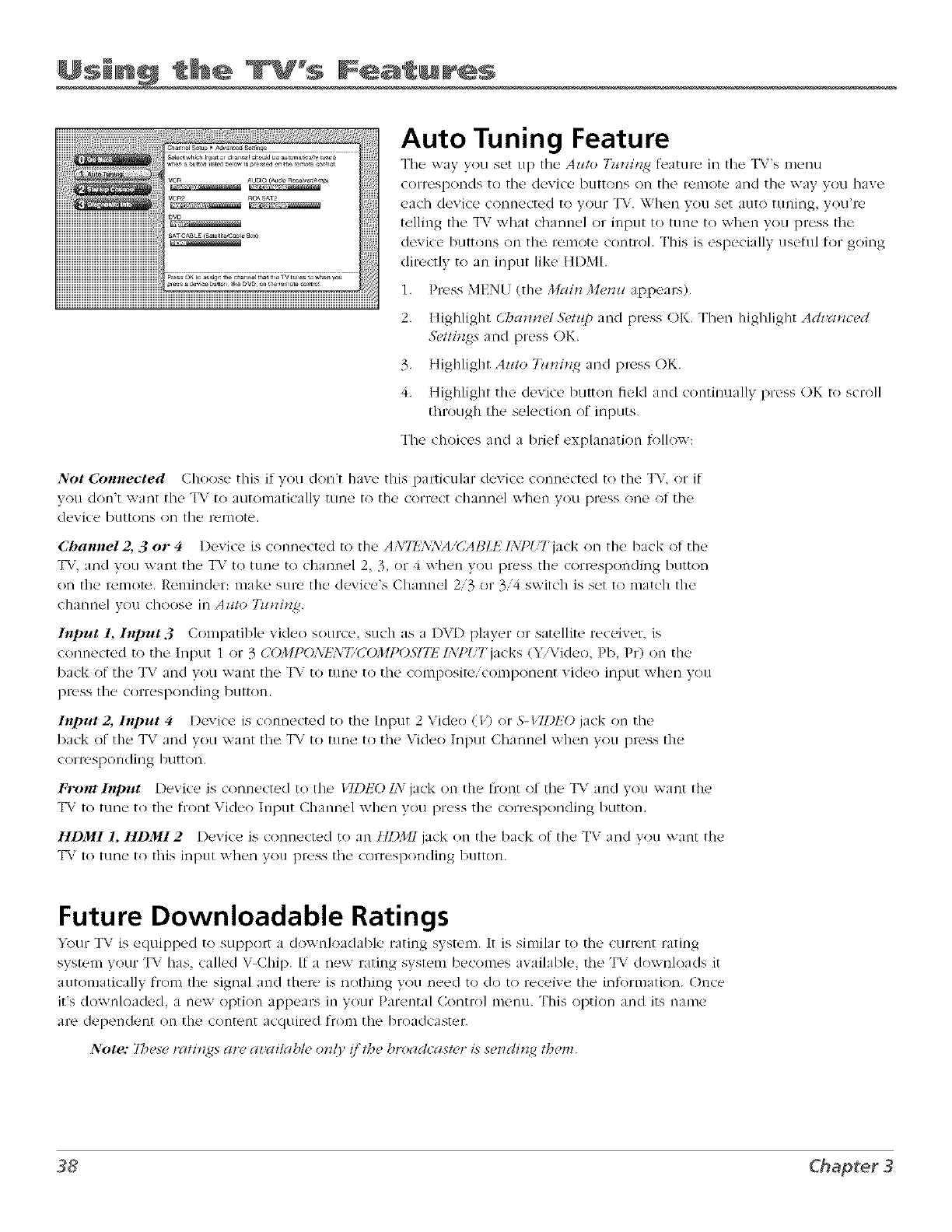
Using the TV% IFea@ures
Auto Tuning Feature
The way you set up file A_tto 7_*_i_zqt_,ature in file TV's menu
corf('sponds 1o [he d_,vi(x, b!l[[Oi'ts on [hL" renlo[(' and [hL " x,V;ly yOU hav('
each device connect_,d to your rj[%; \_'hen you s('t auto tuning_ you're
t_'lling [lie TV what channel or input to tune to v,:h_n you press tile
device huttons on the remote controh This is especially useflll tot going
directly to an input like HDMI.
1. Press MENI (the Mai_z,_le*vtt appear,s).
2. Highlight (,7"_at_*_e!,S_t_tpand press OK. Then highlight A_h'a*wed
Setti*_gs and press OK.
3, tJighlight Az_lo 7"t_Jvi*_gand press OK,
4. Highlight the device hut[on field and con[flintily press OK to scroll
through the selection of inputs.
The choices and a hrief explanation fi)llow:
Not Connected Choose this if you don't have this pa*ticular device connected to the q\, or if
you don't \van[ the ]%" to lutonlatically tune to the corre_ t channel when yotl press one of the
device buttons on tile r_'n/ote.
Channel 2, 3 or 4 Device is connected to the AA77fNNA/(/AI3LP_/3,7_UTjack on the hack of the
rF\T,and yon want the TV to tune to channel 2, 3, or 4 when you press the corresponding hut[on
on the remoR'. Reminder: make sure the device's Channel 2/3 or 3/4 switch is set 1o match the
channel you choose in A z_to Ttt*d_z/4.
Input 1, Input 3 Compatihle video source, such as a DVD player or satellite receiver, is
connected to the Input 1 or 3 (,OM!_O,\_PJN77/COAfI_OSITEL\7_U7 jacks (Y/Video, Pb, Pr) on the
back of the I_ _and yon want the "I%'to tune to the composite/component video input when you
press the corresponding bllttOll.
Input 2, Input 4 Device is cnnllected to die Input 2 Video (V) or S=VIDtfO jack on the
back of the _I__and you want the "I%_to tune to the Video Input Channel when you prc, ss the
cor n'spol/ding hilt[on.
Front Input Device is connected to the IqDEO IN jack on the fiTont of the TV and you want the
_j_7 tO [ntle to tile front Video Inptlt Ch rune] when yOtl press the cofrc'sponding [)uttoi'l,
HDMI 1, HDMI 2 Device is connected to an HDMI jack on the hack of the TV and you want the
_I%;to tune to this input when you press the corresponding button.
Future Downloadable Ratings
h2)ur q_: is equipped to suppolt a downloadable rating system. It is similar to the current rating
system your "I_/has, called V-Chip. If a new rating system becomes available, the "l_r dnwnloads it
automatically from [lie signal and there is nothing you need 10 do 1o receive the information. Once
it's downloa(led, a new option appears in yotlr Parental Col'tirol nlentl. This Ol)rion and its nan]_'
are dependent on the content acquired frnm the broadcaster.
Note: These rati_z_s arw az'ailabk, o*_{_:(/'lbe broadcast_,r is sendi*_g them.
C_p_r 3


















