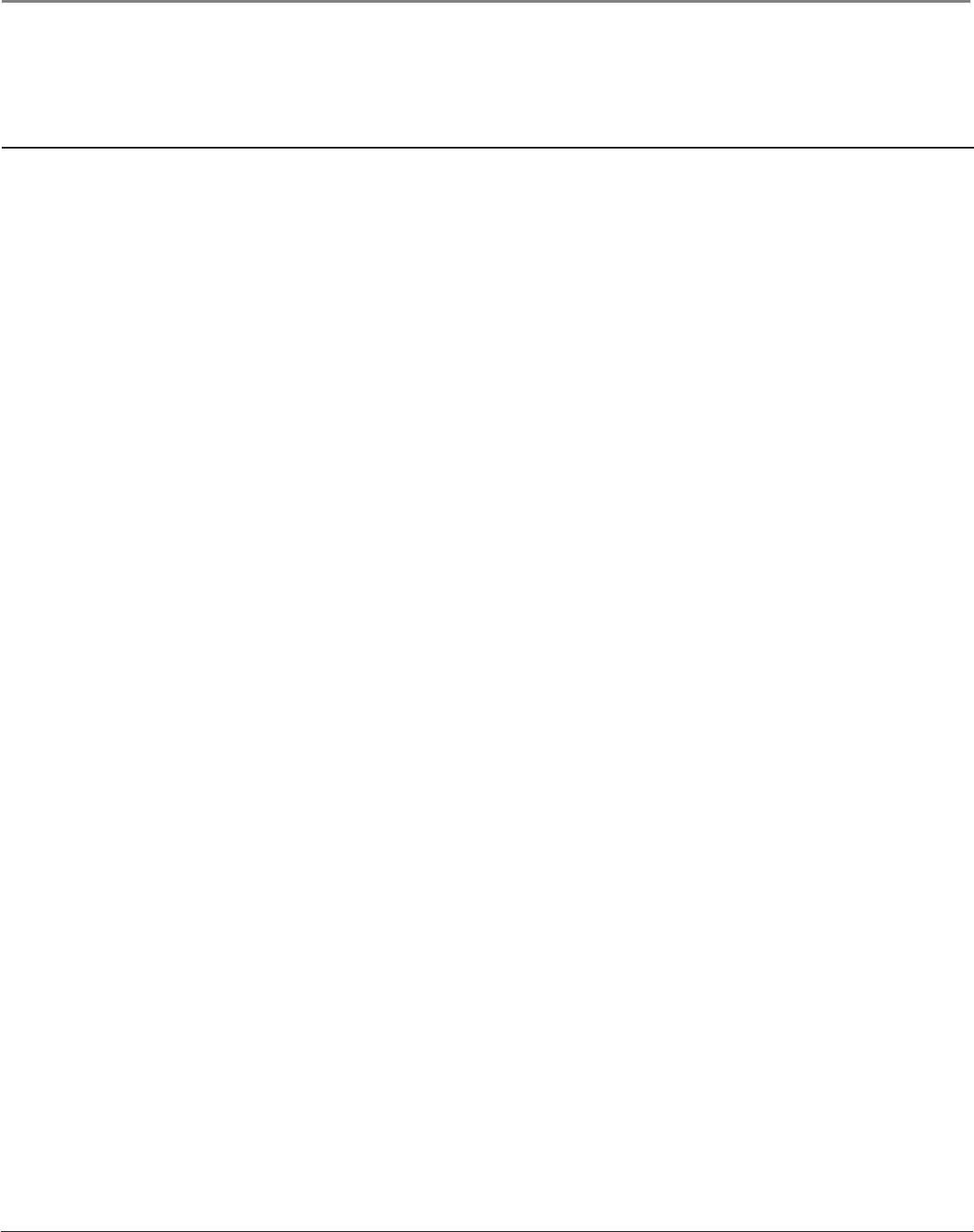
Other Information
Chapter 5 63
Troubleshooting
Most problems you encounter with your TV can be corrected by consulting the following troubleshooting list.
TV Problems
TV won’t turn on
• Press the TV button or ON/OFF button while remote is in TV mode and there’s a source of power to the outlet or outlet strip.
• Make sure the TV is plugged in.
• You might have tried to turn on the TV during the lamp cool-down. Wait a few moments and the picture will appear.
• Has the power light on the front of the TV been blinking for one minute? If so, the lamp may be dead. Refer to the Power indicator is blinking or
fl ashing section below for more information.
• When you fi rst plug your TV into an outlet, the Power indicator on the front panel will light and blink for approximately 30 seconds and then go off
during the initialization of the TV. This happens only when the TV is unplugged and plugged back in. The TV can only be turned on after the Power
indicator goes off.
• Check the wall receptacle (or extension cord) to make sure it is “live” by plugging in something else, such as a lamp.
• Something might be wrong with your remote control. Press the POWER button on the front of the TV. If the TV turns on, check the remote control
solutions on page 65.
• Multiple TV Setup might be set to the wrong option. Press MENU/OK on the front panel. Select Setup Options, then Advanced Options, then Multiple
TV Setup. Choose TV (default).
Power indicator is blinking or fl ashing
If the light blinks 5 times, pauses, and blinks again 5 times, the lamp is trying to turn on. If the TV doesn’t turn on after 5 minutes and then the light
blinks steadily for one minute, one of the following options is possible:
• Lamp door may be open. Face the back of the TV. Locate the door at the bottom of the TV and close it. Turn off the TV and turn back on. The lamp
should turn on.
• Lamp may be dead. Go to page 67 for lamp replacement information.
Buttons don’t work
• If you’re using the remote control, press the TV button fi rst to make sure the remote is in TV mode.
• The front panel controls may be locked (disabled). Use the remote control to unlock the front panel controls by selecting the Front Button Block in the
Parental Controls menu and choosing Front Buttons Unblocked.
• Unplug the TV for fi ve minutes and then plug it back in. Turn the TV on and try again.
TV turns off while playing
• Sleep Timer or Wake-Up Timer may have been activated. Go to page 59 for instructions.
• Electronic protection circuit may have been activated because of a power surge. Wait 30 seconds and then turn on again. If this happens frequently,
the voltage in your house may be abnormally high or low.
• Unplug. Wait fi ve minutes. Plug in again.
TV turns on unexpectedly
• Wake-Up Timer may have been activated. Go to page 59 for instructions.
• Initial Channel feature is enabled and you lost power to your TV. Go to page 56 for instructions.
Continues on next page...


















