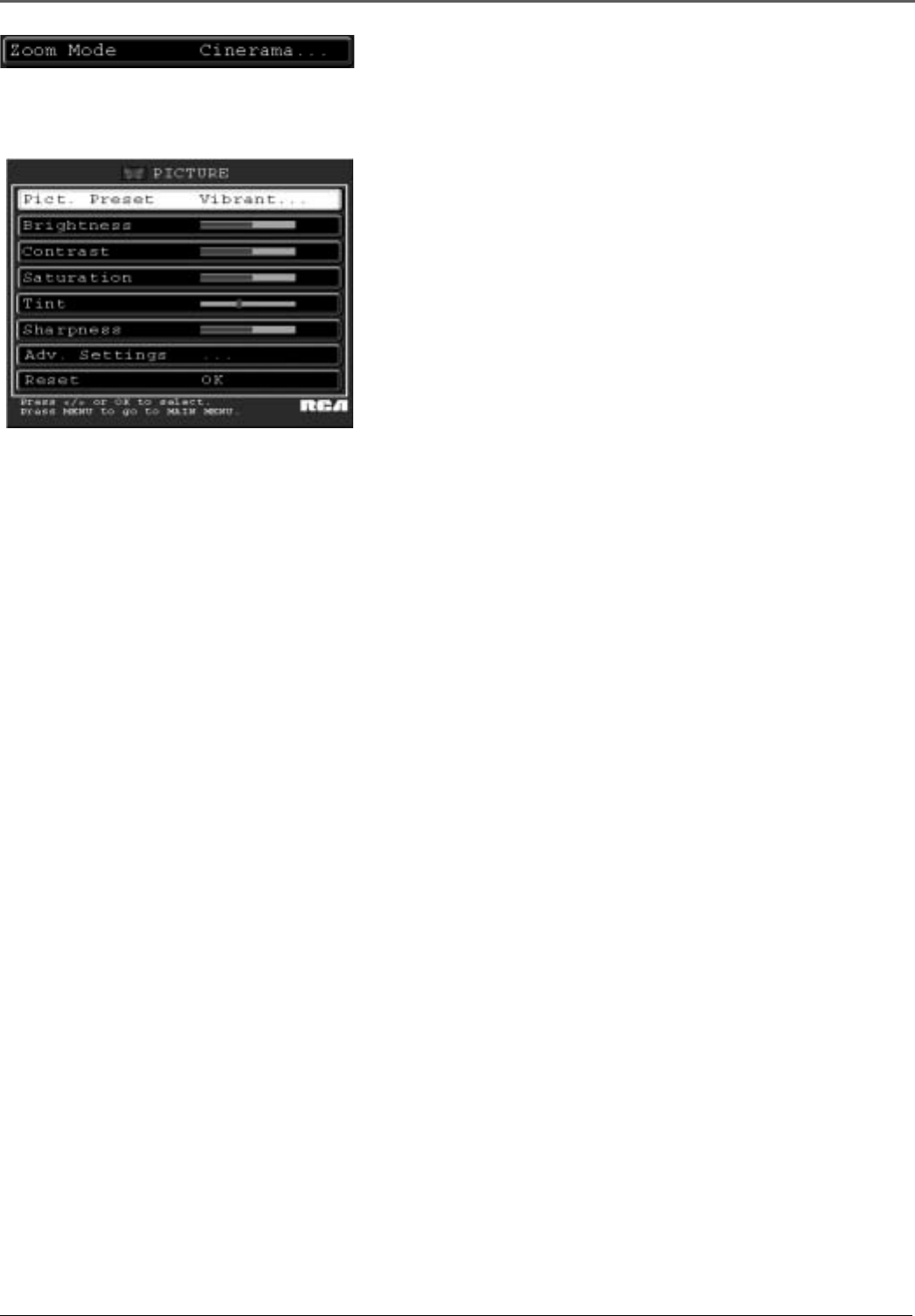
Chapter 4 23
Using the Menu System
Graphics contained within this publication are for representation only.
Choice Fields
A choice field cycles through two or more choices. Press the left or
right arrow button or OK to select the next entry in the choice field.
Picture Menu
The Picture menu options apply to the video for the main monitor
and video input selections. The Picture menu displays five slider
controls for adjusting the way the picture looks.
Note: Some menu items and options may not appear depending
on the input the monitor is tuned to and the incoming
resolution (for example, 480i, 720p, or 1080i).
To access the Picture menu:
1. Press MENU on the remote control (the MAIN MENU appears).
2. Picture is already highlighed, so just press OK (the PICTURE
menu appears).
Pict. Preset Allows you to adjust the picture settings depending on
the lighting in your home. You can choose from Vibrant (bright
lighting), Natural (normal lighting), Standard (soft lighting), and
Personal. Personal lets you adjust the settings to your personal
preference and can save them as a default. Different settings can be
saved for each input.
Brightness Adjusts the brightness of the picture.
Contrast Adjusts the difference between the light and dark areas of
the picture.
Saturation Adjusts the richness of color.
Tint Adjusts the balance between the red and green levels.
Sharpness Adjusts the crispness of the edges in the picture.
Adv. Settings Allows you to set more advanced picture settings. This
menu is described in detail on page 25.
Reset Resets all picture settings to their original factory settings.
Highlight Reset and press OK for 5 seconds to reset picture settings.


















