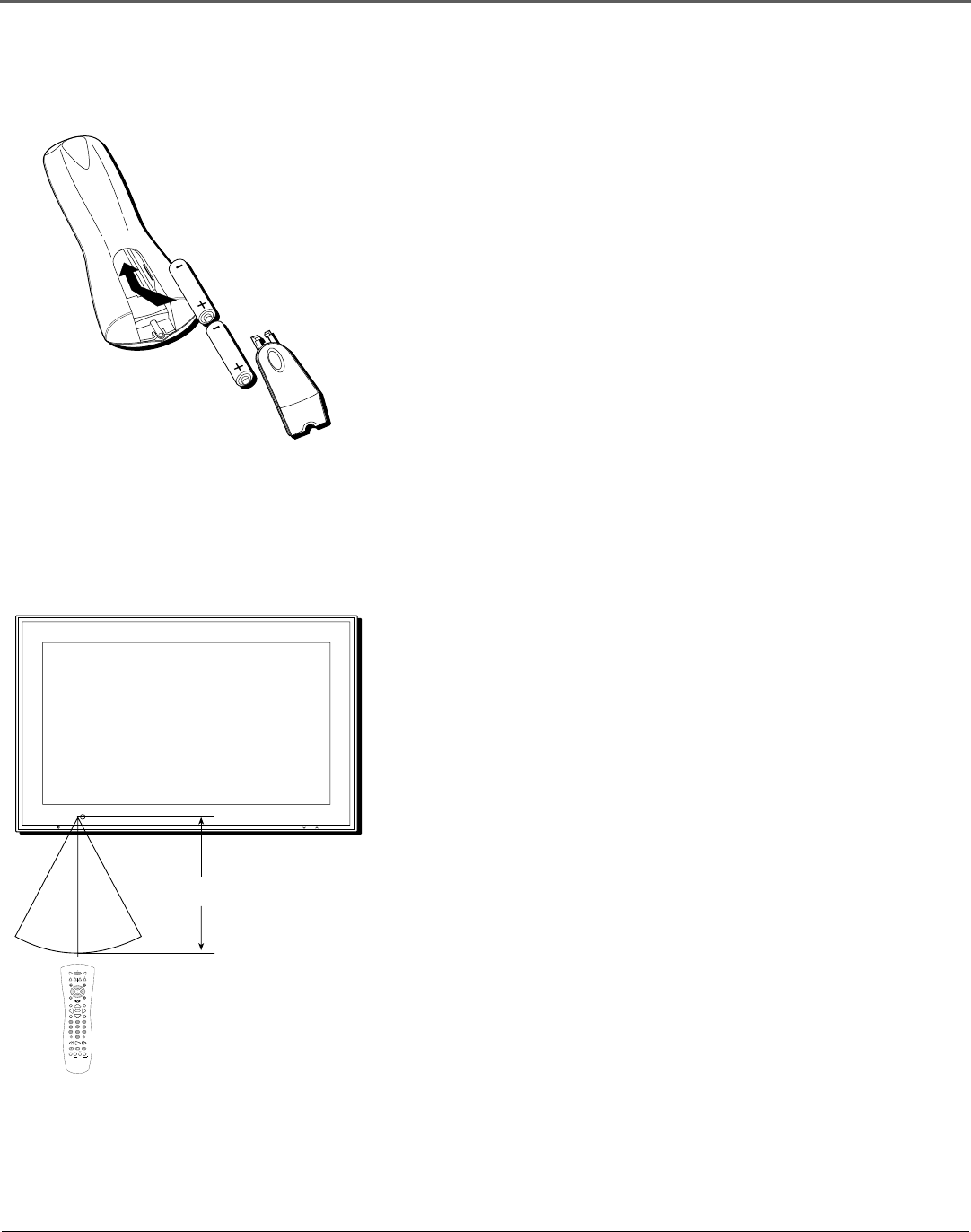
Chapter 1 15
Connections and Setup
Using Your Remote Control
Inserting Batteries
1. Remove the battery compartment cover from the remote control.
2. Insert batteries (included) as shown on the diagram inside the battery
compartment.
3. Replace the battery compartment cover.
Use your remote control from a distance of about 7m/23 feet from the
monitor’s remote control sensor and at a horizontal angle of within 30°.
The remote operates on line of sight, so if there is anything blocking the
path between the remote and the remote control sensor on the front of
the monitor, the remote may not work.
• Don’t expose the remote control sensor on the front of the monitor
to direct sunlight or strong artificial light.
• Don’t get the remote control wet.
• Avoid heat and humidity.
• When not using the remote for a long period of time, remove the
batteries.
Programming the Remote
The universal remote control that came with your monitor is already
programmed to operate most RCA, GE, and PROSCAN VCRs, DVD
players, laserdisc players, and satellite receivers. This remote is also
capable of operating many other brands of remote-controllable electronic
components, but you must program it to do so.
Find Out If You Need to Program the Remote
To determine whether the universal remote needs to be programmed,
turn on one of your components, such as a VCR. Point the remote control
at the component and press the component button (for example, the VCR
button). Now press the ON•OFF button on the remote. If the component
doesn’t turn off, you need to program the remote control in order for it to
operate that component.
Installing the batteries
INPUT SELECT
POWER STANDBY
VOLUME
Approx.
7m/23 ft.
30°30°
STOP PAUSE
MONITOR
ON OFF
AUX
DVD
SAT CABLE
RECORD
PLAYFORWARDREVERSE
SLEEP
GO BACK
C
H
+
C
H
-
V
O
L
V
O
L
WHOMUTE
INFO
MENU
CLEAR
GUIDE
ANTENNA
1
2
3
4
5
6
7
8
9
0
INPUT
VCR1
VCR2
OK
Z
Z
Z
CINEMA
VGA
VIDEO
Y u v
SOURCE


















