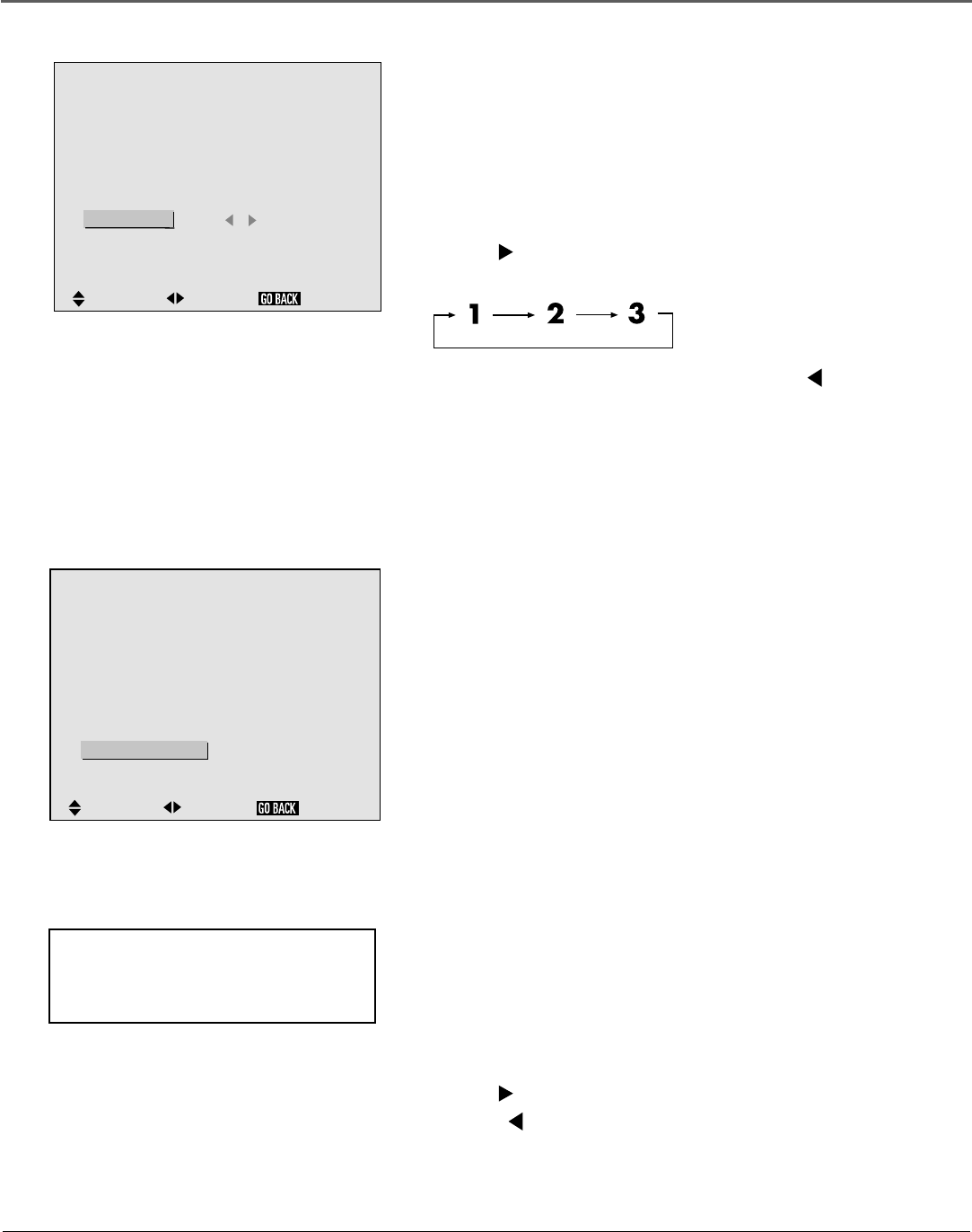
Chapter 6 35
The Menu System
Adjusting the Monitor in RGB3 Input Mode
If the picture is not stable in RGB3 mode, use the RGB3 ADJUST feature
to adjust it.
1. From the main menu, highlight and select OPTIONS. The OPTIONS
menu is displayed.
2. Highlight the RGB3 ADJUST option.
3. Use the
button to select the desired adjustment (1, 2 or 3). The
choices scroll as follows:
4. When the desired number is selected, press the button to return to
the FUNCTION menu items. You can continue making adjustments
within the FUNCTION menu, press GO BACK to return to the
previous menu or press MENU or CLEAR to exit the menu system.
Note: When AUTO PICTURE is on, switch it off and back on again
to return the display position to its original position.
Setting the SCREEN SAVER
The SCREEN SAVER option contains three features in one. These features
are used principally for PC operation.
The PLE (Peak Luminance Enhancement) function sets the luminance
level to a fixed mode to reduce the effects of phosphor aging.
The ORBITER (Peak Luminance Enhancement) moves the image around
the screen intermittently to reduce the effects of phosphor aging.
The INVERSE function works in RGB mode only. INVERSE inverts the
video signal, playing the image in a negative format.
Setting the PLE
PLE has two options:
AUTO – luminance level (contrast) is normal.
LOCK – dims picture to reduce phosphor aging.
The factory setting is AUTO. Setting the PLE option to LOCK dims the
picture – the contrast will be lower than normal.
To set the PLE level to LOCK:
1. From the main menu, highlight and select FUNCTION. The
FUNCTION menu is displayed.
2. Highlight the PLE option.
3. Use the button to select LOCK.
4. Press the button to return to the FUNCTION menu options. You
can continue making adjustments within the FUNCTION menu,
return to the previous menu or press MENU or CLEAR to exit the
menu system.
:ON
:1
: OFF
:3
:ON
: 1
FUNCTION
SEL.
ADJ.
DISPLAY
MENU ADJUST
POWER SAVER
GRAY LEVEL
FILM MODE
RGB3 ADJ.
SCREEN SAVER
RESET
RETURN
:ON
:1
:OFF
:3
:ON
: 1
FUNCTION
SEL.
ADJ.
DISPLAY
MENU ADJUST
POWER SAVER
GRAY LEVEL
FILM MODE
RGB3 ADJ.
SCREEN SAVER
RESET
RETURN
This is the FUNCTION menu with the SCREEN
SAVER option highlighted.
Setting PLE to LOCK is
recommended if you are displaying
stationary pictures.
This is the FUNCTION menu with the RGB3
ADJ. option highlighted.


















