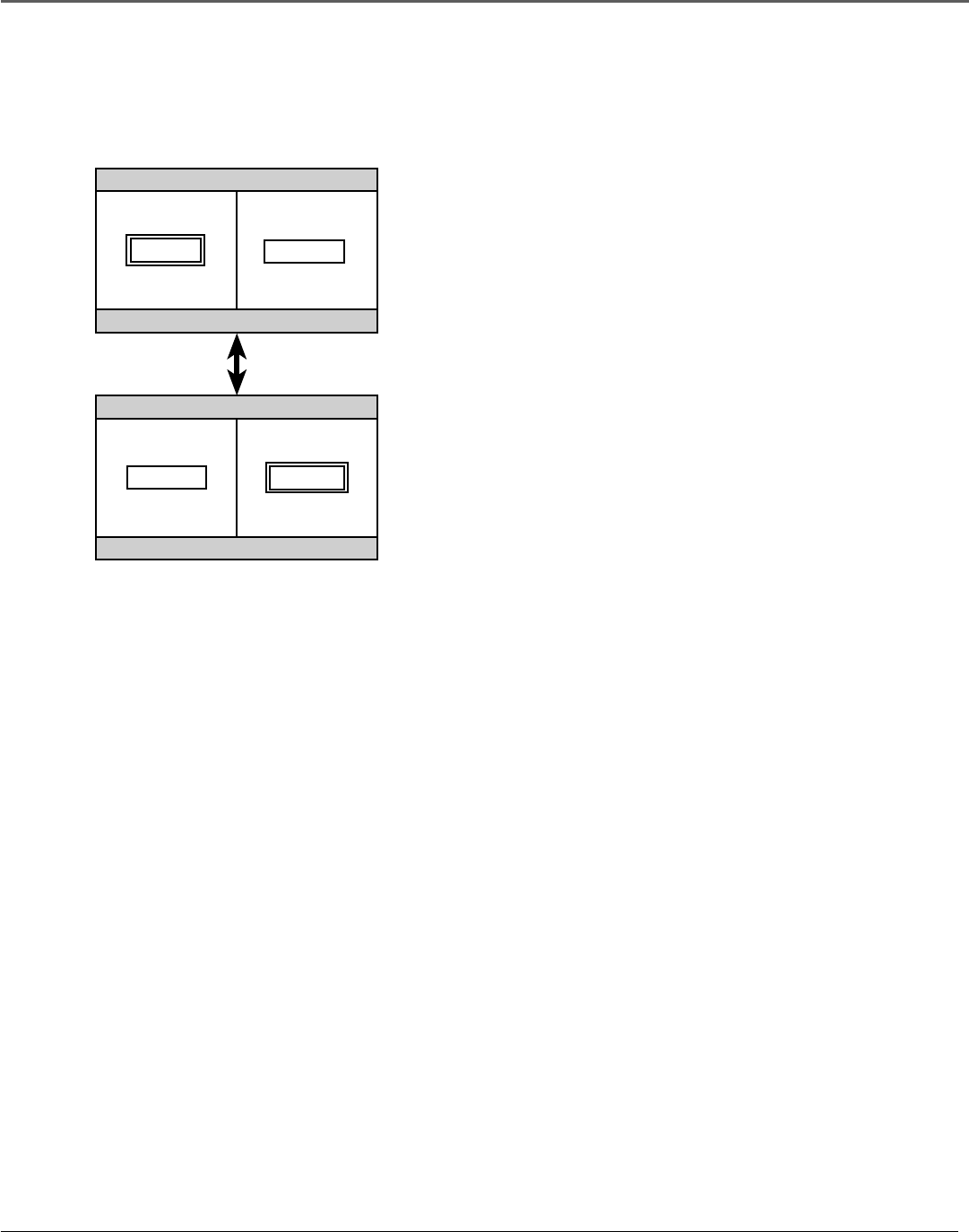
The Menu System
24 Chapter 6
Selecting the Input Signals to be displayed
To change the input signals displayed in multiscreen operations:
VIDEO2
VIDEO1
VIDEO1
VIDEO2
1. Press the MULTI button to activate the Multiscreen function. Press the
OK button to make the desired picture active.
2. Press the RGB, VIDEO or CMPNT button to change the input signal.
The INPUT•GO BACK button on the front of the monitor can also
be used to change input selection.
The top screen shows VIDEO1 as the
active picture. The bottom screen shows
VIDEO2 as the active picture.
On-Screen Menu Operation
To access the main menu, press the MENU button on the remote. The MAIN MENU is displayed on
the screen. The main menu contains a list of all the menus that control your monitor. To select a
menu, use the up/down arrow buttons on the remote to highlight the desired menu. When the
desired menu is highlighted, press the OK or MENU button to select.
Note: Different components use different types of input (RGB, video, etc). Some menu
options apply to only one type of input, so they only appear when they apply to the currently
active input. For example, the COLOR and TINT options in the PICTURE QUALITY menu only
appear when you are adjusting standard video input (VIDEO1, VIDEO2, VIDEO3).


















