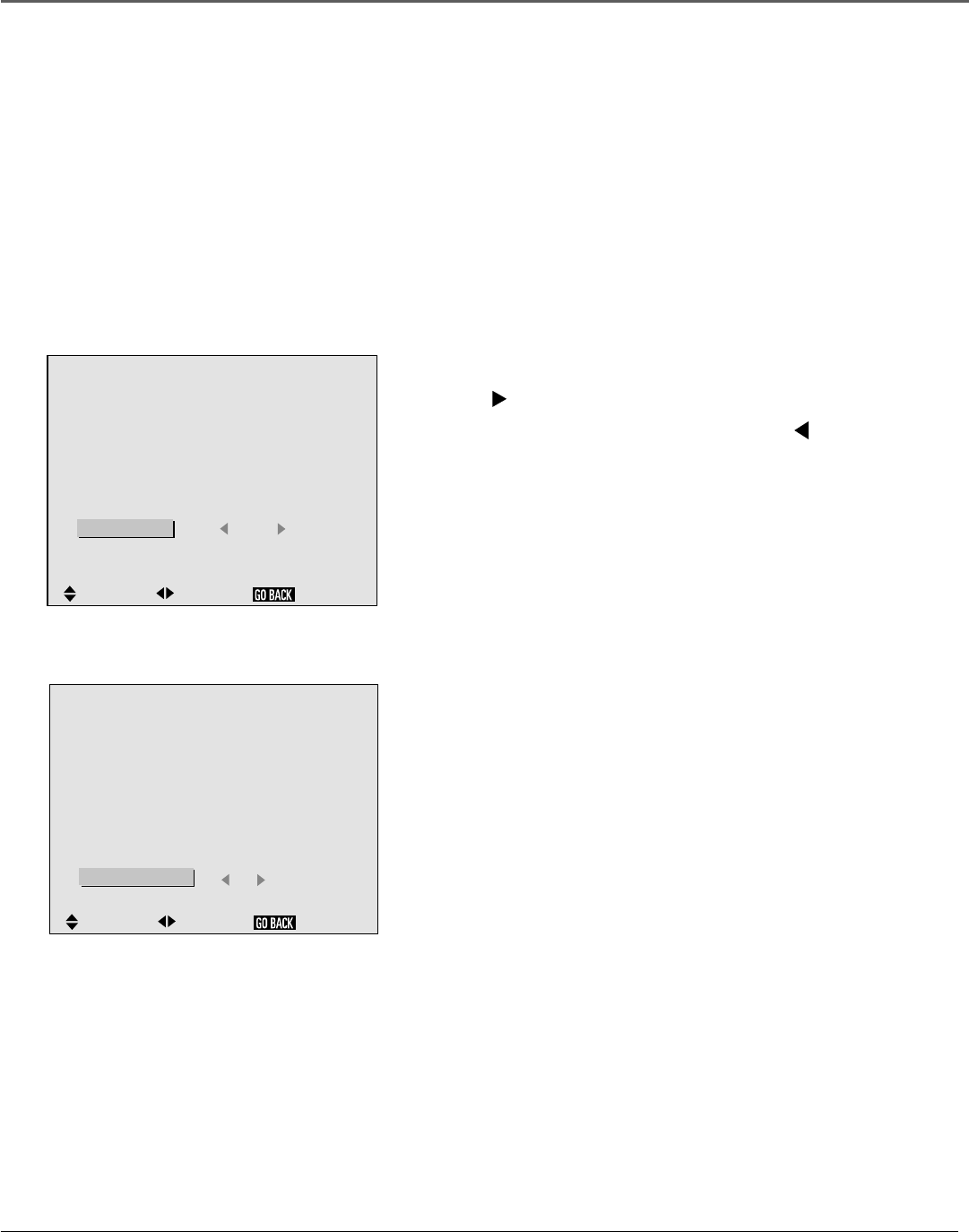
The Menu System
40 Chapter 6
Setting the Monitor to the correct HD Receiver Mode
The HD SELECT function allows you to select the correct mode for the monitor to work with your
HD receiver. The default setting is 1080A. This is the correct setting for all RCA and PROSCAN HD
receivers. If you have another brand of HD receiver, your picture may appear broken or off-center.
If so, you need to switch HD SELECT modes.
1080A – Use this option for RCA or PROSCAN HD receivers.
1080B – Use this option if you have any other brand of HD receiver.
To change the receiver mode:
1. From the main menu, highlight and select OPTIONS. The OPTIONS menu is displayed.
: VIDEO1
: CMPNT1
: RGB1
: RGB2
: RGB
: 1080A
ON
OPTIONS
SEL.
ADJ.
AUDIO INPUT
AUDIO1
AUDIO2
AUDIO3
BNC SELECT
RGB SELECT
HD SELECT
PICTURE SIZE
RETURN
This is the OPTIONS menu with the HD
SELECT option highlighted.
2. Highlight the HD SELECT option.
3. Use the button to select the desired mode (1080 A or 1080 B).
4. When the desired number is selected, press the button to return to
the OPTIONS menu items. You can continue making adjustments
within the OPTIONS menu, press GO BACK to return to the previous
menu or press MENU or CLEAR to exit the menu system.
Setting the Picture Size for RGB Input
The PICTURE SIZE option is used to adjust the picture size when the
input signal is RGB. Use this feature for graphic arts and checking
photos. In TRUE mode, there is no distortion of the picture. In NORMAL
mode, the picture will be scaled vertically but will keep the correct
aspect ratio.
ON – When the picture size option is on and in NORMAL mode, the
picture is scaled to fill the screen vertically while horizontally keeping the
correct aspect ratio. In FULL mode, the horizontal will be scaled to fit the
screen.
OFF – When the picture size option is off, TRUE mode displays the
picture pixel-for-pixel, exactly the size of the image. If FULL mode, the
image is scaled to fit the screen.
Note: When using a DTC100 HD receiver, the only available mode is
FULL. The picture will be scaled to fill the screen.
: VIDEO1
: CMPNT1
:RGB1
:RGB2
:RGB
: 1080A
: ON
OPTIONS
SEL.
ADJ.
AUDIO INPUT
AUDIO1
AUDIO2
AUDIO3
BNC SELECT
RGB SELECT
HD SELECT
PICTURE SIZE
RETURN
This is the OPTIONS menu with the PICTURE
SIZE option highlighted.


















