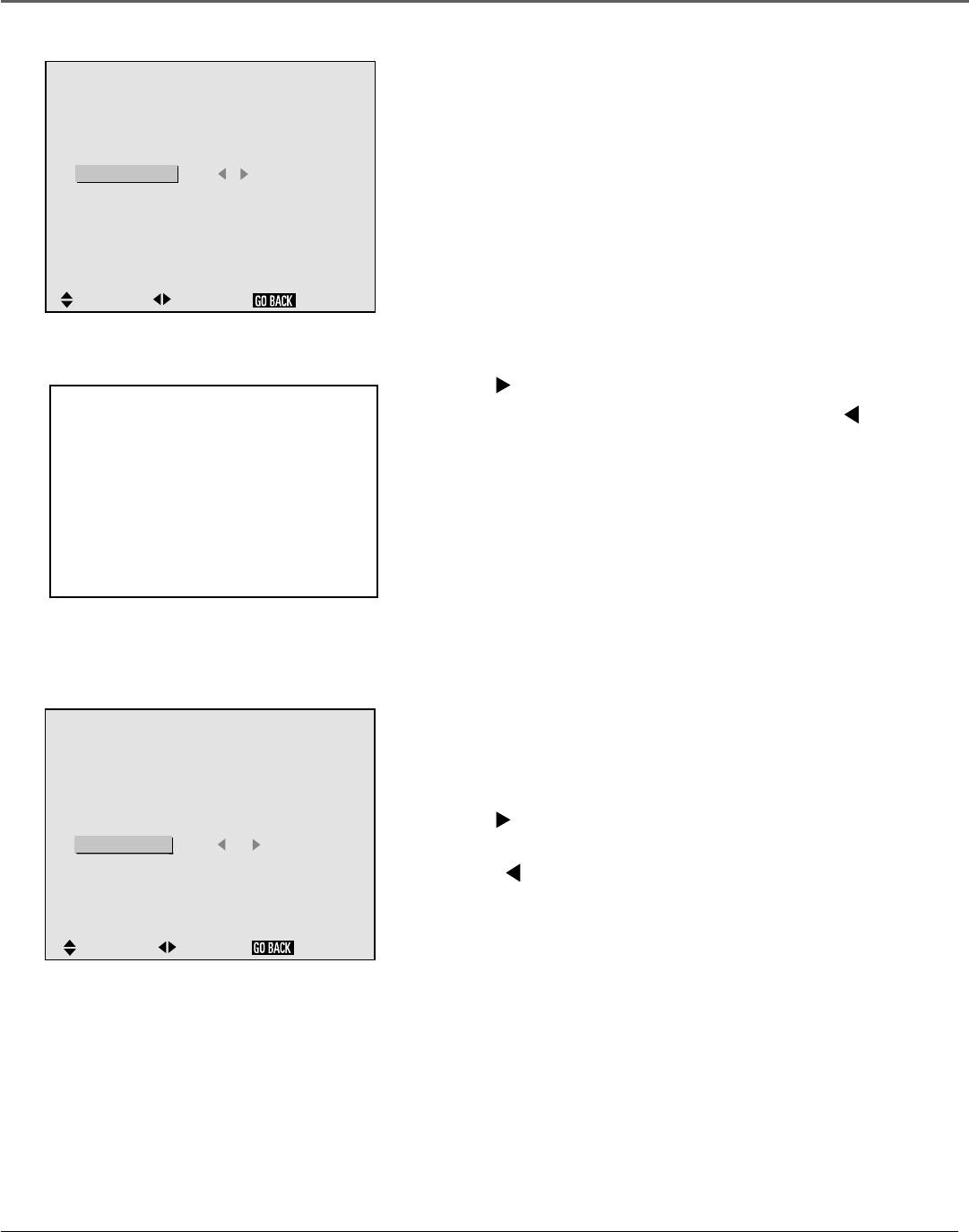
The Menu System
34 Chapter 6
Setting the Gray Level for the Sides of the Screen
The GRAY LEVEL function allows you to set the gray level for the sides of
the screen where nothing is displayed (on the left and right sides of the
screen when it is set to 4:3 size). The level can be adjusted from 0 to 15.
The factory setting is 3 (dark gray).
NOTE: Repeated watching with the gray level set to black may effect
the quality of your picture. To reduce the effects of uneven phosphor
aging, set the gray level to 3 or 4.
To adjust the gray level for the sides of the screen:
1. From the main menu, highlight and select FUNCTION. The
FUNCTION menu is displayed.
2. Highlight the GRAY LEVEL option.
3. Use the
button to scroll through the levels.
4. When the desired gray level is highlighted, press the
button to
return to the FUNCTION menu options. You can continue making
adjustments within the FUNCTION menu, press GO BACK to return to
the previous menu or press CLEAR to exit the menu system.
Adjusting for Flickering with Film Mode
There is some amount of flickering that occurs in an image when it is
transferred from film to video.
ON All images are displayed in film mode.
OFF Film mode is off.
To turn FILM MODE ON:
1. From the main menu, highlight and select FUNCTION. The
FUNCTION menu is displayed.
2. Highlight the FILM MODE option.
3. Use the button to scroll through the three modes until ON is
displayed.
4. Press the button to return to the FUNCTION menu options. You
can continue making adjustments within the FUNCTION menu, return
to the previous menu by pressing GO BACK or press CLEAR to exit
the menu system.
:ON
:1
: OFF
: 9
:ON
:1
FUNCTION
SEL.
ADJ.
DISPLAY
MENU ADJUST
POWER SAVER
GRAY LEVEL
FILM MODE
RGB ADJ.
SCREEN SAVER
RESET
RETURN
This is the FUNCTION menu with the GRAY
LEVEL option highlighted.
NOTE: Repeated watching with the
gray level set to black may effect the
quality of your picture. To reduce the
effects of uneven phosphor aging, set
the gray level to 3 or 4.
If viewing with a 4:3 aspect ratio
for long periods of time, set side
gray level at 3 or 4.
This is the FUNCTION menu with the FILM
MODE option highlighted.
:ON
:1
: OFF
:3
: ON
: 1
FUNCTION
SEL.
ADJ.
DISPLAY
MENU ADJUST
POWER SAVER
GRAY LEVEL
FILM MODE
RGB3 ADJ.
SCREEN SAVER
RESET
RETURN


















