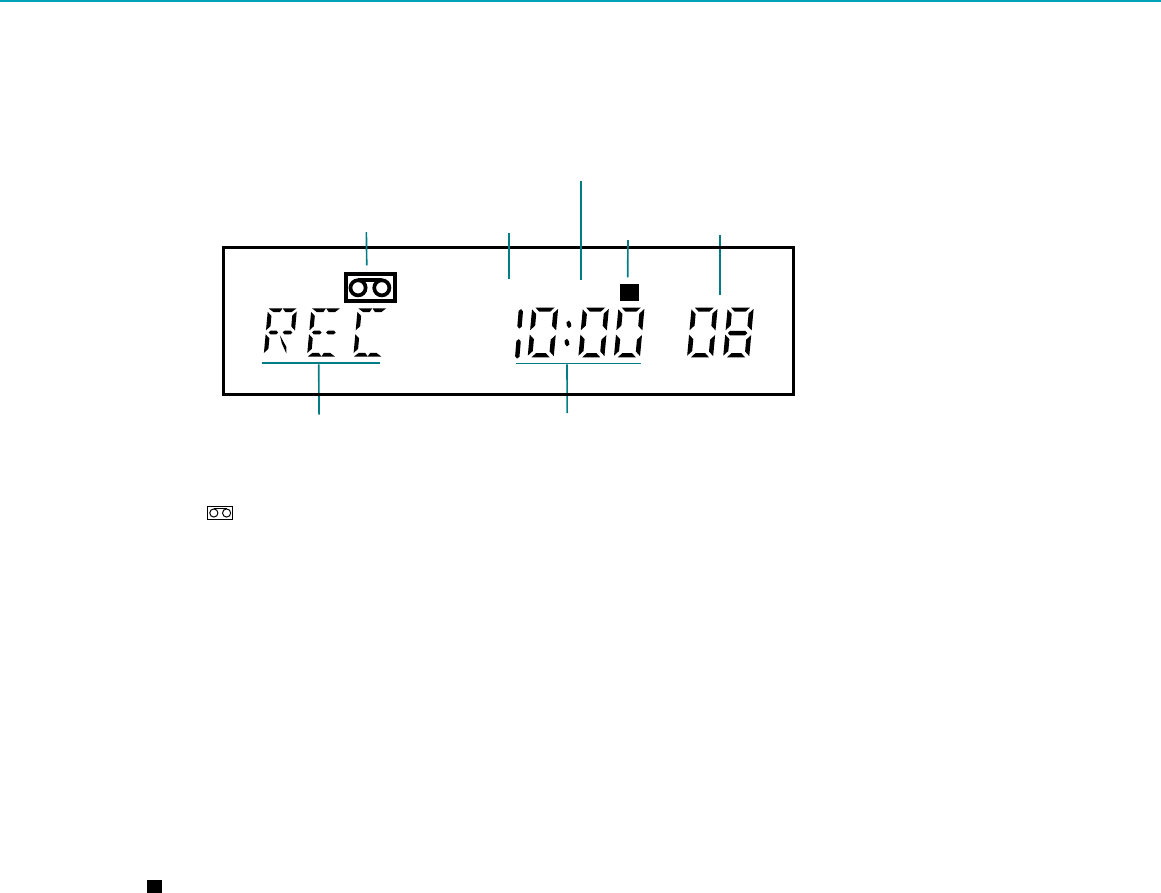
50
Reference
Cassette-In Indicator ( )
Lights when a tape is in the VCR.
Channel Number, L1, or L2
The channel number or line indicator (L1 or L2) is
displayed.
Press INPUT to select L1 to record from the jacks on
the back of the VCR or L2 to record from the jacks on
the front of the VCR.
HIFI Indicator
Lights during hi-fi playback when the
Tape Playback: HI-FI/LINEAR/MIX feature is
set to HI-FI.
SAP Indicator ( )
Lights when the Reception: STEREO/MONO/SAP
feature is set to SAP.
Status Indicators
Show what the VCR is doing.
BYE VCR turned off
EJECT Ejecting tape
FFWD Fast forward
HELLO Turned on or unlocked
LOCK Pro-Tect Plus turned on
PLAY Playback
REC Record
REC P Record pause
REW Rewind
SAVE flashes Timer program entered with
TV off
AM
SLP
VCR
STEREO
HIFI
Status Indicators
Time or Time Counter
Cassette-in Indicator
Tape Speed
Indicator
SAP
Indicator
Channel Number or Line
Indicator (L1 or L2)
Display Panel (continued)
STEREO Indicator


















