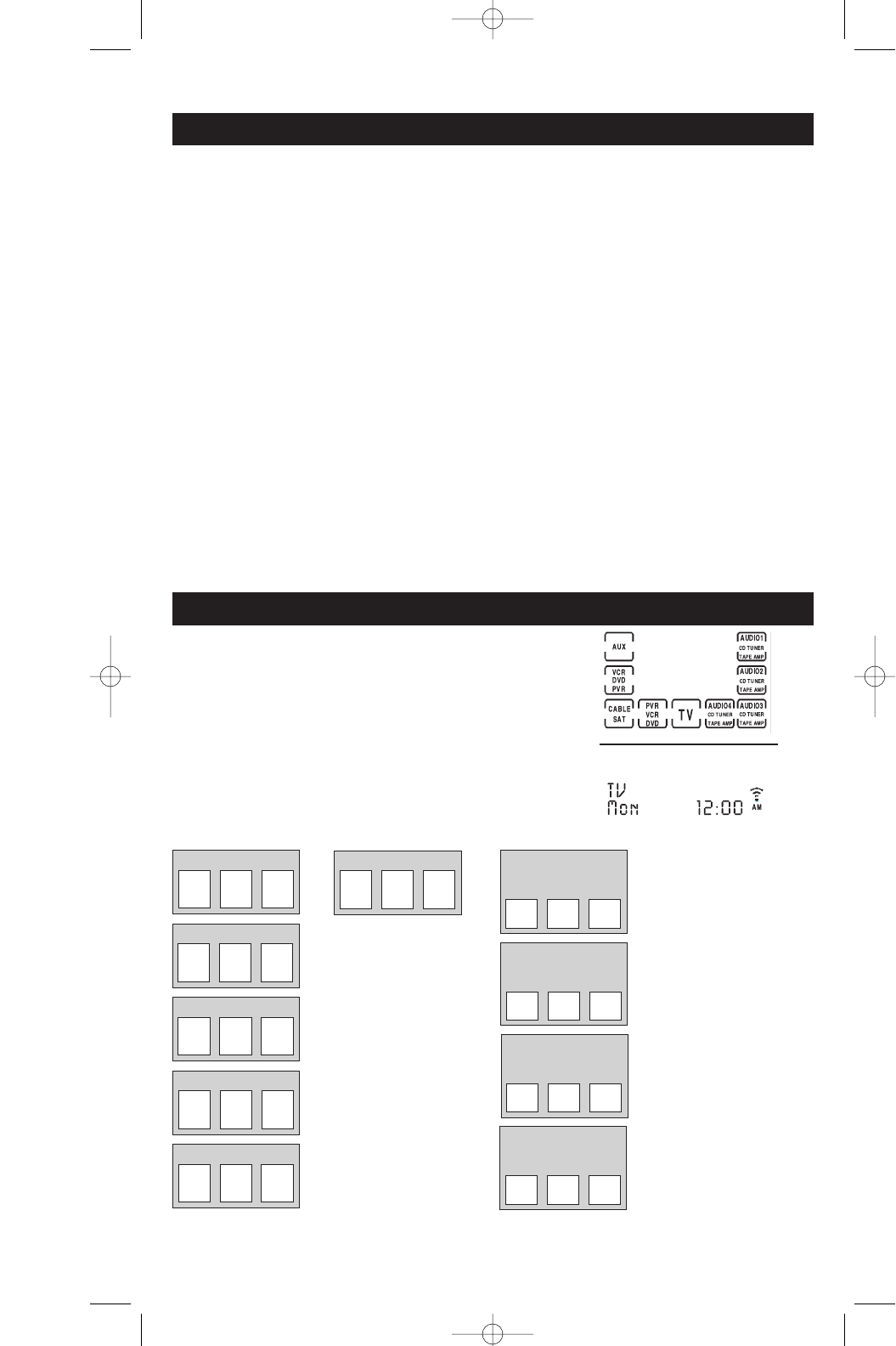
11
Code Identification
NOTES FOR AUTOSEARCH, DIRECT CODE ENTRY AND CODE SEARCH
Auto Search
You can automatically scroll through the complete code list for a device by using the
Autosearch feature. After you first press CH UP, ON•OFF or PLAY in the Code Search
routine, if you don’t press any other keys, about 6 seconds later Autosearch automatically
starts and steps through the code list one code after another. The remote sends the next code
in the list every 3 seconds. This can take quite some time to go through the entire list to find
the code you want but at any time you can press the normal Search keys (CH+, CH-,
ON•OFF, and PLAY) to temporarily speed up Autosearch (i.e. manually override) in both
forward and reverse directions. If AUX is being displayed then the display alternates
between AUX and the Device label you chose (TV, VCR, SAT, etc.) or the power-on default
(Cable) at 0.5 second intervals).
For Code Search, if the Device does not have a CH UP key, use the PLAY (VCR only) or the
ON•OFF keys instead.
Code Search starts from the currently stored code number under that device. e.g. If the device
has 100 codes and the currently stored code is 050 then the Code Search starts from 051
continuing to 100 before looping back to 000 and finishing at 050.
After you install its Code, all Key Labels and any previously learned functions will be reset
for any device
Code Search Notes
Pressing and holding any device key in Normal
operation shows current code setting for that device.
000000
For Example:
TV CODE
Enter your codes here for easy reference:
VCR CODE
SAT CODE
CABLE CODE
DVD CODE
AUDIO 1
Tuner
❒
CD
❒
AMP
❒
Tape
❒
✓
AUDIO 2
Tuner
❒
CD
❒
AMP
❒
Tape
❒
✓
AUDIO 3
Tuner
❒
CD
❒
AMP
❒
Tape
❒
✓
AUDIO 4
Tuner
❒
CD
❒
AMP
❒
Tape
❒
✓
AUX device:__________
RCU1000B_IB.qxd 10/9/01 11:09 AM Page 11


















