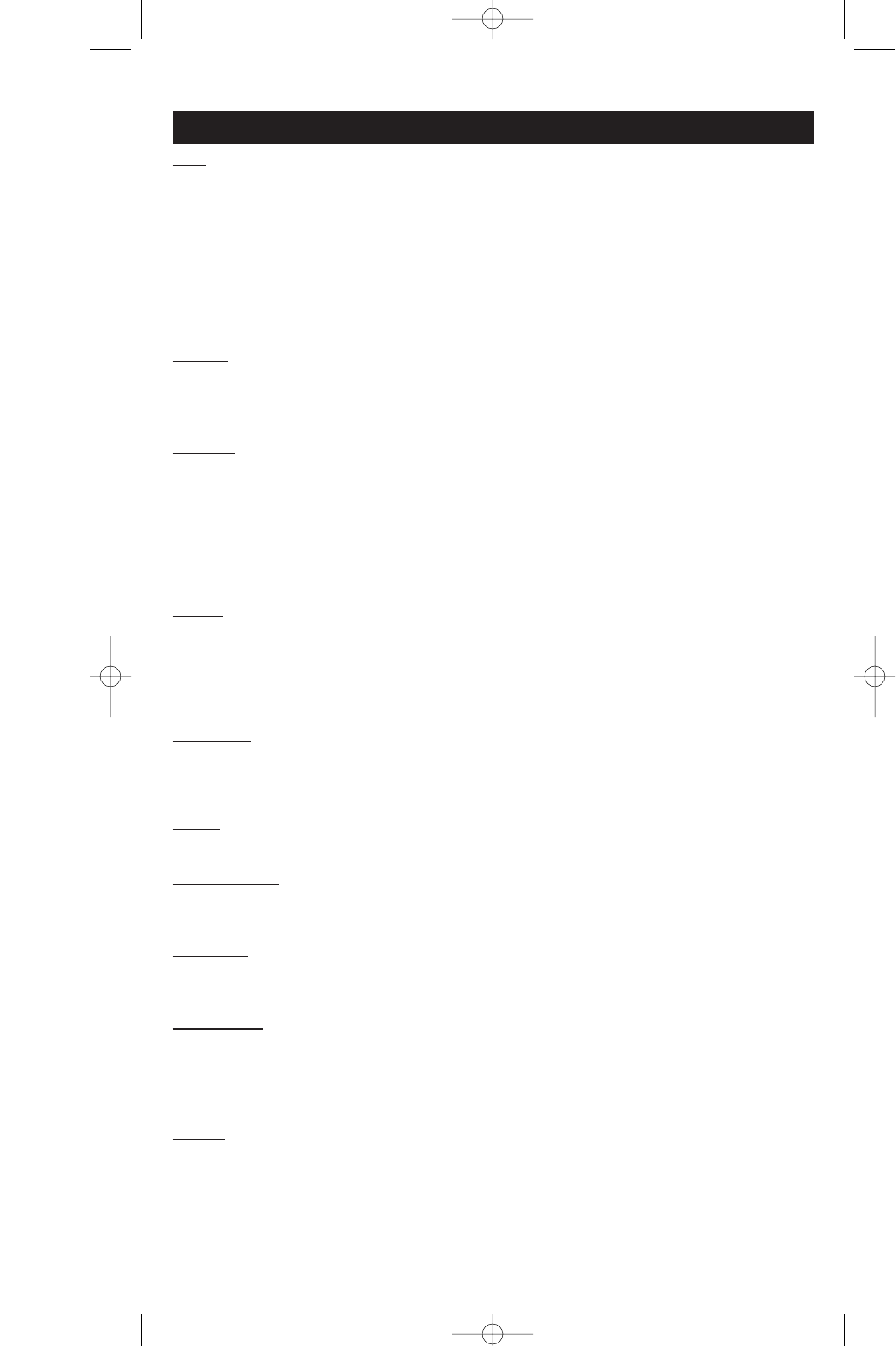
4
LCD
Liquid Crystal Display. This display acts as the “virtual” keyboard on the remote. The display
is normally blank when the remote is not in use. Pressing the SETUP or MACRO key, or
touching anywhere on the LCD turns the display on. The remaining Quick Access keys do not
activate the display.
NOTE: Please use only the provided stylus or your finger to touch the LCD screen. Sharp objects could
cause scratches or cracks.
KEYS
The keys on the LCD screen are used to enter or confirm modes of operation.
LEARN
The LEARN feature is used to supplement the preprogrammed code library. The standard
code library provides most of the functions needed, but you can add a small number of
additional functions of your choice.
MACRO
This setup mode, when programmed and utilized, will cause a series of events to occur.
Pressing this key activates the sequence, such as “turn on the TV, then set it to channel 3, then
turn on the satellite receiver, then set it to channel 57.” You can program and store 9 Macros
with each one consisting of up to 20 commands.
SETUP
Successive presses of the SETUP key steps you through all the available setup routines.
MENU
Brings up the Main Menu. If you are already in the menu system, press the SELECT or
MENU key to select a highlighted choice. Use the NAVIGATION keys to move through the
menu selections.
NOTE: With some brands the CH+/CH- and VOL+/VOL- keys will navigate though the highlighted
choices.
VOL & CH
The VOL +/- (volume) and CH +/- (channel) keys increase and decrease the volume level
and channel numbers.
NOTE: With some brands these keys will also navigate though the highlighted choices.
MUTE
Mutes the volume on your device with volume control.
DEVICE KEYS
The device keys in the LCD change the device that the remote is programmed as, e.g. TV,
VCR, Cable, SAT, DVD, Audio 1, 2, 3, 4.
GO BACK
The GO BACK key allows you to go to the previous channel you selected. Operates the same
as the Last Channel, Previous Channel or Recall key on your existing remote.
PIP & SW
AP
Picture-in-Picture (PIP) and SWAP operates your television’s Picture-in-Picture features.
SLEEP
The SLEEP key allows you to turn your device off automatically.
TIMER
Allows an event to happen at a later time, such as “turn the TV on at 7:00PM” Timer mode
allows you to set up to four individual commands. Must be reprogrammed after each event
occurs.
Glossary Of Terms
RCU1000B_IB.qxd 10/9/01 11:09 AM Page 4


















