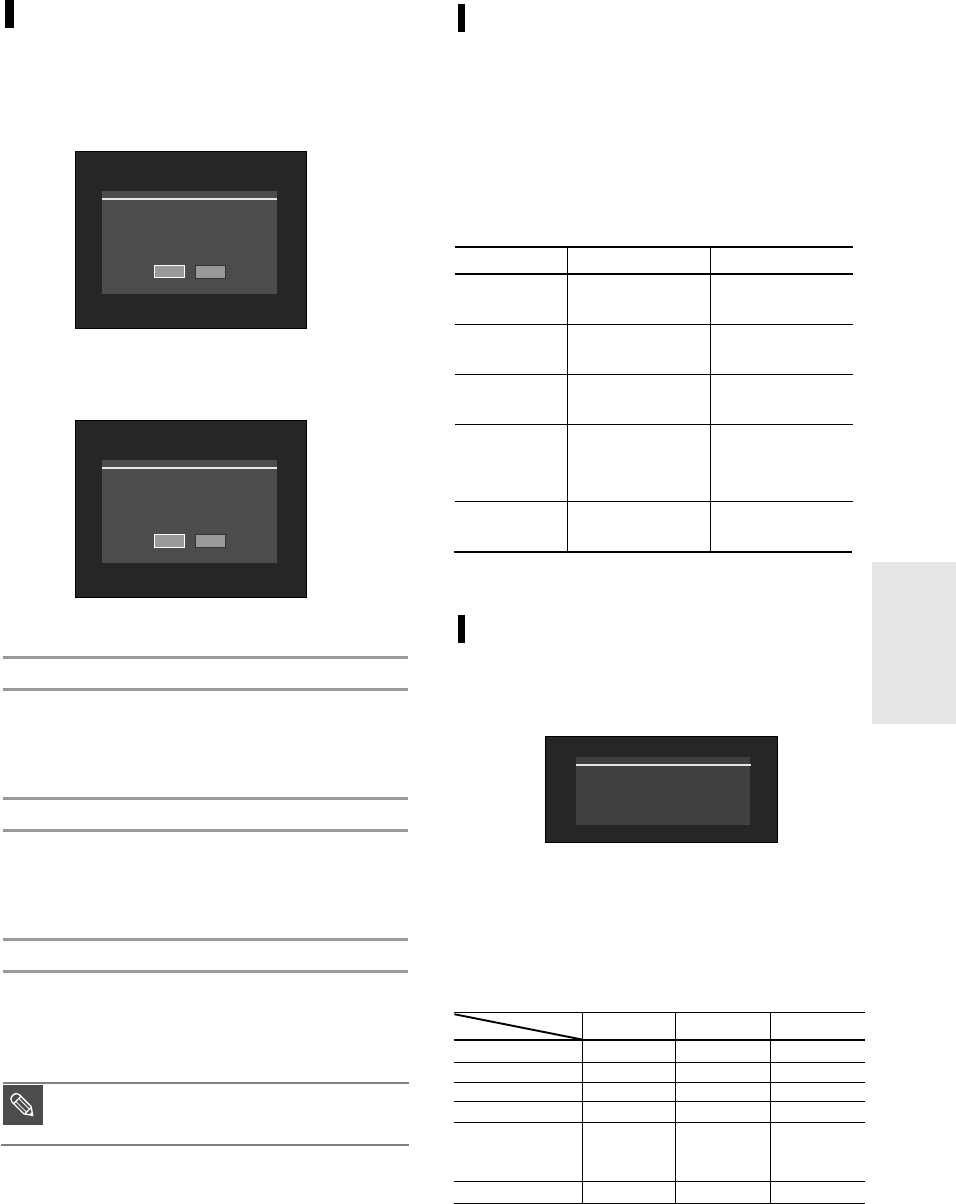
English - 39
Recording
Recording Mode
Select one of four record modes by pressing the REC
MODE button repeatedly for the desired recording time
and picture quality while the unit is in Stop mode.
In general, picture quality improves as the recording
time decreases.
In FR mode, the most suitable record mode is selected
automatically according to the remaining time on the
disc and the length of the timer recording set.
You can select only one mode from XP, SP, LP and EP
for timer recording.
• The dual layer DVD±Rs have approximately double
capacity than single layer DVD±Rs. (See page 48)
Unrecordable video
Video with copy protection cannot be recorded on this
DVD Recorder. When the DVD Recorder receives a copy
guard signal while recording, recording stops and the
following message appears on the screen.
Concerning Copy Control Signals
TV broadcasts that contain copy control signals may have
one of the following three signal types, COPY-Free, Copy-
Once and Copy-Never.
If you want to record a copy-once type program, use a DVD-
RW disc with CPRM in VR Mode.
You can also use DVD-RAM discs.
(“O” : supported, “-” : not supported)
When a “Copy Once” recording has been made, recording
cannot be done anymore.
*compatible with CPRM.
XP
(high quality mode)
SP
(standard quality mode)
LP
(long recording mode)
EP
(extended mode)
FR
(Flexible Recording)
Select when the video
quality is important.
Select to record in
standard quality.
Select when a long
recording time is required.
Select when a longer
recording time is
required.
for timer recording only
see page 44.
Approx. 1 hour
about 8 Mbps
Approx. 2 hours
about 4 Mbps
Approx. 4 hours
about 2 Mbps
Approx. 6 hours/
about 1.2 Mbps
Approx. 8 hours/
about 0.8 Mbps
Approx 1 to 8
hours/
Approx 0.8 to 8Mbps
Mode Characteristic
Recording Times Data Rates
Media
Copy-Free Copy-Once Copy-Never
DVD-RAM(Ver.2.0)
OO
* -
DVD+RW
O
- -
DVD+R
O
- -
DVD-RW(Ver.1.1)
O
- -
DVD-RW(Ver.1.1)
with CPRM
VR mode
OO
* -
DVD-R
O
-
Signal type
You cannot record copy protected movie.
Recording Formats
Since available functions differ depending on the disc
type, select a disc that best fits your preferences. When
you insert an unused disc, the following message
appears.
• DVD-RAM: Use after formatting the disc.
• DVD±RW/+R: Use after initializing the disc. You can
change the mode of DVD-RW disc.
Refer to Formatting a Disc on page 73.
• DVD-R: Formatting disc is unnecessary.
DVD-RW(Video mode)/-R
• Chapters will be created automatically when you
finalize recording on DVD-R/DVD-RW discs in Video mode.
• Simple editing (erasing titles/changing title name).
DVD-RAM/-RW(VR mode)
• This mode involves multiple editing functions (such as
deletion of the whole title, partial deletion of a title, etc.).
• Various editing options using a created Playlist.
DVD+RW
• You can also make your own chapters on DVD+RWs
and edit them using the Chapter Edit menu.
(see pages 64~65.)
NO
Yes
Uninitalized Disc
Do you want to initialize this disc?
NO
Yes
Unformatted Disc
Do you want to format this disc?
NOTE
■
You can initialize discs automatically using
EZ REC MODE. (see page 47)


















