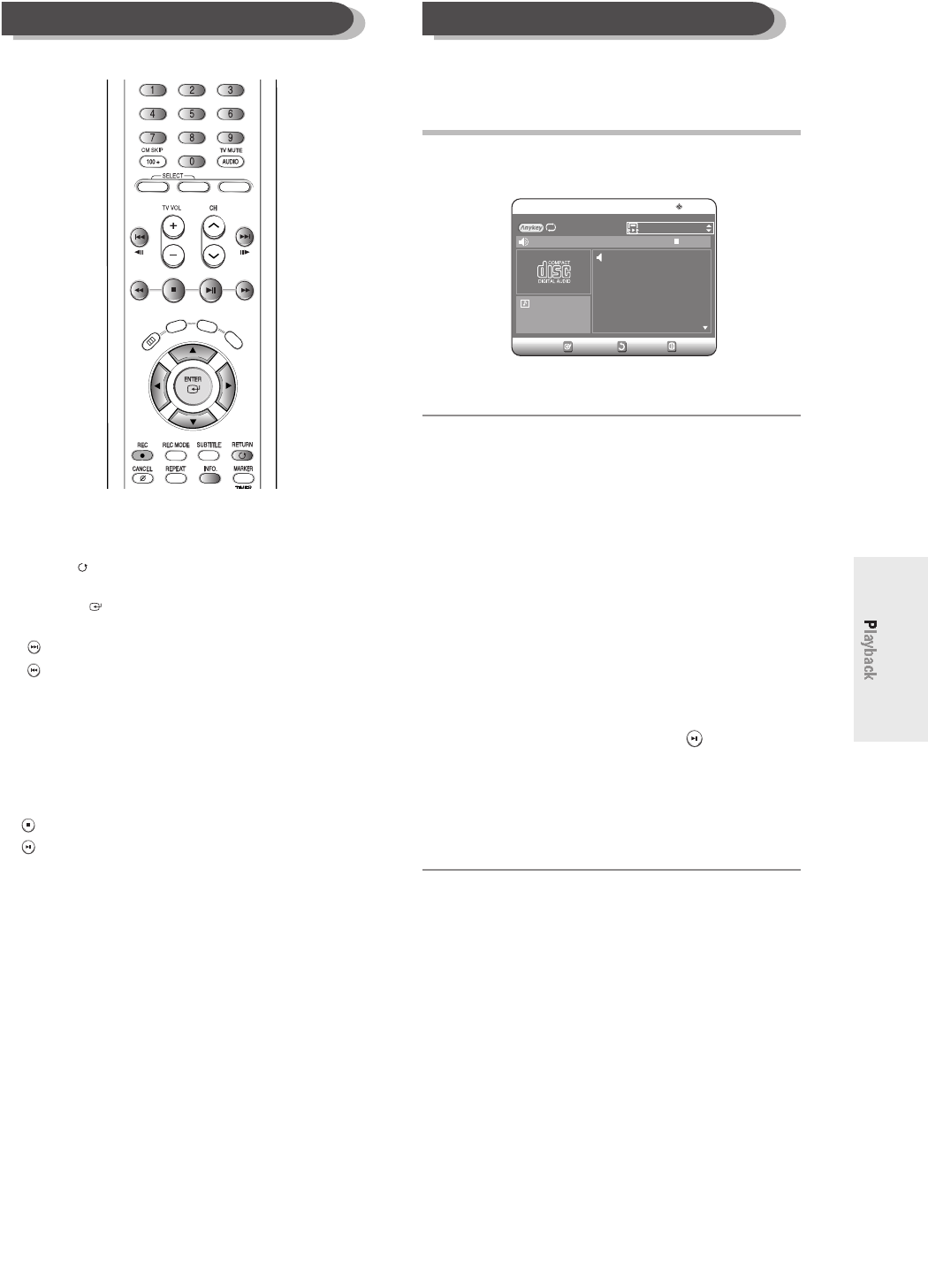
English -
59
The Play Option can be used with an audio CD in the
Play or Stop mode.
1
Press the ANY KEY button in the stop mode.
Play Option will be highlighted.
●
During Playback, Repeat Mode will be highlighted.
2
Select a desired play option (Normal,
Random, Intro or Playlist) using the …†
buttons. Press the ENTER button.
●
Normal: Tracks on a disc are played in the order in
which they were recorded on the disc.
●
Random: The Random option plays a disc’s tracks in
random order. After a random list is generated and
played completely, another random list is generated
and played.
Random Play is continued until the play option is
changed.
●
Intro: The first 10 seconds of each track will be played.
If you want to listen to the music that you have
selected, press the ENTER button or button. The
play option will be changed to Normal Play. If you
When Intro Play is completed, Normal Play is
performed.
●
Playlist: The Playlist playback option allows you to
select the order in which you want tracks to play.
Play Option Mode
SELECT RETURN MENU
Music
CD
Repeat : Off
01. TRACK 1
02. TRACK 2
03. TRACK 3
04. TRACK 4
05. TRACK 5
06. TRACK 6
4:39
4:31
4:30
3:53
4:23
4:24
00 : 5201. TRACK 1
01/12
1.
……††
,0~9: Selects a track (song).
2.
√√
: Plays the selected track (song).
3. ENTER( ) button: Plays back the selected track
(song) or displays the files in the selected folder.
4. RETURN( ) button: Moves to the folder to which
the current song belongs.
5. ( ) button: Plays the next track.
6. ( ) button: Returns to the beginning of the current
track when pressed while playing. If pressed again,
your DVD recorder moves to and plays the previous
track.
If you press this button within three seconds, the
previous track will be played.
If you press this button after three seconds, the
current track will be replayed from the beginning.
7. : Stops a track(song).
8. : Plays a track(song) or pauses playback.
9. ANYKEY: To select the top menu on screen display
(Repeat or Play Option).
Buttons on the Remote Control used for CD playback
OPEN / CLOSE
D
I
S
C
M
E
N
U
T
I
T
L
E
M
E
N
U
M
E
N
U
T
I
T
L
E
L
I
S
T
P
L
A
Y
L
I
S
T
A
N
Y
K
E
Y
DVD
TV
INPUT
Play Option : Normal
AK68-00683A-04(47~64) 2005.9.28 6:22 AM Page 59


















