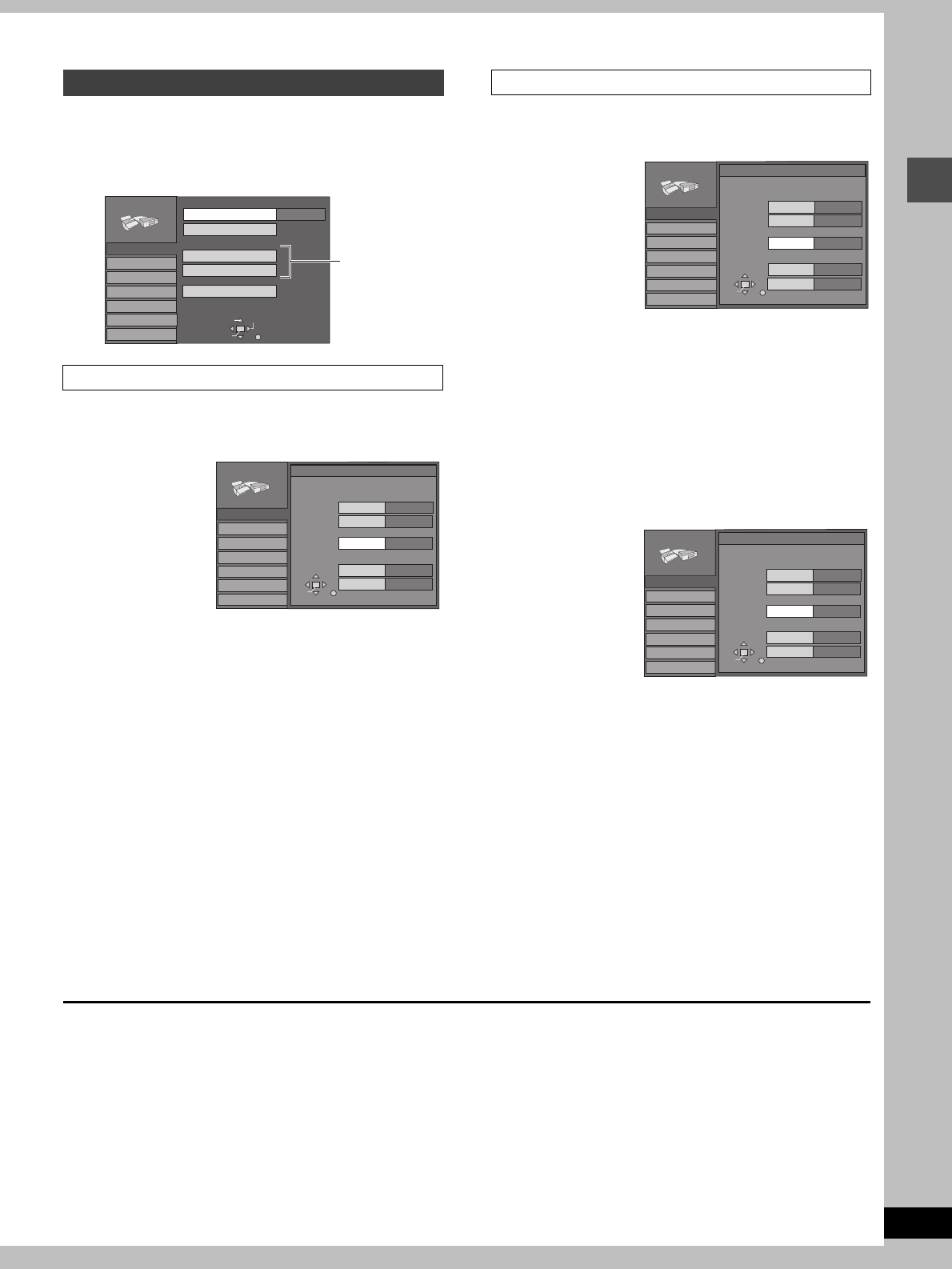
9
DVD-R4000
Setting up
1 Press [SETUP] to show the menus.
2 Press [3, 4] to select “Channel” and
press [1].
3 Press [3, 4] to select “Preset Chan-
nel Caption” and press [ENTER].
4 Press [3, 4] to select the caption
and then press [1].
You can choose from the following captions.
ABC, PBS, CBS, CNN, FOX, ESPN, NBC, HBO, A&E, AMC,
FAM, MAX, MTV, SHOW, TBS, USA, TNT, CBC, UPN, CTV,
WB, TSN, DSC, GLOB
≥The screen scrolls a page at a time if you press and hold
[3, 4].
5 Press [3, 4] to select the channel
corresponding to the caption and
then press [2].
≥Channels are not displayed if they do not contain a station
or if captions have been added manually.
≥To delete the channel number, press [CANCEL].
≥Repeat steps 4 and 5 as necessary.
6 Press [ENTER].
The “Channel” screen reappears.
3
Press [3, 4] to select “Manual
Channel Caption” and press [ENTER].
4 Press [3, 4] to select the channel
and then press [1].
≥Channels are not displayed if they do not contain a station
or if preset captions have been added.
5
Press [
3
,
4
] to select the first
character and then press [1].
≥You can choose from the following characters:
A–Z, 0–9, -, &, !, /, (space)
≥To delete the caption, press [CANCEL].
≥Repeat step 5 to enter the other characters.
6 Press [2, 1] to return to the Channel
Number column when you are
finished.
Repeat steps 4, 5, and 6 as necessary.
7 Press [ENTER].
The “Channel” screen reappears.
To return to the previous screen
Press [RETURN].
When you are finished
Press [SETUP].
Other channel settings
Preset Channel Caption
SELECT
TAB
Antenna System
Auto Channel Setting
Channel Caption
Preset Channel Caption
Manual Channel Caption
VCR Plusi CH Setting
CATV
SETUP
RETURN
Set Up
Disc
Video
Audio
Display
TV Screen
ENTER
Channel
Proceed with
the steps
described
below.
SETUP
Set Up
Disc
Video
Audio
Display
TV Screen
ENTER
Preset Caption
Caption
Channel Number
---
---
GLOB
ABC
---
---
RETURN
PBS
CBS
SELECT
Channel
Manual Channel Caption
SETUP
Set Up
Disc
Video
Audio
Display
TV Screen
Manual Caption
Caption
Channel Number
- - - -
RETURN
125
1
2
3
----
----
----
ENTER
SELECT
Channel
SETUP
Set Up
Disc
Video
Audio
Display
TV Screen
Manual Caption
Caption
Channel Number
AAAA
RETURN
6
10
12
23
----
----
----
ENTER
SELECT
Channel
8
----


















