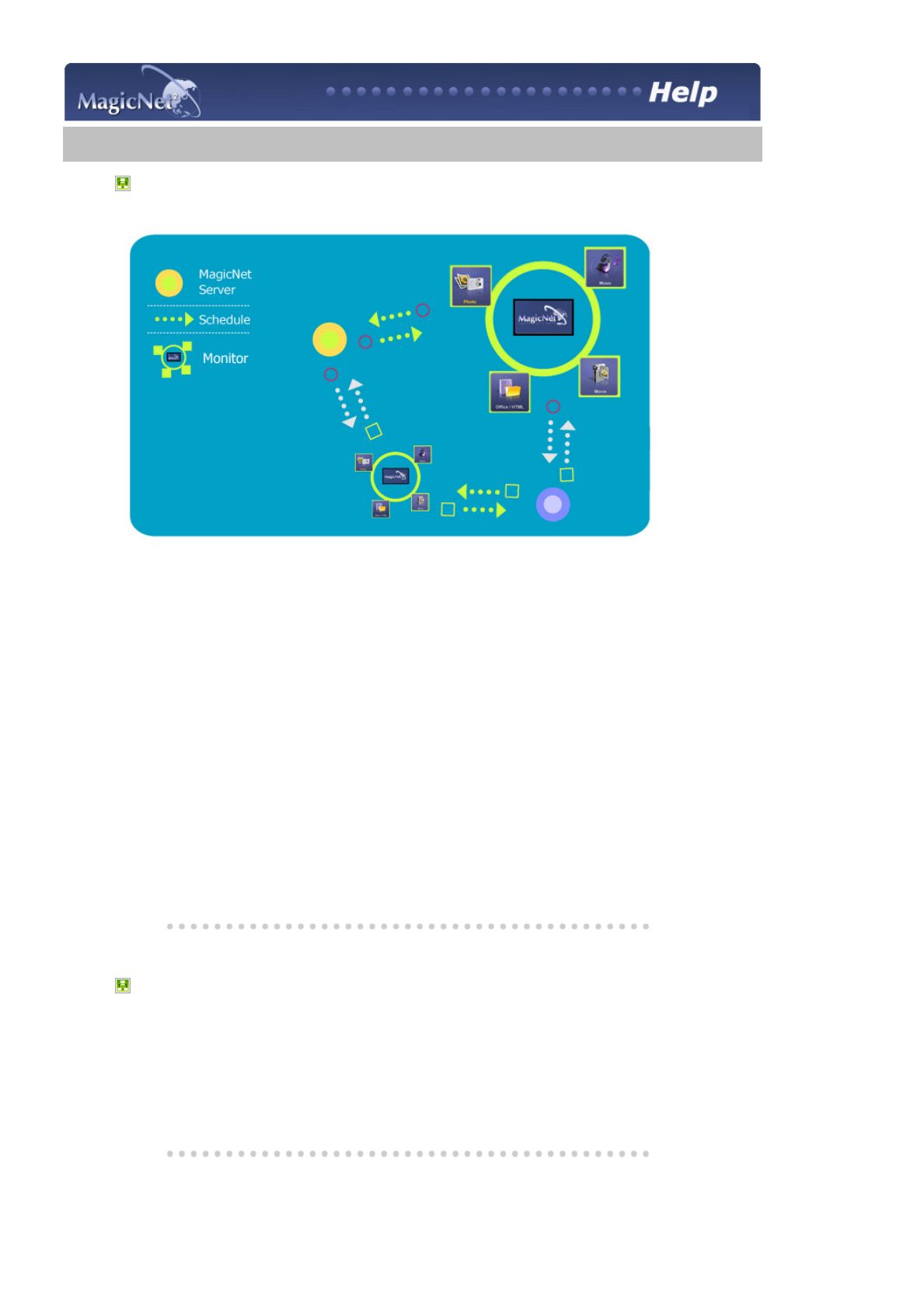
Introduction to
MagicNet
| Schedule OSD | MDC |
Upper
Menu
|
Remote Control
Adjustment
|
Removing
Program
| Troubleshooting | Specifications
Introduction to MagicNet
MagicNet transmits media files (photo, audio and movie files) and office files (PowerPoint, Excel,
Word, HTML and PDF files) existing on a server to monitors using the Ethernet network of the
server/client architecture.
Several monitors can be connected to a server, and any file can be transmitted to any monitor over
the network.
Files can be transmitted in two ways: the server sends files to the monitors after registering with the
schedule; or the monitor searches for the files
registered in the library of the server, sends the files to the monitors, and plays those files after
receiving them via the network.
When more than one server is connected, you can select a server from the monitor and receive the
schedule.
Each monitor is capable of accessing the Internet by itself.
Servers and monitors are connected over the network, and each server and monitor has a proper
name to confirm each other.
Hence, the name of the server must be identical between the server and the clients for a normal
connection.
That is, when a server's name is "Ma
g
icNet", only monitors set to "Ma
g
icNet" can be connected to this
server.
When a server name does not exist under the name set in the monitor, it will wait until the server
with the identical name appears.
However, when the auto connection function is on, it will try to connect to other servers, and will
connect to the server that gives the first reply.
Added Functions in MagicNet 2.0
1. Multiple Display Control (MDC)
The Multiple Display Control (MDC) is a newly added function in MagicNet 2.0,
which can easily control several monitors from a PC simultaneously.
MDC checks and controls the status of monitors that normally connect via the network.
2. Account Management


















