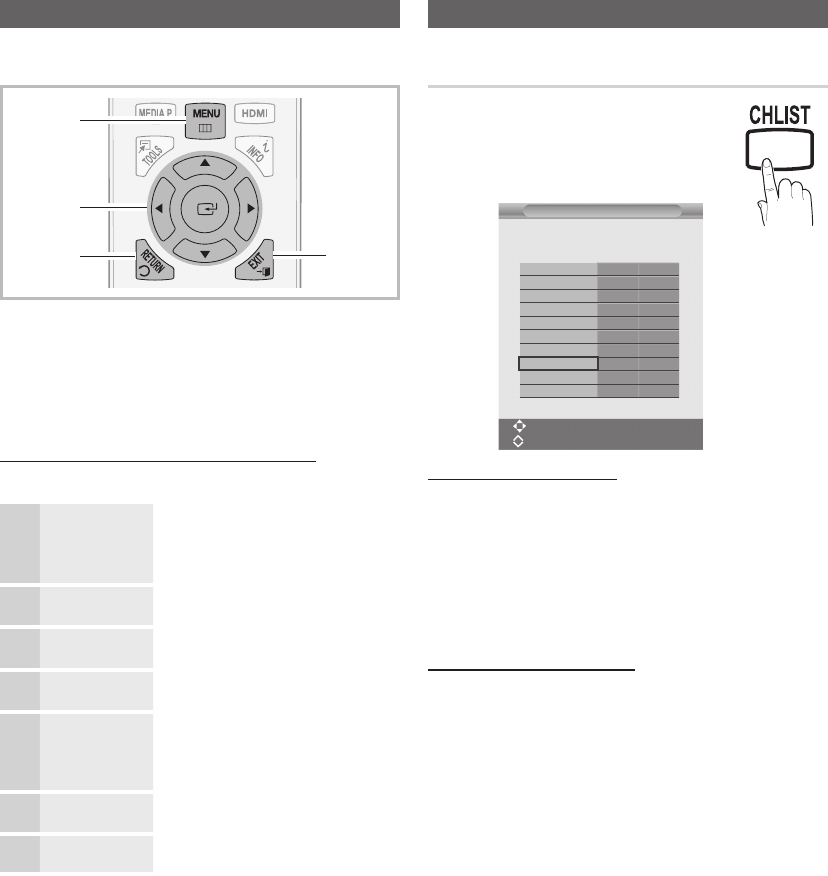
10
English
Basic Features
How to Navigate Menus
Before using the TV, follow the steps below to learn how to
navigate the menu and select and adjust different functions.
1 MENU button: Displays the main on-screen menu.
2 ENTER
E
/ Direction button: Move the cursor and
select an item. Confi rm the setting.
3 RETURN button: Returns to the previous menu.
4 EXIT button: Exits the on-screen menu.
How to Operate the OSD (On Screen Display)
The access step may differ depending on the selected menu.
1
MENU
m
The main menu options appears on
the screen:
Picture, Sound, Channel, Setup,
Input.
2
▲ / ▼ Select an icon with the ▲ or ▼
button.
3
ENTER
E
Press ENTER
E
to access the
sub-menu.
4
▲ / ▼
Select the desired submenu with
the ▲ or ▼ button.
5
◄ / ►
Adjust the value of an item with the
◄ or ► button. The adjustment in
the OSD may differ depending on
the selected menu.
6
ENTER
E
Press ENTER
E
to complete the
confi guration.
7
EXIT
e
Press EXIT.
Channel Menu
Channel List
O
MENU
m
→ Channel → Channel
List → ENTER
E
Using the Channel List, you can conveniently
add/delete or lock/unlock channels.
Channel List
Air 59
6 / 7
Air 52
Air 53
Air 54
Air 55
Air 56
Air 57
Air 58
Air 59
Air 60
Air 61
\ Lock
# \
c
# Add
Move
E Enter
Page
e
Exit
Ch.
CH
Adding / Deleting channels
You can add or delete channels.
Move to the
#
fi eld by pressing the
◄ / ►buttons, select a channel to be added, and press the
ENTER
E
button to add the channel.
✎
If you press the ENTER
E
button again, the
c
symbol next to the channel disappears and the channel
is not added.
Locking / Unlocking channels
This feature allows you to prevent unauthorized users, such
as children, from watching unsuitable programmes by muting
out video and audio.
Move to the
\
fi eld by pressing the ◄ / ►buttons,
select a channel to be locked, and press the ENTER
E
button.
✎
This function is available only when the Child Lock is
set to on.
✎
The PIN number input screen appears. Enter your 4
digit PIN number. The default PIN number is "0-0-0-0".
A
B
C
D
1
2
3
4
P
POWER
ADGUIDE
MEDIA.P
SUBT.
DUAL
P.MODES.MODEP.SIZE
SRS
[UD5003-SA]BN68-03716A.indb 10 2011-04-27 �� 4:40:14


















