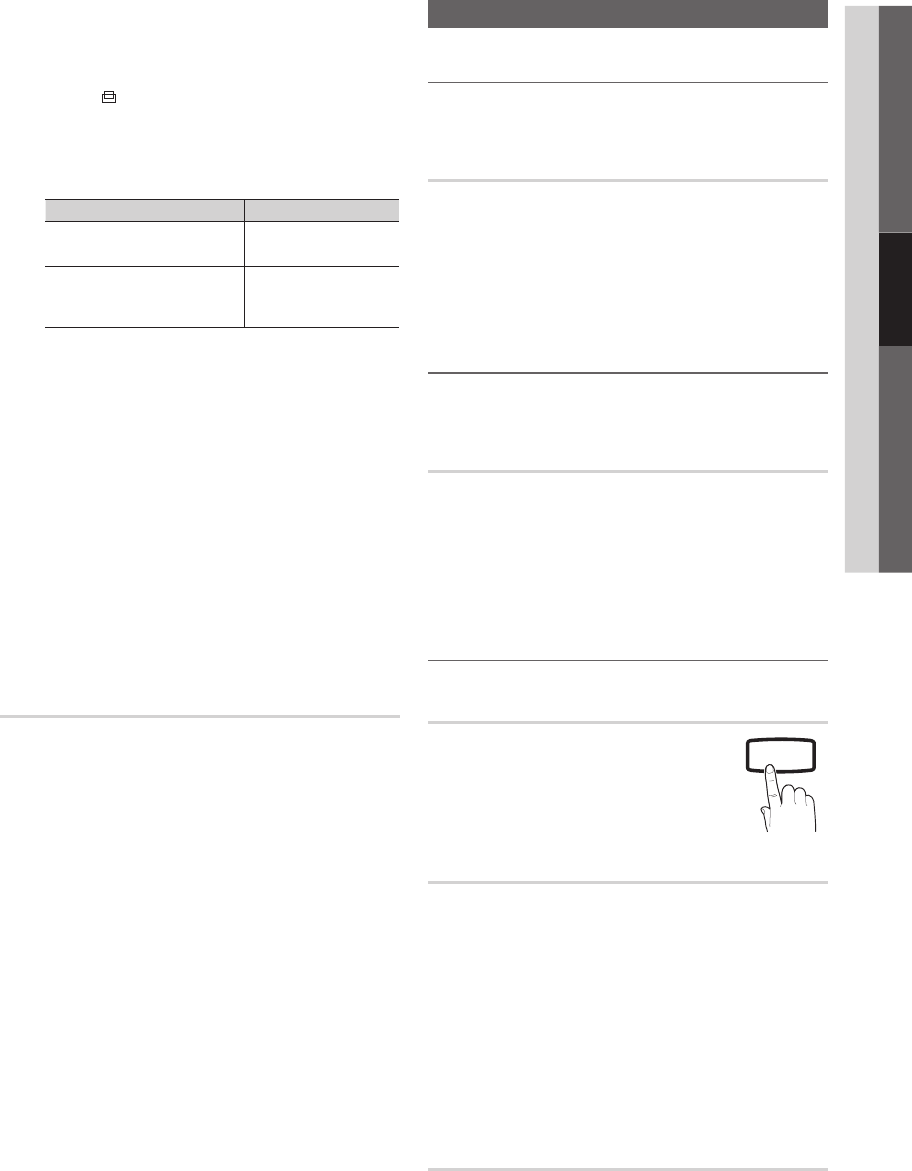
13
English
03 Basic Features
x
Settings can be adjusted and stored for each
external device connected to an input of the TV.
x
After selecting Screen Fit in HDMI (1080i / 1080p)
or Component (1080i / 1080p) mode: Adjusts the
position( ) by using ▲, ▼ button. Select the Reset,
if you want to reset the position you adjusted.
x
If you use the Screen Fit function with HDMI 720p
input, 1 line will be cut at the top, bottom, left and
right as in the overscan function.
Input Source Picture Size
TV, AV,
Component (480i, 480p)
16:9, Wide Zoom,
Zoom, 4:3
Component (1080i, 1080p),
HDMI (720p, 1080i, 1080p)
16:9, Wide Zoom,
Zoom, 4:3, Screen
Fit
■ Digital Noise Filter (Off / Low / Medium / High /
Auto): If the broadcast signal received by your TV is
weak, you can activate the Digital Noise Filter feature
to reduce any static and ghosting that may appear on
the screen.
✎
When the signal is weak, try other options until the
best picture is displayed.
■ HDMI Black Level (Normal / Low): Selects the black
level on the screen to adjust the screen depth.
✎
Available only in HDMI mode (RGB signals).
■ Film Mode (Off / Auto): Sets the TV to automatically
sense and process film signals from all sources and
adjust the picture for optimum quality.
✎
Available in TV, AV, COMPONENT (480i / 1080i)
and HDMI (1080i).
Reset (OK / Cancel)
Resets your current picture mode to it's default settings.
Sound Menu
¦ Changing the Preset Sound Mode
O
MENU
m
→ Sound → Mode → ENTER
E
Mode
t
■ Standard: Selects the normal sound mode.
■ Music: Emphasizes music over voices.
■ Movie: Provides the best sound for movies.
■ Clear Voice: Emphasizes voices over other sounds.
■ Custom: Recalls your customized sound settings.
¦ Adjusting sound settings
O
MENU
m
→ Sound → Equalizer → ENTER
E
Equalizer
Adjusts the sound mode.
■ Balance L/R: Adjusts the balance between the right and
left speaker.
■ 100Hz / 300Hz / 1KHz / 3KHz / 10KHz (Bandwidth
Adjustment): Adjusts the level of specific bandwidth
frequencies.
¦ Sound Systems, Etc.
SRS TruSurround HD (Off / On)
t
This feature allows you to experience deep
and full surround sound as if you are sitting in
a movie theater or concert hall.
Select this when you are listening to a DVD
or to music.
Multi-Track Sound (MTS)
t
(Analog channels only)
■ Mono: Choose for channels that are broadcasting in
mono or if you are having difficulty receiving a stereo
signal.
■ Stereo: Choose for channels that are broadcasting in
stereo.
■ SAP: Choose to listen to the Separate Audio Program,
which is usually a foreign-language translation.
✎
Depending on the particular program being
broadcasted, you can listen to Mono, Stereo or SAP.
Auto Volume (Off / On)
To equalize the volume level on each channel, set to Normal.
P
POWER
ADGUIDE
MEDIA.P
SUBT.
DUAL
P.MODES.MODEP.SIZE
SRS
[UD5003-SA]BN68-03716A.indb 13 2011-04-27 �� 4:40:15


















