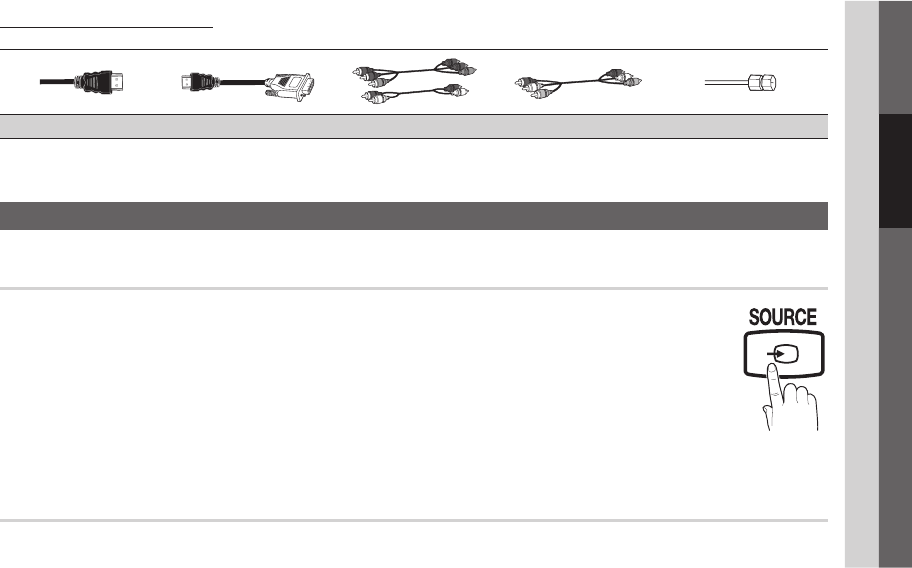
9
English
02 Connections
Input Cables (Sold Separately)
HDMI HDMI-DVI Component Composite (AV) Coaxial (RF)
Changing the Input source
Source List
O
MENU
m
→ Input → Source List → ENTER
E
Use to select TV or an external input sources such as a DVD / Blu-ray player / cable box / STB satellite
receiver.
■ TV / AV / Component / HDMI/DVI
✎
You can only choose external devices that are connected to the TV. In the Source List, connected
inputs will be highlighted.
✎
PC(D-Sub) input is not supported. If you want to connect PC to the TV, use HDMI/DVI input.
Edit Name
O
MENU
m
→ Input → Edit Name → ENTER
E
■ VCR / DVD / Cable STB / Satellite STB / PVR STB / AV Receiver / Game / Camcorder / PC / DVI PC / DVI / TV /
IPTV / Blu-ray / HD DVD / DMA: Name the device connected to the input jacks to make your input source selection
easier.
✎
When connecting a PC to the HDMI/DVI IN port with HDMI cable, you should set the TV to PC mode under Edit
Name.
✎
When connecting a PC to the HDMI/DVI IN port with HDMI to DVI cable, you should set the TV to DVI PC mode under
Edit Name.
✎
When connecting an AV devices to the HDMI/DVI IN port with HDMI to DVI cable, you should set the TV to DVI mode
under Edit Name.
P
POWER
ADGUIDE
MEDIA.P
SUBT.
DUAL
P.MODES.MODEP.SIZE
SRS
[UD5003-SA]BN68-03716A.indb 9 2011-04-27 �� 4:40:13


















