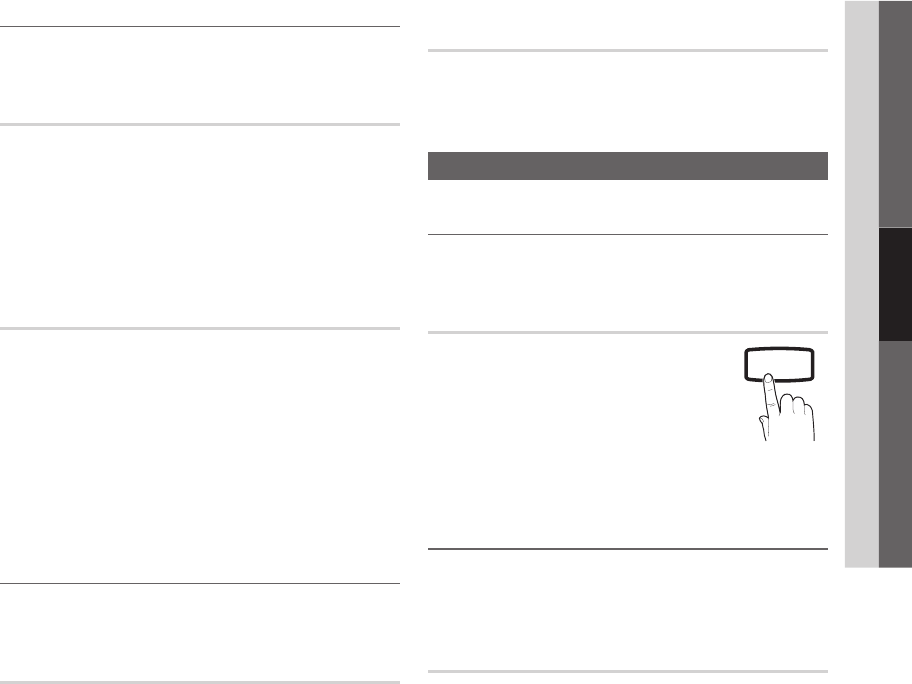
11
English
03 Basic Features
¦ Memorizing channels
O
MENU
m
→ Channel → ENTER
E
Air / Cable (Air / STD / HRC / IRC)
Before your television can begin memorizing the available
channels, you must specify the type of signal source that is
connected to the TV (i.e. an Air or a Cable system).
✎
STD, HRC and IRC identify various types of cable TV
systems. Contact your local cable company to identify
the type of cable system that exists in your particular
area. At this point the signal source has been selected.
Auto Program
The TV will begin memorizing all of the available channels.
✎
NOTE
x
If the channel is locked, the PIN input screen
appears.
x
All available channels are automatically stored in
memory. It takes approximately 3 to 10 minutes to
memorize channels.
x
If you want to stop Auto Programming, press the
ENTER
E
button.
¦ Other Features
O
MENU
m
→ Channel → ENTER
E
Fine Tune
If the reception is clear, you do not have to fine tune the
channel, as this is done automatically during the search and
store operation. If the signal is weak or distorted, fine tune
the channel manually.
x
Select Fine Tune in the Channel menu.
✎
Fine tuned channels that have been saved are marked
with an asterisk “*” on the right-hand side of the
channel number in the channel banner.
✎
To reset the fine-tuning, select Reset.
Color System
(Auto / PAL-M / PAL-N / NTSC)
Normally the TV can receive image and sound with good
quality in Auto mode. This mode detects the color signal
sources automatically. If the color implementation is
unsatisfactory, select any of PAL-M, PAL-N or NTSC.
Picture Menu
¦ Changing the Preset Picture Mode
O
MENU
m
→ Picture → Mode → ENTER
E
Mode
t
Select your preferred picture type by
pressing the P.MODE button.
■ Dynamic: Suitable for a bright room.
■ Standard: Suitable for a normal
environment.
■ Movie: Suitable for watching movies in
a dark room.
¦ Adjusting picture settings
O
MENU
m
→ Picture → Backlight → ENTER
E
Backlight / Contrast / Brightness /
Sharpness / Color / Tint (G/R)
Your television has several setting options for picture quality
control.
✎
NOTE
x
When you make changes to Backlight, Contrast,
Brightness, Sharpness, Color or Tint (G/R) the
OSD will be adjusted accordingly.
x
Settings can be adjusted and stored for each
external device connected to the TV.
P
POWER
ADGUIDE
MEDIA.P
SUBT.
DUAL
P.MODE
S.MODEP.SIZE
SRS
[UD5003-SA]BN68-03716A.indb 11 2011-04-27 �� 4:40:15


















