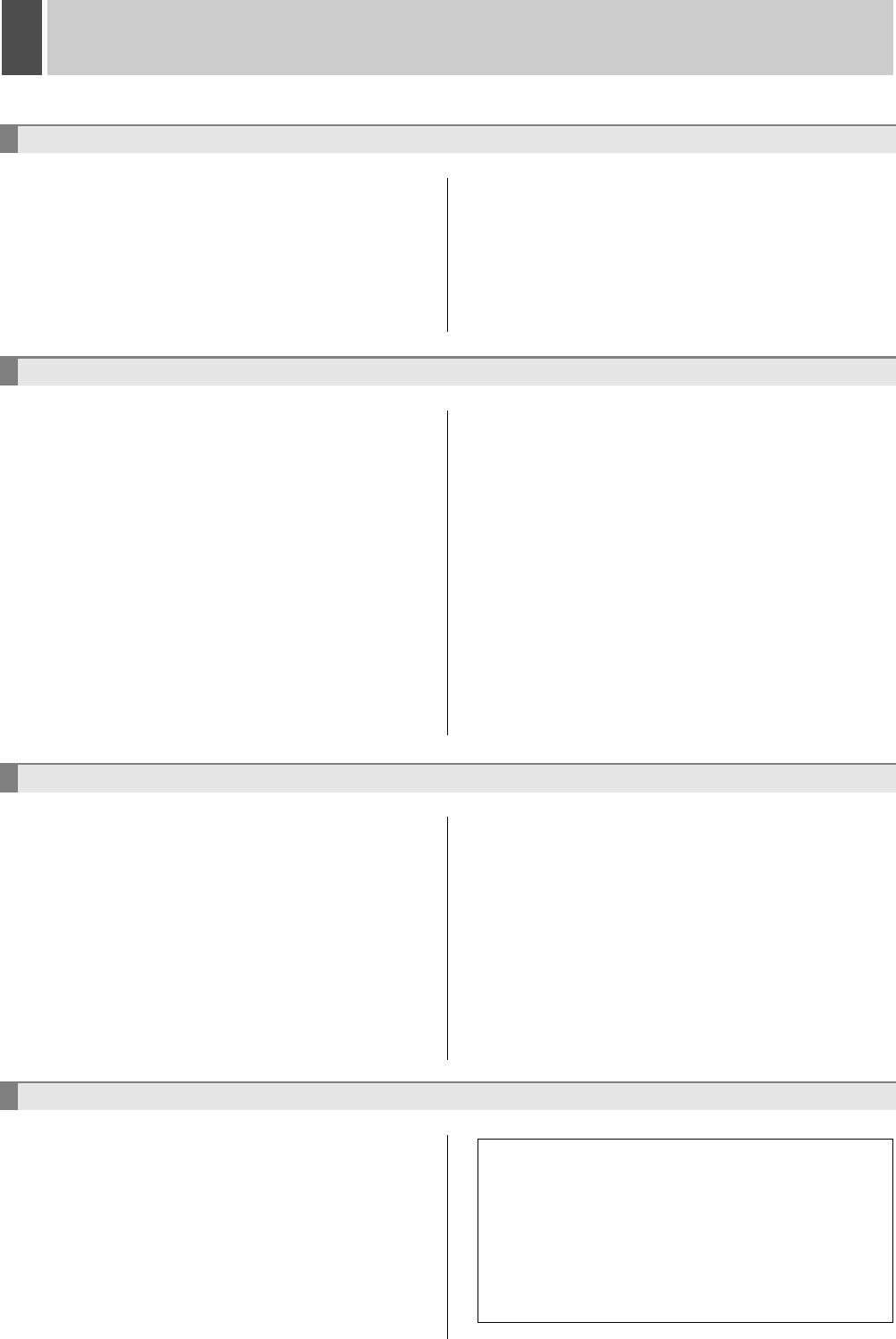
English 1
CONTENTS
1 NETWORK CONTROL FUNCTION .............. 2
Operations possible with PC control .............. 2
Network settings ............................................ 2
2 PREPARING FOR NETWORK CONTROL ... 5
Controlling from a PC ..................................... 5
Controlling from the unit ................................. 6
Messages displayed when connected ........... 6
3 OPERATION PANEL FUNCTIONS AND
RESTRICTIONS ............................................ 8
Operation panel .............................................. 8
Camera operation panel ................................. 9
1 RECORDING IMAGES ................................ 11
Normal recording ......................................... 11
Timer recording ............................................ 11
Alarm recording ............................................ 11
Pre-alarm recording ..................................... 11
Screen display items .................................... 12
2 WATCHING IMAGES .................................. 14
Watching live images during playback ......... 14
Playing back recorded images ..................... 14
Specifying the number of screens to display
... 15
Performing operations in play mode ............ 15
Adjusting the image and audio ..................... 16
Screen display items .................................... 17
Settings for downloading live images to a PC
... 17
3 SEARCH MODE .......................................... 19
Basic operation ............................................ 19
Search menu ................................................ 19
4 OPERATIONS IN SEARCH MODES .......... 20
1. ALARM SEARCH ..................................... 20
2. ALARM THUMBNAIL SEARCH ............... 20
3. TIME/DATE SEARCH .............................. 21
4. ARCHIVE AREA SEARCH ...................... 21
5. MOTION DETECTION SEARCH ............. 22
5 SAVING RECORDED IMAGES ................... 23
Copying to the archive area ......................... 23
Downloading to a PC ................................... 24
* Image viewer screen .................................. 25
1 SETTINGS ................................................... 26
Making menu selection ................................ 26
Menu structure ............................................. 27
2 MENU-SPECIFIC SETTINGS ...................... 28
1. CLOCK SET ............................................. 28
2.
SUMMER TIME SET/EXT. CLOCK SET
.... 28
3. HOLIDAY SET ......................................... 28
4. RECORDING AREA SET ........................ 29
5. RECORDING CONDITIONS SET ........... 30
6. NORMAL REC MODE SET ..................... 31
7. PROGRAM REC SET .............................. 32
8. TIMER SET .............................................. 33
9. ALARM REC MODE SET ........................ 34
10. DISPLAY SET ........................................ 36
11. BUZZER SET ......................................... 37
12. HDD SET ............................................... 38
13. NETWORK SET ..................................... 38
14. RS-485 SET ........................................... 39
15. MASK SET ............................................. 40
16. POWER LOSS/USED TIME .................. 40
17. INITIALIZATION LOG ............................ 40
1 DVR VIEWER .............................................. 41
Operating environment ................................ 41
Installing the DVR Viewer ............................ 41
Opening and closing DVR Viewer ................ 42
Menu structure ............................................. 43
Opening files ................................................ 43
Viewing images ............................................ 44
Printing images ............................................ 46
NETWORK CONTROL
NETWORK OPERATION
NETWORK SETTINGS
DVR VIEWER
Copyright
This manual and software are copyrighted by Sanyo
Electric Co., Ltd.
Microsoft, Windows, and Window NT are registered
trademarks of Microsoft Corporation. Internet Explorer is
a registered trademark of Microsoft Corporation.
Other company names and product names mentioned in
this manual are trademarks or registered trademarks of
their respective holders.
e02_l8hbe_xe_nw_toc7.fm Page 1 Friday, November 5, 2004 5:40 PM


















